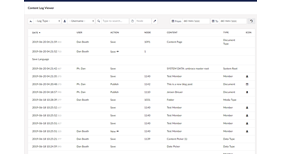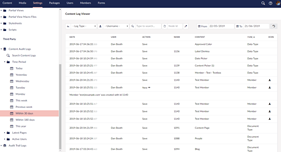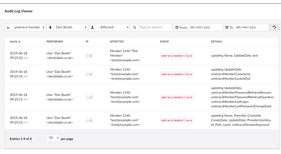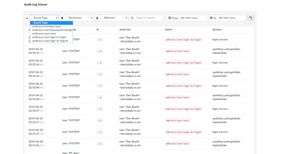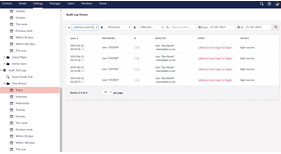Diplo Audit Log Viewer
Diplo Audit Log Viewer allows you to easily view and search the content change and audit data that is stored in tables within your Umbraco site's database.
The Content Audit Logs tree allows you to view, filter, search and paginate through all the umbracoLog table entries. This is the log of all changes to content that is made in Umbraco.
You can filter by:
- The type of content change eg. Save, Publish, Delete etc.
- The user who performed the change
- The content node that was changed (using a handy page picker)
- Date range
- You can also perform a free-text search of the log contents
Where a change affected a content node then the Id of the node is shown along with it's content type (eg. Document, Media, Member) and clicking the Id of the node will take you directly to edit the content. This works for content, members, media, document types, data types etc.
The Audit Trail Logs tree allows you to view, filter, search and paginate through all the umbracoAudit table entries. This is the log of all audit events, such as log-ins, changes of password or where a User changes the actual document types or member types etc.
You can filter by:
- The type of event eg. umbraco/user/sign-in/login
- The user who performed the action
- The user who the action was performed upon (if relevant)
- Date range
- You can also perform a free-text search of the log contents
For both logs you can order the data by the relevant column by clicking it (clicking it again reverses the order). You can also step through the entries via the pagination controls.
Release Notes
v10 is the first release for Umbraco 10.
v2.x is for Umbraco 8.
Please download v1.0.4 for Umbraco 7.
NuGet
Also available as a NuGet package:
https://www.nuget.org/packages/Diplo.AuditLogViewer/
More Info
Blog Posts: https://www.diplo.co.uk/blog/web-development/diplo-audit-log-viewer-for-umbraco/
https://www.diplo.co.uk/blog/web-development/diplo-audit-log-viewer-for-umbraco-10/
Source Code: https://github.com/DanDiplo/Umbraco.AuditLogViewer
- Package Files
- Documentation
- Archived Files
Package files
-
Diplo_Audit_Log_Viewer_2.0.0.zipuploaded 27/06/2019 by Dan Diplo
For Umbraco: Version 8.0.x & .NET Version: 4.7.2 Note that the minimum version required to install this package is 8.0.0 -
Diplo_Audit_Log_Viewer_1.0.4.zipuploaded 05/11/2018 by Dan Diplo
For Umbraco: Version 7.12.x, Version 7.11.x, Version 7.10.x, Version 7.9.x, Version 7.8.x, Version 7.7.x, Version 7.6.x, Version 7.5.x, Version 7.4.x & .NET Version: 4.5.2
Archived files
-
Diplo_Audit_Log_Viewer_1.0.2.zipuploaded 27/07/2017 by Dan Diplo
For Umbraco: Version 7.6.x, Version 7.5.x, Version 7.4.x & .NET Version: 4.5 -
Diplo_Audit_Log_Viewer_1.0.0.zipuploaded 19/11/2016 by Dan Diplo
For Umbraco: Version 7.5.x, Version 7.4.x & .NET Version: 4.5.2 -
Diplo_Audit_Log_Viewer_1.0.1.zipuploaded 19/11/2016 by Dan Diplo
For Umbraco: Version 7.5.x, Version 7.4.x & .NET Version: 4.5.2