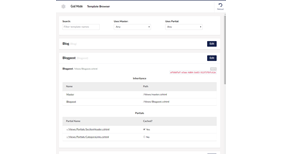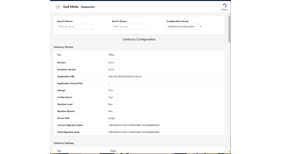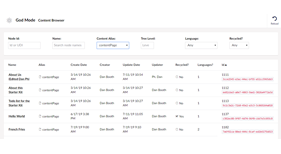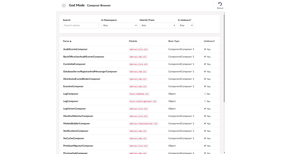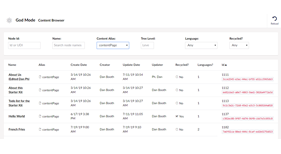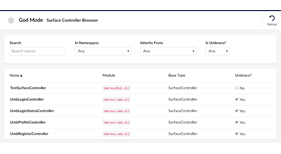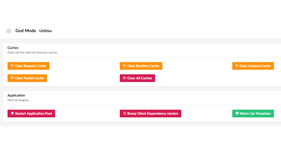Diplo God Mode
Diplo God Mode makes Umbraco developers invincible!
This custom tree in the Settings section of Umbraco 10, 9 or 8 (or Developer section if you are using the v7 version) allows you to browse, query and search your document types and compositions; your templates and partials; your datatypes and property editors; your media library; your custom controllers and models. It also provides diagnostics about your Umbraco set-up and the server it is running on.
For instance, you can:
- Quickly search doc types, templates, editors, media etc.
- Easily see which doc types inherit from any of your compositions
- See which document types use which property editor or data type instance
- Distinguish between element types and types that vary by culture or segment
- See which partials are used by all your templates (and which are cached)
- Find out which data types are being used (or not)
- View all content pages in a searchable and filterable table (using fast, server-side pagination)
- View all Umbraco members and filter them by assigned group
- Browse all media in the Media Library and filter by type
- See which controllers (Surface, API and RenderMvc) are being used and in what namespaces and DLLs
- View all generated models (that inherit from
PublishedContentModel) - Clear internal Umbraco caches, bump the Client Dependency or even restart App Pool
- View diagnostics and configuration settings about your Umbraco site and hosting environment
- Warm up compilation of all templates ("views") in one bound... erm, click.
- View the raw JSON for nuCache entries for content nodes
- Uses Umbraco's infinite editor functionality for seamless editing
- Plus lots more!
Demo
YouTube: https://www.youtube.com/watch?v=xLjTV5LMp44&t=7s (v7)
Blog Post: https://www.diplo.co.uk/blog/web-development/god-mode-comes-to-umbraco-9/ (v9 / 10)
Blog Post: https://www.diplo.co.uk/blog/web-development/god-mode-umbraco-8-package/ (v8)
Important! Versions
The 10.x version is for Umbraco 10. Use NuGet to install.
The 9.x version is for Umbraco 9. Use NuGet to install.
Use the 2.x version for Umbraco 8.3 and above.
Use the 1.x version for Umbraco 7. For more info on the v7 version please read this post.
Usage
After installation (or update) you should see an new God Mode tree in the Settings (Third Party) section within Umbraco.
If you have any issues with this then try restarting your site and bumping the ClientDependency.config version in the /config/ folder of your Umbraco installation (for the v8 version). Clearing your browser cache can also help with cached script files. Check your browser developer console for issues.
Further information can be found in this blog post.
- Package Files
- Documentation
- Archived Files
Package files
-
Diplo_God_Mode_2.3.0.zipuploaded 14/06/2021 by Dan Diplo
For Umbraco: Version 8.14.x, Version 8.13.x, Version 8.12.x, Version 8.11.x, Version 8.10.x, Version 8.9.x, Version 8.8.x, Version 8.7.x, Version 8.6.x, Version 8.5.x, Version 8.4.x, Version 8.3.x & .NET Version: 4.7.2 Note that the minimum version required to install this package is 8.3.0 -
Diplo_God_Mode_1.5.1.zipuploaded 08/08/2018 by Dan Diplo
For Umbraco: Version 7.11.x, Version 7.10.x, Version 7.9.x, Version 7.8.x, Version 7.7.x, Version 7.6.x & .NET Version: 4.5
Archived files
-
Diplo_God_Mode_2.1.0.zipuploaded 01/10/2019 by Dan Diplo
For Umbraco: Version 8.2.x, Version 8.1.x & .NET Version: 4.7.2 -
Diplo_God_Mode_2.0.0.zipuploaded 26/07/2019 by Dan Diplo
For Umbraco: Version 8.1.x & .NET Version: 4.7.2 -
Diplo_God_Mode_1.3.9.zipuploaded 04/10/2017 by Dan Diplo
For Umbraco: Version 7.7.x, Version 7.6.x, Version 7.5.x, Version 7.4.x & .NET Version: 4.5 -
Diplo_God_Mode_1.4.0.zipuploaded 19/01/2018 by Dan Diplo
For Umbraco: Version 7.7.x, Version 7.6.x, Version 7.5.x, Version 7.4.x & .NET Version: 4.5.2 -
Diplo_God_Mode_1.3.7.zipuploaded 10/05/2017 by Dan Diplo
For Umbraco: Version 7.6.x, Version 7.5.x, Version 7.4.x & .NET Version: 4.5 -
Diplo_God_Mode_1.2.0.zipuploaded 18/08/2016 by Dan Diplo
For Umbraco: Version 7.5.x, Version 7.4.x & .NET Version: 4.5 -
Diplo_God_Mode_1.3.0.zipuploaded 03/12/2016 by Dan Diplo
For Umbraco: Version 7.5.x, Version 7.4.x & .NET Version: 4.5 -
Diplo_God_Mode_1.3.1.zipuploaded 03/12/2016 by Dan Diplo
For Umbraco: Version 7.5.x, Version 7.4.x & .NET Version: 4.5 -
Diplo_God_Mode_1.3.2.zipuploaded 03/12/2016 by Dan Diplo
For Umbraco: Version 7.5.x, Version 7.4.x & .NET Version: 4.5 -
Diplo_God_Mode_1.3.3.zipuploaded 11/04/2017 by Dan Diplo
For Umbraco: Version 7.5.x, Version 7.4.x & .NET Version: 4.5 -
Diplo_God_Mode_1.0.0.zipuploaded 09/06/2016 by Dan Diplo
For Umbraco: Version 7.4.x & .NET Version: 4.5 -
Diplo_God_Mode_1.1.0.zipuploaded 27/06/2016 by Dan Diplo
For Umbraco: Version 7.4.x & .NET Version: 4.5 -
Diplo_God_Mode_1.5.0.zipuploaded 22/06/2018 by Dan Diplo
For Umbraco: Version 7.11.x, Version 7.10.x, Version 7.9.x, Version 7.8.x, Version 7.7.x, Version 7.6.x & .NET Version: 4.5.2