Hi Sami, it shows the screen attached. I tried clicking "Turn Glimpse on and see the Cookie "glimpsePlicy" value "on" but still nothing with this ?glimpse7GetCheatSheet=true
I am getting the same issue. I have installed the package on a local version and nothing is happening. Typing in Glimpse.axd returns 404. Have i missed installing something? I was under the impression we could just install the package and it would work.
The package was installed successfully (according to Umbraco). This has been added to a site which does have other packages added - are you aware of any conflicts with other packages?
Glimpse doesn't do anything?
Hi, I installed Glimpse in a fresh install of 7.1.3, nothing happens when I append the querystring to the URL.
Am I missing something?
-Amir
Hi Amir what does it show when you put \Glimpse.axd ?
/sami
Hi Sami, it shows the screen attached. I tried clicking "Turn Glimpse on and see the Cookie "glimpsePlicy" value "on" but still nothing with this ?glimpse7GetCheatSheet=true
Hi Amir your install successful. Maybe it's a css error or your page has no tag.
try to comment out the line in config/glimpse.config
and check if you see Glimpse in your backend ../umbraco/
Hi Sami, still no luck. Am I supposed to be adding something to my views to get it to work?
What do you mean by has no tag?
I didnt' realize that Glimpse is desabled on remote by default, adding this to the config fixed it for me:
<add type="Glimpse.AspNet.Policy.LocalPolicy, Glimpse.AspNet" />
Thanks!
Amir
I am getting the same issue. I have installed the package on a local version and nothing is happening. Typing in Glimpse.axd returns 404. Have i missed installing something? I was under the impression we could just install the package and it would work.
The package was installed successfully (according to Umbraco). This has been added to a site which does have other packages added - are you aware of any conflicts with other packages?
Any ideas?
Im having the same problems as Richard. Everything installed and typing /glimpse.axd returns a 404.
This is on version 6.1.6 of Umbraco.
Update for v7, you need to adjust the local policy and also uncomment all of the v7 stuff from Glimpse.config.
Hope that helps someone!
Amir
Was tearing my hair out.
The following fixed.
And then simply go to..
http://localhost/Glimpse.axd and enable glimpse.
Hi plz use the dll file https://github.com/samibel/Glimpse7/blob/master/src/Glimpse7/bin/Debug/Glimpse7.dll
I've used the above Glimpse7.dll and I'm able to render the page with the url /glimpse.axd and I'm able to click to turn on Glimpse.
But I keep getting no data as below. Any idea?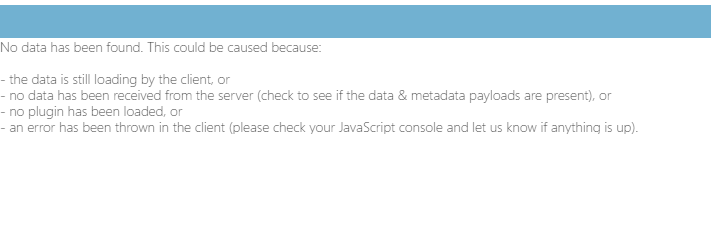
When I check my console, i get not found on the below
Any idea?
is working on a reply...
This forum is in read-only mode while we transition to the new forum.
You can continue this topic on the new forum by tapping the "Continue discussion" link below.