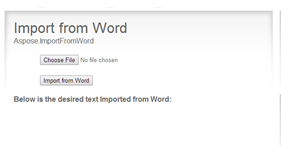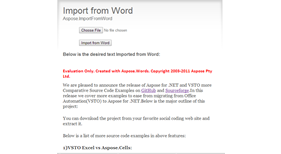0 votes
Import from Word using Aspose.Words
The Umbraco Import from Words allows user to get contents from the Words most popular formats(doc/docx) using Aspose.Words. This macro make it easy to get from Word file on any location either MS Word is not available and displayed them online.It adds a simple file browser control and Import from Word button, by clicking on Import from Word you can get your document contents online displayed on screen.
Detailed instructions
Please check our blog post http://www.aspose.com/blogs/aspose-products/aspose-total-product-family/archive/2014/02/19/import-contents-from-word-and-pdf-files-to-umbraco-sites.html
Video
Please check the video from http://www.youtube.com/watch?v=SSggrpVYkXs to see this macro in action.
Download
- Package Files
- Documentation
- Archived Files