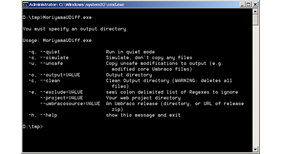15 votes
Moriyama UDiff
Moriyama UDiff allows you to compare an Umbraco webroot to an Umbraco release zip and extract the differences.
Watch a demo here: https://vimeo.com/65997916
It can be used for the following purposes:
- Scheduled task on a production server to backup changes on a regular interval
- Extract customisations from an Umbraco site that you have inherited (that isn't currently version controlled)
- A post build event in your visual solution to copy changes to a source controlled directory (ideal for Team development)
- Peforming upgrades - UDiff can tell you which files you need to copy into a clean version of Umbraco
UDiff works well in combination with uSync to move customisations of Umbraco amongst teams via source control.
UDiff prevents the need to version control the Umbraco core files - which makes your repository more lightweight.
UDiff ships as a command line tool with the following options:
- -q, --quiet Run in quiet mode
- -s, --simulate Simulate, don't copy any files
- -u, --unsafe Copy unsafe modifications to output (e.g. modified core Umbraco files)
- -o, --output=VALUE Output directory
- -c, --clean Clean Output directory (WARNING: deletes all files)
- -e, --exclude=VALUE semi colon delimited list of Regexes to ignore
- --project=VALUE Your web project directory
- --umbracosource=VALUE An Umbraco release (directory, or URL of release zip)
- -h, --help show help message and exit
This project is open for collaboration - we welcome your feedback.
- Package Files
- Documentation
- Archived Files