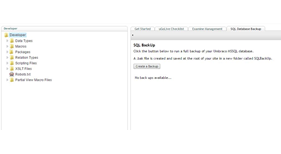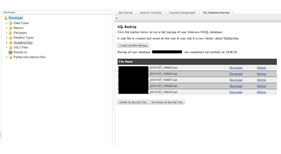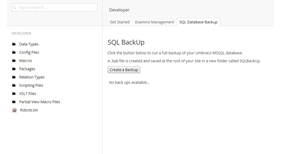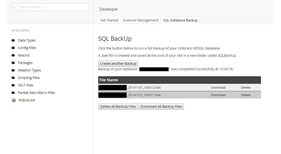SQL BackUp
OVERVIEW:
This package adds a tab to the developer section and provides simple functionality to allow the user to create a full backup of their Umbraco database.
For MSSQL Server installations, a .bak file is created and placed in a new folder called SQLBackUp within the App_Data directory of the Umbraco website.
For SQL CE installations, a duplicate of the live .sfd file is created and placed in a new folder called SQLBackUp within the App_Data directory of the Umbraco website.
Previous backup files are listed and can be downloaded or deleted individually, or all files can be downloaded as a compressed .zip file.
Note: This package does not currently support MySQL installations.
COMPATIBILITY:
Currently tested with SQL CE and MSSQL Server 2012 and 2008 R2 on;
Umbraco 7.2.x, 7.1.x, 7.0.x, 6.2.x, 6.1.x and 6.0.x
HISTORY:
This package was originally thrown together to assist during development of websites, providing a quick and accessible way to perform backups without needing to log onto the MSSQL server directly. I'm hoping this will be useful to others.
+++ Be aware it is not best practice to leave db backups within the website files on a production server +++
CHANGE LOG:
v1.1:
Small bug fix to allow full-stops (dot convention) in
database name. Thanks to Kim Thomsen for this quick find.
v1.2:
Moved the backup folder to underneath App_Data folder for
increased security.
v1.3:
Fixed
issue to timeouts on larger DBs.
Added file backup for SQL CE - to allow backup of live flat file db without the
need to stop IIS or take application offline.
Added file size and type information to table.
Fixed Zip download folder structure - now collates all files into a single
folder within the zip file.
Recommend uninstall of previous versions before installing v1.3
Package URL: http://www.alliancemedia.co.uk/sqlbackup/
- Package Files
- Documentation
- Source code
- Archived Files