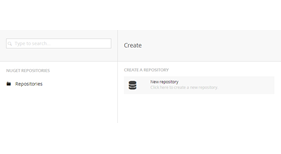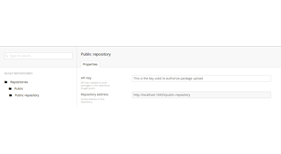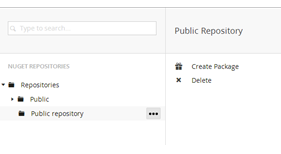uNuget.Server
A Nuget package server for Umbraco
Create package repositories directly hosted in your umbraco installation to host nuget packages and use them in Visual Studio as package source.
Important Notice :
Before installing this umbraco plugin, you must include a rebuilded version of package actions contrib (http://packageactioncontrib.codeplex.com).
If you don't do this, the language entries will not be deployed either than a configuration section in the web.config. It will make the repository unavailable.
Usage :
After the setup, a new section (application) is created under umbraco backoffice. Give your user the right to use it : Uses > expand Users > [your user] > check "Nuget Server"
Reload the page and you should get the admin section "Nuget Server".
Now click on it. Then on the "..." near "Repositories" to create a new one. Give it a name and an API Key (used to authorize package upload) and click save. When save is complete switch to another section and reload the page (the tree controller nodes are cached - fix in progress).
Now you have a fully functionnal pacakge repository.
You can upload a new package by clicking the "..." button or by the nuget command specifying the API Key.
- Package Files
- Documentation
- Archived Files