I have 2 enviroments, on staging enviroment everything working fine but on production enviroment I am getting message "failed" when I try to import changes.
There is no errors in Umbraco log viewer which could tell me more about this.
if you are running 8.5 and you turn on debug logging for uSync by adding the following line to the serilog.config file, you should get more info in the log viewer.
yes you can upgrade uSync to the latest version as it is backward compatible.
Although I will end this with my recommendation to anyone running a version of prior to Umbraco 8.3 : You should upgrade there are loads of fixes (especially around caching) from 8.3 that make things more stable, and quicker.
After I have upgraded uSync to the latest version I have done what you said:
but when I try to import changes there is still no error message in umbraco log viewer, I am getting messages like this, when I ask for report in uSync, but there is no error messages
Yes there is something, but I am not smarter after i read it :)
Yellow warrnings are there before import and red one is after submiting import button.
None of this error exist on my staging enviroment.
if you try the import with the console debug window open there should also be an error in the network tab - this will have a red line for the import, and should give you an actual error when you click on it and view the response (fingers crossed)
I'm developing a site and when moving from local to server I cannot import the changes.
I don't want to have to export the db each time but I cannot resolve the import issue.
Any suggestions as I'm seeing the same issue as Josip.?
Hi Kevin, I didnt solve this issue by myself, I asked my friend to check this issue on server side and he disabled "WebDAV" and now it works. I dont know more details about it.
I deployed my site in shared hosting and I'm struggling with the same issue.
My uSync version is 8.8.3.0.
I get a generic "failed" error message on import. No entries in log viewer, unfortunately.
I read about the WebDAV solution but I don't see anything about this option on my hosting settings.
I was never able to find a way to resolve the issue on shared hosting.
During development I had to back up the server db, copy it back to local, import usync changes, copy the db back to the server and deploy any code changes!
Not ideal but it was a small enough site to just put up with the process.
In order to provide a complete scenario, these are the errors I have in the chrome dev console.
The first one (WebSocket) appears when the page load. The second one when I click on Import.
In addition, after enabling Debug logging for uSync I found an interesting message in the log viewer: Can't ping for version, "An error occurred while sending the request." (see image). Could It be related to the issue?
Import fail
I have 2 enviroments, on staging enviroment everything working fine but on production enviroment I am getting message "failed" when I try to import changes.
There is no errors in Umbraco log viewer which could tell me more about this.
Only change I am making is this one: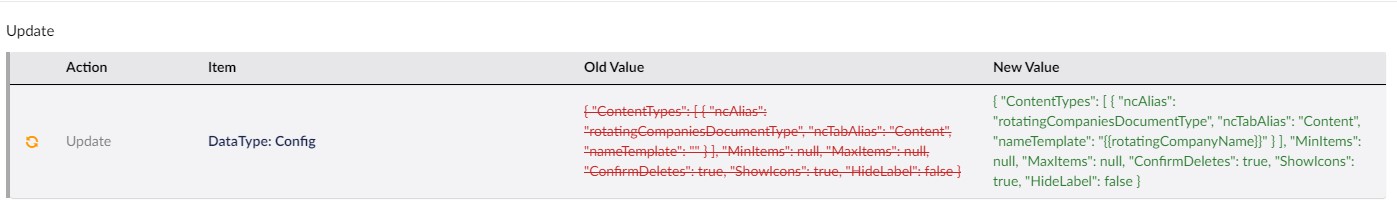
Hi Josip,
what version of uSync do you have installed?
if you are running 8.5 and you turn on debug logging for uSync by adding the following line to the
serilog.configfile, you should get more info in the log viewer.Hi Kevin,
I am running 8.2.3 version of uSync and 8.2.1 Umbraco version, can I upgrade usync without upgrading umbraco version without the problem?
Hi,
yes you can upgrade uSync to the latest version as it is backward compatible.
Although I will end this with my recommendation to anyone running a version of prior to Umbraco 8.3 : You should upgrade there are loads of fixes (especially around caching) from 8.3 that make things more stable, and quicker.
Thanks, I will try to upgrade usync first and than when I fix the problem with syncronasing than I will upgrade to the latest version.
After I have upgraded uSync to the latest version I have done what you said: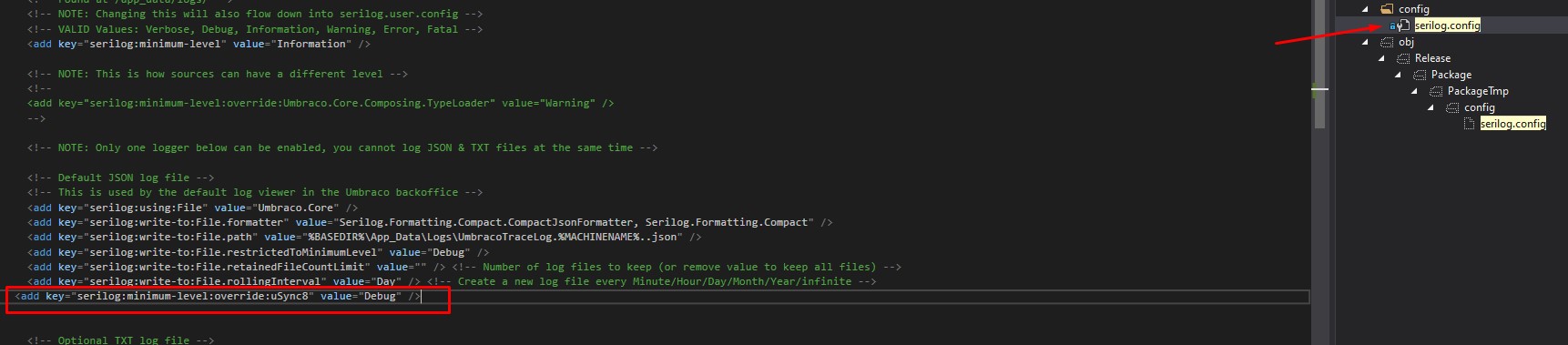
but when I try to import changes there is still no error message in umbraco log viewer, I am getting messages like this, when I ask for report in uSync, but there is no error messages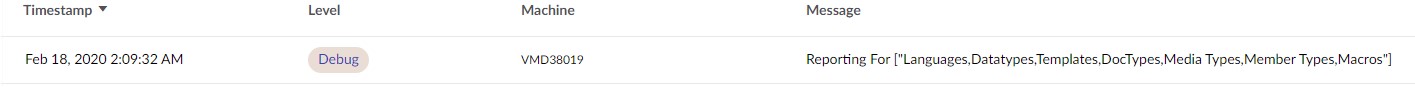
:(
OK, are there any errors in the browser's console window? (ctrl-shift-i)
Yes there is something, but I am not smarter after i read it :) Yellow warrnings are there before import and red one is after submiting import button. None of this error exist on my staging enviroment.
yeah me nether :(
if you try the import with the console debug window open there should also be an error in the network tab - this will have a red line for the import, and should give you an actual error when you click on it and view the response (fingers crossed)
This are all messages i can see from the error , also one of them say: The requested resource does not support http method 'GET'.
Was there any steps to avoid this 'failed' error?
I'm developing a site and when moving from local to server I cannot import the changes. I don't want to have to export the db each time but I cannot resolve the import issue.
Any suggestions as I'm seeing the same issue as Josip.?
Hi Kevin, I didnt solve this issue by myself, I asked my friend to check this issue on server side and he disabled "WebDAV" and now it works. I dont know more details about it.
I hope it helps.
BR
Josip
Thanks for the response Josip,
I'm putting a site on a shared hosting environment so I'll have to see what options I have in disabling WebDAV.
Thanks again,
Kev
Hi guys,
I deployed my site in shared hosting and I'm struggling with the same issue. My uSync version is 8.8.3.0. I get a generic "failed" error message on import. No entries in log viewer, unfortunately.
I read about the WebDAV solution but I don't see anything about this option on my hosting settings.
Any idea? Thanks in advance
Hi Christian,
I was never able to find a way to resolve the issue on shared hosting.
During development I had to back up the server db, copy it back to local, import usync changes, copy the db back to the server and deploy any code changes! Not ideal but it was a small enough site to just put up with the process.
Hope you have better luck!
Kev
In order to provide a complete scenario, these are the errors I have in the chrome dev console. The first one (WebSocket) appears when the page load. The second one when I click on Import.
In addition, after enabling Debug logging for uSync I found an interesting message in the log viewer: Can't ping for version, "An error occurred while sending the request." (see image). Could It be related to the issue?
is working on a reply...