if you upgrade uSync to the latest version we've added a bit more detail to the errors, and there are some more edge case issues fixes, so while ideally this would fix any issue you have, hopefully it will at least give better error message to help understand the issue you're having.
So far a quite a few the issues we've seen around the ReportPackFolder step have come from people having load balanced setups - so while this might not be the thing it would be good to check that your target server isn't load balanced, and if it is the URL being using in uSync always resolved to the same server (this is for the same reasons as recommended in the Umbraco Loadbalancing Docs)
A full site publish will use a lot of resources because ever page / media item has to be loaded into memory to be examined/published and underneath everything Umbraco is very good at caching the things you look at (so your memory cache gets big) - but ideally that shouldn't cause front end issues - because the cache is sort of designed to to this.
If you want to send me more info on the front end errors you are getting feel free to drop me an email kevin@jumoo.co.uk.
that certainly shouldn't be causing the issues you're seeing :( - if the upgrade doesn't fix anything - give us a shout happy to do a call and do a deep dive to see if we can work anything out.
We show this when internally Umbraco thinks the site is running as a 'Replica'
in a load balanced setup. which in essence means that the site is sharing it's database with another Umbraco instance somewhere and that instance has been determined to be the 'master' server.
this might not mean your site is really 'load balanced' in that the front end is being servered by multiple machines, but it does mean that there is another server /site somewhere that thinks its in charge of the DB and will be running some of the key 'Master' tasks when you probibly want them to happen on your desired server.
for uSync what is important is that the requests always go to the same physical server, as a publish/import/export will perform multiple steps and they need to happen on the same machine - but ideally you do want the server to be the master because of all the umbraco stuff that is going on too.
the other possiblity is that you are running azure 'scale-out' then you are load balancing - in that azure might provision multiple IIS servers to serve your site, and while you think its one site/url its actuall multiple IAzure WebApps running the site.
Sync not working
Hi Kevin,
We are having some serious issues with uSync. It fails to sync content between the 2 environments without giving any reason why.
Here is a fraction of the stack trace.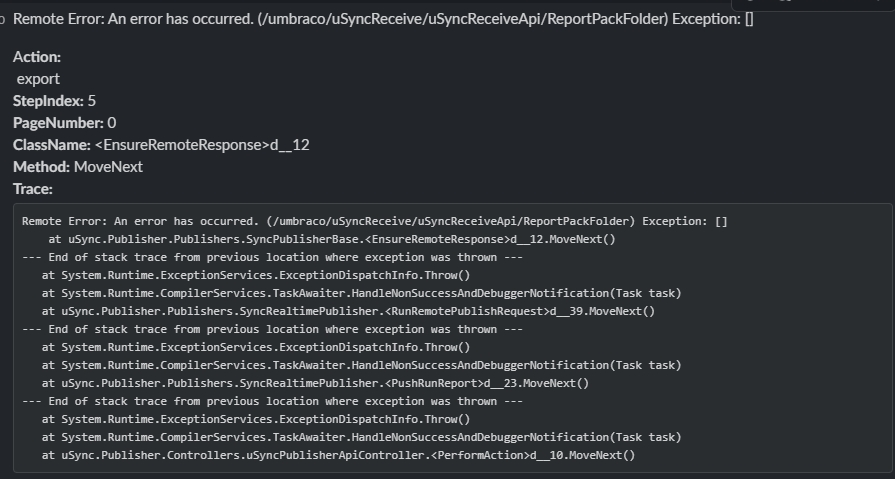
On top of that it hammers our site resources (CPU, memory and DB to a max) which causes runtime errors for the end users using the site.
Can we do anything to resolve this?
Regards, Vladica
Hi Vladica,
Sorry you're seeing issues :(
if you upgrade uSync to the latest version we've added a bit more detail to the errors, and there are some more edge case issues fixes, so while ideally this would fix any issue you have, hopefully it will at least give better error message to help understand the issue you're having.
So far a quite a few the issues we've seen around the
ReportPackFolderstep have come from people having load balanced setups - so while this might not be the thing it would be good to check that your target server isn't load balanced, and if it is the URL being using in uSync always resolved to the same server (this is for the same reasons as recommended in the Umbraco Loadbalancing Docs)A full site publish will use a lot of resources because ever page / media item has to be loaded into memory to be examined/published and underneath everything Umbraco is very good at caching the things you look at (so your memory cache gets big) - but ideally that shouldn't cause front end issues - because the cache is sort of designed to to this.
If you want to send me more info on the front end errors you are getting feel free to drop me an email kevin@jumoo.co.uk.
Thank you for the quick response Kevin.
We are not using Load Balancers and definitely not publishing the full site, but a single node with not more than 200 sub-nodes in it.
However, I will upgrade to the latest version to see if that will make any difference.
Vladica
Hi Vladica,
that certainly shouldn't be causing the issues you're seeing :( - if the upgrade doesn't fix anything - give us a shout happy to do a call and do a deep dive to see if we can work anything out.
Kevin
To what version should I upgrade to, 8.9.3 or 9.0.0-beta003?
Hi,
If you Update uSync.Compelte to v8.10.1 it will update uSync to 8.9.3
(the v9-beta version is for Umbraco 9 - beta)
Hi Kevin,
After upgrading to the latest stable version of 8.9.3 we started getting this screen.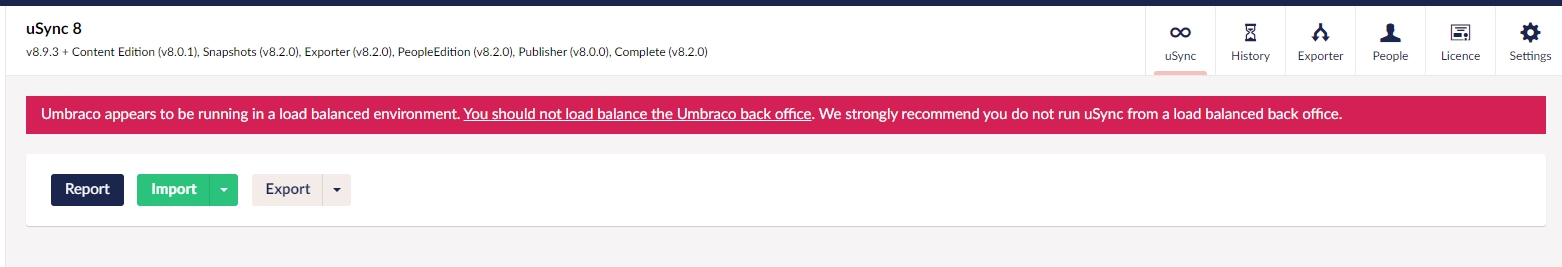
It's pretty odd, because we haven't made any changes in this regard, hence we are not using any kind of Load Balancers.
Any idea why we see this?
Hi Vladica,
We show this when internally Umbraco thinks the site is running as a 'Replica' in a load balanced setup. which in essence means that the site is sharing it's database with another Umbraco instance somewhere and that instance has been determined to be the 'master' server.
(more info on how umbraco does that here https://our.umbraco.com/Documentation/Fundamentals/Setup/Server-Setup/Load-Balancing/#scheduling-and-master-election)
this might not mean your site is really 'load balanced' in that the front end is being servered by multiple machines, but it does mean that there is another server /site somewhere that thinks its in charge of the DB and will be running some of the key 'Master' tasks when you probibly want them to happen on your desired server.
for uSync what is important is that the requests always go to the same physical server, as a publish/import/export will perform multiple steps and they need to happen on the same machine - but ideally you do want the server to be the master because of all the umbraco stuff that is going on too.
the other possiblity is that you are running azure 'scale-out' then you are load balancing - in that azure might provision multiple IIS servers to serve your site, and while you think its one site/url its actuall multiple IAzure WebApps running the site.
Here is the latest result after packages upgrade.
Still no success :(
:(
is there anything in the logs on the 'production server' - it looks like it is ending the task at that end of the process.
Kevin
Nothing in the logs related to this :(
is working on a reply...
This forum is in read-only mode while we transition to the new forum.
You can continue this topic on the new forum by tapping the "Continue discussion" link below.