Hi! We are currently having an issue with importing uSync (v8.4.3.0) files in a AWS CloudFront setup. The current setup consists of two loadbalancers with CloudFront in AWS. The proces of reporting works fine with no errors and while importing the data- and doctypes are changed just fine but after the import steps the loading animation keeps running for while and only gives an empty failed Umbraco response. The debug mode is already turned on but there are no logs coming in about this error. The backoffice url containing uSync is already whitelisted and routed to the correct loadbalancer. The import call response contains a 504 error.
Is there a certain url that needs to be whitelisted in CloudFront in order to let the response of the import work?
The import steps all completed:
The empty error in Umbraco:
and there in-fact a number of requests (one for each type) and they do appear to be working. if you look at the browser network traffic you should see something like:
And maybe that will point to something, the ImportHandler calls are each of the types being imported so i wonder if its in FinishProcess or ImportPost... ?
FinishProcess triggers the uSync events that other code can hook into , eg. ImportComplete ) so do you have any think hooked into uSync ?
uSync.History does use this event to then write the history of an import to disk. History files are written to the localtemp/usync/history - so maybe that isn't working ? - you could try disabling History in the settings - via the UI in the back office or adding <EnableHistory>False</EnableHistory> to the uSync8.config file.
ImportPost, is a tidy up call, on a normal uSync it actually doesn't much (there is a setep through and clean up any empty folders in datatypes or doctypes but that is about it).
Thanks for the options to look into! I've tried the options you mentioned.
In the uSync8.config was an option <RebuildCacheOnCompletion>True</RebuildCacheOnCompletion> that was triggering this issue. The setting was never updated after uSync updates so after a package upgrade or even after changing the option to False on the server the long loading and 504 error was gone.
Hello, Kevin Jump
We recently updated Umbraco from version 7.15 to version 8.5.5. We are using Usync version 8.11.4, and we receive MediaTypeHandler 504 Gateway. Time-out, How can this issue be fixed?
I think we might need a bit more info to help - when you do the import does this happen right away. does it take a while before this happens (looking at the network tab might show how long the request takes).
Are you running on azure, or with any front door/catching (as per the top of this thread?) - or is this on a server with nothing in front of it?
How big is the site? (e.g how much content and media does it have?)
probably need to know at least this much to help narrow down where the error might be.
I think we might need a bit more info to help - when you do the import does this happen right away. does it take a while before this happens (looking at the network tab might show how long the request takes).
I've included a screenshot of the call timing. Only pre-prod environments, not lower environments like development and staging, experienced this issue.
Are you running on azure, or with any front door/catching (as per the top of this thread?) - or is this on a server with nothing in front of it?
I'm running this on a server
How big is the site? (e.g how much content and media does it have?)
Site is little big It has 18 gb of media and 2L contents and 1800 pages.
I'm waiting for your response. Could you kindly assist us at this time? We are above to go to live before that we are having this problem. Thank you for your patience.
yes, its likely you are hitting a timeout in the operation
When you update a MediaType (or ContentType) Umbraco will perform an update of all media / content that is using that type.
so, if you have lots of media, all the media is being updated as part of the change to the media type (this is an umbraco operation not a uSync one and we can't stop it from happening)
We identified the issue and fixed it by extending the timeout on our server's load balancers. I appreciate your quick help.
There is still a problem with content scheduling, even if there are no issues when I clean out old data from the SQL scheduling database. Please assist me out here. This is happening on local host also.
Thanks & Regards
Yesu Raja Chinta
Hi Kevin,
I have updated my dlls and fixed any unsupported code in my source code to support version 8.5.5, and I have transferred my usync files to the new code. Next, I trigger an upgrade, and once the upgrade completes, it automatically converts the old files to new usync files in the v8 folder (the old files are located in data)..
Do you expect there to be scheduling in the import?
or is the issue that there is scheduling where you don't expect it to be ?
if the original content is scheduled, that should be evident in the uSync files that you have (i can't remember exactly where it is in a v8 file, but you should see something like this in the file if it is scheduled.
uSync with CloudFront error on importing
Hi! We are currently having an issue with importing uSync (v8.4.3.0) files in a AWS CloudFront setup. The current setup consists of two loadbalancers with CloudFront in AWS. The proces of reporting works fine with no errors and while importing the data- and doctypes are changed just fine but after the import steps the loading animation keeps running for while and only gives an empty failed Umbraco response. The debug mode is already turned on but there are no logs coming in about this error. The backoffice url containing uSync is already whitelisted and routed to the correct loadbalancer. The import call response contains a 504 error.
Is there a certain url that needs to be whitelisted in CloudFront in order to let the response of the import work?
The import steps all completed: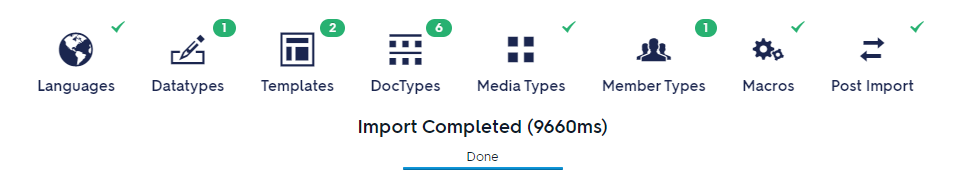 The empty error in Umbraco:
The empty error in Umbraco:
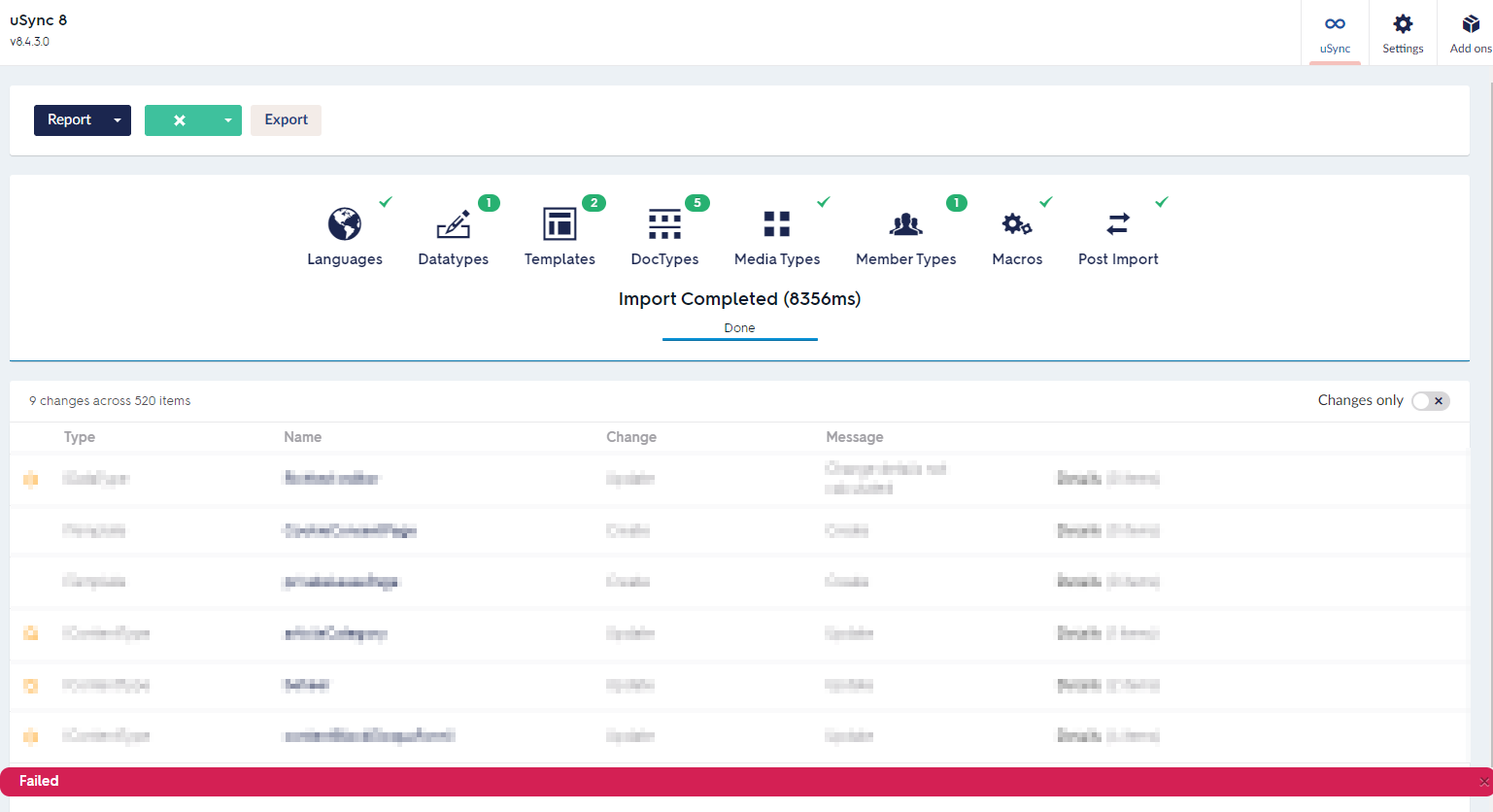
Hi Selwyn,
for uSync all the dashboard requests should go via.
https://{sitename}/umbraco/backoffice/uSync/uSyncDashboardApi/and there in-fact a number of requests (one for each type) and they do appear to be working. if you look at the browser network traffic you should see something like:
And maybe that will point to something, the
ImportHandlercalls are each of the types being imported so i wonder if its in FinishProcess or ImportPost... ?FinishProcess triggers the uSync events that other code can hook into , eg.
ImportComplete) so do you have any think hooked into uSync ?uSync.History does use this event to then write the history of an import to disk. History files are written to the localtemp/usync/history - so maybe that isn't working ? - you could try disabling History in the settings - via the UI in the back office or adding
<EnableHistory>False</EnableHistory>to theuSync8.configfile.ImportPost, is a tidy up call, on a normal uSync it actually doesn't much (there is a setep through and clean up any empty folders in datatypes or doctypes but that is about it).
Hi Kevin!
Thanks for the options to look into! I've tried the options you mentioned. In the uSync8.config was an option
<RebuildCacheOnCompletion>True</RebuildCacheOnCompletion>that was triggering this issue. The setting was never updated after uSync updates so after a package upgrade or even after changing the option to False on the server the long loading and 504 error was gone.Good news ! -
Yeah that setting was only ever an early Umbraco v8 (< 8.3) requirement due to some issues with caching in early Umbraco versions.
We should make sure the code doesn't try anything now (fairly sure lots of the code is checking, but obvs we missed a bit)
Hello, Kevin Jump We recently updated Umbraco from version 7.15 to version 8.5.5. We are using Usync version 8.11.4, and we receive MediaTypeHandler 504 Gateway. Time-out, How can this issue be fixed?
When we run full import this issue happning.
Would you kindly assist me with this? Thanks.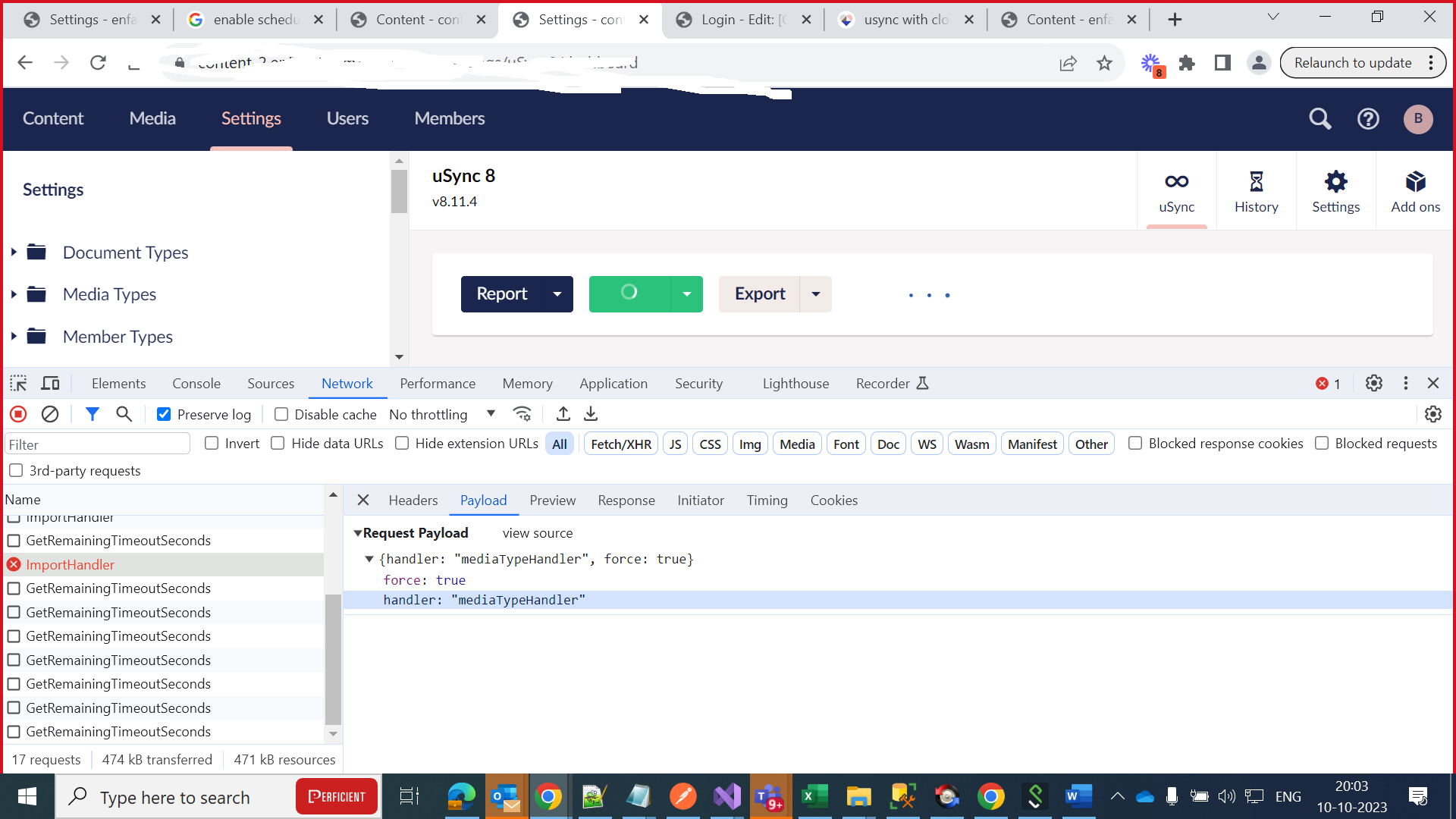
Hi,
I think we might need a bit more info to help - when you do the import does this happen right away. does it take a while before this happens (looking at the network tab might show how long the request takes).
Are you running on azure, or with any front door/catching (as per the top of this thread?) - or is this on a server with nothing in front of it?
How big is the site? (e.g how much content and media does it have?)
probably need to know at least this much to help narrow down where the error might be.
Hi Kevin, Thanks for the quick reply,
I think we might need a bit more info to help - when you do the import does this happen right away. does it take a while before this happens (looking at the network tab might show how long the request takes).
I've included a screenshot of the call timing. Only pre-prod environments, not lower environments like development and staging, experienced this issue.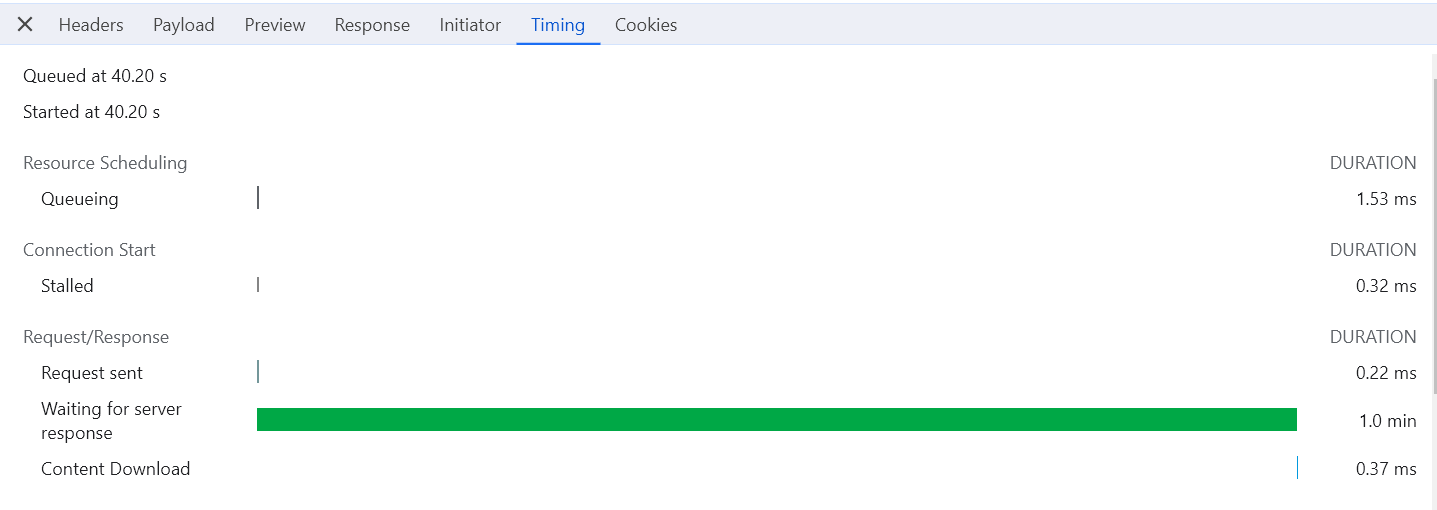
I'm running this on a server
How big is the site? (e.g how much content and media does it have?) Site is little big It has 18 gb of media and 2L contents and 1800 pages.
Hi Kevin,
I'm waiting for your response. Could you kindly assist us at this time? We are above to go to live before that we are having this problem. Thank you for your patience.
Thanks & Regards Yesu Raja Chinta
Hi,
yes, its likely you are hitting a timeout in the operation
When you update a MediaType (or ContentType) Umbraco will perform an update of all media / content that is using that type.
so, if you have lots of media, all the media is being updated as part of the change to the media type (this is an umbraco operation not a uSync one and we can't stop it from happening)
The best bet is to update the timeout settings for the server - at least for the first import as it is likely to take a lot of time. (Some info here https://www.techcartnow.com/increase-timeout-asp-net-application/)
Thanks Kevin, I will update that setting and check Once again thanks for your time.
Hi Kevin,
We identified the issue and fixed it by extending the timeout on our server's load balancers. I appreciate your quick help.
There is still a problem with content scheduling, even if there are no issues when I clean out old data from the SQL scheduling database. Please assist me out here. This is happening on local host also.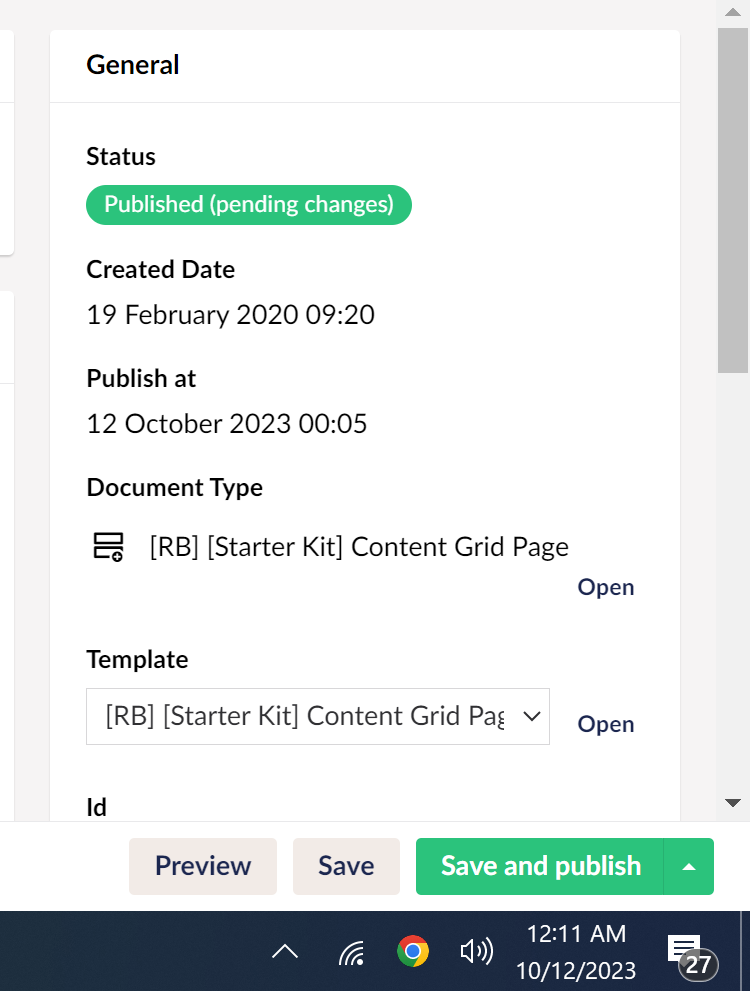 Thanks & Regards
Yesu Raja Chinta
Thanks & Regards
Yesu Raja Chinta
Hi,
How have you migrated your v7 uSync files to v8+ format?. it is to be noted that the files are not compatible .
Kevin
Hi Kevin, I have updated my dlls and fixed any unsupported code in my source code to support version 8.5.5, and I have transferred my usync files to the new code. Next, I trigger an upgrade, and once the upgrade completes, it automatically converts the old files to new usync files in the v8 folder (the old files are located in data)..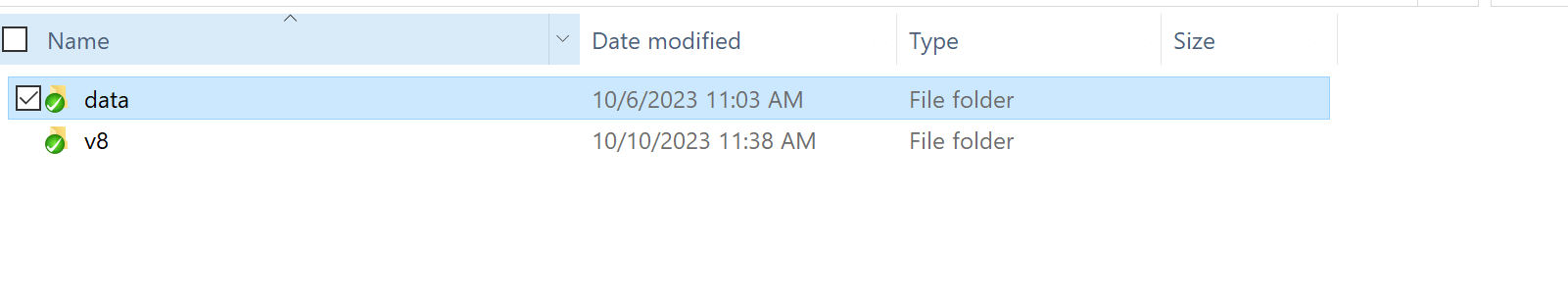
Do you expect there to be scheduling in the import? or is the issue that there is scheduling where you don't expect it to be ?
if the original content is scheduled, that should be evident in the uSync files that you have (i can't remember exactly where it is in a v8 file, but you should see something like this in the file if it is scheduled.
Is the server you have upgraded and the one you are importing to in the same timezone? Maybe that is explaining differences?
is working on a reply...