We use Umbraco with a FileProvider to send and receive content to AWS S3 (https://github.com/DannerrQ/Umbraco-S3-Provider). This is heavily based on Azure Blob storage FileProvider (https://github.com/umbraco-community/UmbracoFileSystemProviders.Azure/tree/develop-umbraco-version-8).
This is all working if media is added and viewed from the backoffice, but any media pushed from my local machine (uses the normal file system) do not get put on S3.
In theory that should work, We haven't actually tried it with the AWS provider, but I know we have it working with the Azure one, and as you say they should behave the same way.
I think we will have to spin something up and have a quick look to see if we can find out if there are any issues with it.
I think I've gotten to the bottom of this, and it's not an AWS issue (i think).
We found an issue in the bit of uSync.Publisher that transfers the media files, in that it uses the 'default' handler config when it should be using the 'publisher' one. This means if you have disabled media in the "default" handler group when it comes to copy the file, publisher doesn't think there is a handler and doesn't find any media :( [the other bits of the process do use the "publisher" set - which is why the nodes appear but not the files].
Anyway, we have a fix.
uSync.Complete 8.4.2 Contains this fix, I suspect this will fix your issue.
Media Publish
Hi,
We use Umbraco with a FileProvider to send and receive content to AWS S3 (https://github.com/DannerrQ/Umbraco-S3-Provider). This is heavily based on Azure Blob storage FileProvider (https://github.com/umbraco-community/UmbracoFileSystemProviders.Azure/tree/develop-umbraco-version-8).
This is all working if media is added and viewed from the backoffice, but any media pushed from my local machine (uses the normal file system) do not get put on S3.
Do you have any solutions for this?
Many Thanks Andy
Hi Andy,
In theory that should work, We haven't actually tried it with the AWS provider, but I know we have it working with the Azure one, and as you say they should behave the same way.
I think we will have to spin something up and have a quick look to see if we can find out if there are any issues with it.
Thanks for the quick response, is there anything I can do to help debug this, is there a suitable level of debugging I can enable?
Happy to assist in whatever way helps you.
Thanks Andy
Hi Andy,
I think I've gotten to the bottom of this, and it's not an AWS issue (i think).
We found an issue in the bit of uSync.Publisher that transfers the media files, in that it uses the 'default' handler config when it should be using the 'publisher' one. This means if you have disabled media in the "default" handler group when it comes to copy the file, publisher doesn't think there is a handler and doesn't find any media :( [the other bits of the process do use the "publisher" set - which is why the nodes appear but not the files].
Anyway, we have a fix.
uSync.Complete 8.4.2 Contains this fix, I suspect this will fix your issue.
https://github.com/KevinJump/uSync.Complete.Issues/releases/tag/8.4.2
Hi Kevin,
That works now - thanks for the quick fix!
Think I've got 2 further issues though.
Any media uploaded seems to not have the Width, Height, Size and Type fields complete when I view that in the back office.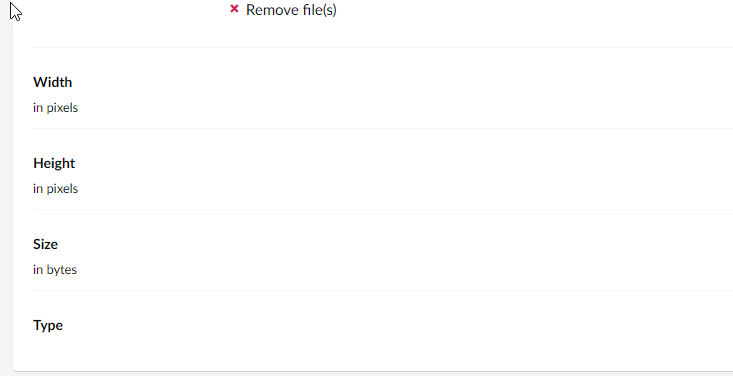
Also if I push a media folder specifying not to push the descendants I get the following error: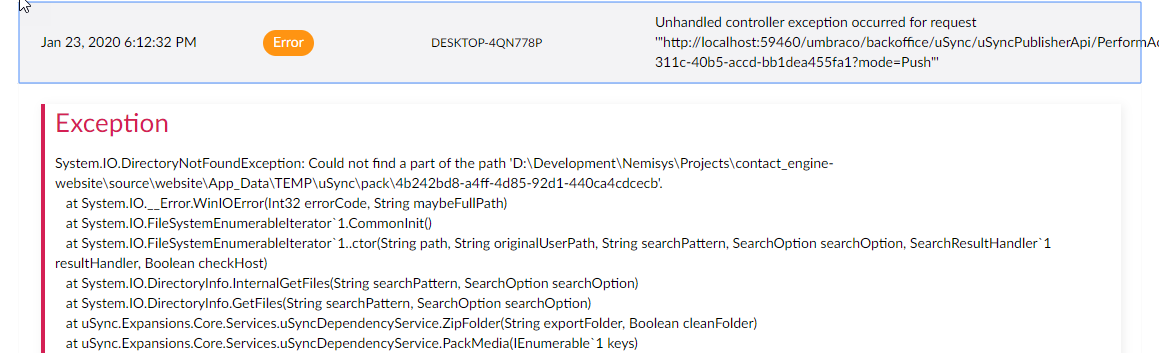
Sorry for raising more issues, let me know if you need more information.
Thanks Andy
Hi Andy,
Yes, well spotted!
both of these will be in the next release (which will probably be next week)
is working on a reply...
This forum is in read-only mode while we transition to the new forum.
You can continue this topic on the new forum by tapping the "Continue discussion" link below.