I recently started using usync-complete. I have successfully configured our stage and prod sites to support bidirectional way of synchronization, so both pull and push. So far so good, the tool is really cool.
But, when I try to pull or push content from one into another site, I get the following error below. It doesn't say any error details and I can only suspect that it might be related to a connection timeout.
Btw, the content node I was trying to sync has 200+ children nodes and when I went to see the transferred data, half of them were published half not. Also the sorting of the nodes was not preserved, they all appeared mixed up.
the blank error thing can be because of json object serialization setup (something we are addressing in the next release) - but you can probably still see the error in the browser console. either in the console or network tab. if not there should be something in the umbraco logs detailing the error.
if you are pushing lots at once it could be a timeout issue, have you attempted to push one or two pages to see if it works then ?
timeouts (especially for azure) are a bit of an issue when there is a lot of media to push, so at the moment pushing media seperatly is a work around (once the media is in place it should be quicker) - again 8.9 which we are just putting the final touches to, has mitigation to get around timeouts on bigger sites.
however you cannot change this time on an azure web app - its set to 240 seconds.
if its a timeout it will wait this long (about 4 mins) before you see the error. I am just not sure if that is what you are setting. the error in the console is a 502 which is bad gateway. that might be a timeout (if its taking that long). or it could be network configuration (if it comes back fairly quickly).
if this doesn't fix it. if might be worth checking the logs on the server too, to see if that has anything in it.
We are still not being able to make the uSync complete to work when transferring nodes containing also lots of children nodes (200+) from one environment to another. It simply gives some no details error I already posted in in the previous messages.
Another issue I found out is that the sorting of the nodes is not always preserved when moved at the target server.
Isn't the point of the tool to enable support of moving lots of nodes at once? If it wasn't the case, then we wouldn't need it, as it would be simply a matter of manually moving data from server to server.
We really like the tool and would like to purchase the license, but this problem is blocking our way of doing it.
Can you please put this on your list of improvements so we can consider that it will be fixed at one point?
I would recommend upgrading to the latest version of uSync.Complete (v8.9) this has measures in it to combat any timeout issues, and also more consistent capturing of any issues (so you don't have to rummage around the logs as much).
but even on earlier versions 200+ nodes should really work without any timeout issues (our tests are usually in the 1000's) so it might be there is another issue occurring. Again upgrading should allow that type of error to show up easier, and maybe if it is something like that it will help.
is there anything in the log files of the server you are publishing to ? - it looks like something is failing on the server side, but its causing the task to just stop, as opposed to throwing the error back. but that should be in the logs on the server.
Error during pull
Hello,
I recently started using usync-complete. I have successfully configured our stage and prod sites to support bidirectional way of synchronization, so both pull and push. So far so good, the tool is really cool.
But, when I try to pull or push content from one into another site, I get the following error below. It doesn't say any error details and I can only suspect that it might be related to a connection timeout.
Btw, the content node I was trying to sync has 200+ children nodes and when I went to see the transferred data, half of them were published half not. Also the sorting of the nodes was not preserved, they all appeared mixed up.
Please advise, Vladica
Hi,
the blank error thing can be because of json object serialization setup (something we are addressing in the next release) - but you can probably still see the error in the browser console. either in the console or network tab. if not there should be something in the umbraco logs detailing the error.
if you are pushing lots at once it could be a timeout issue, have you attempted to push one or two pages to see if it works then ?
timeouts (especially for azure) are a bit of an issue when there is a lot of media to push, so at the moment pushing media seperatly is a work around (once the media is in place it should be quicker) - again 8.9 which we are just putting the final touches to, has mitigation to get around timeouts on bigger sites.
Thanks for the quick reply Kevin,
The nodes don't contain any media files, only text.
Nothing in the umbraco logs, there are 2 console errors, see below: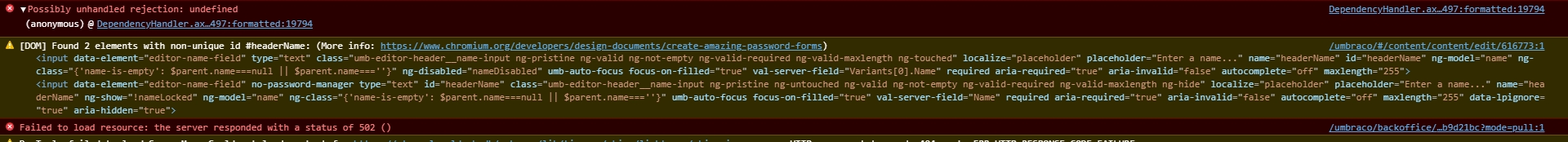
Is there any way to increase this timeout?
BR
Hi,
The timeout will be on the server side, so it's the request limit timeout. (see https://stackoverflow.com/questions/2414441/how-to-increase-request-timeout-in-iis)
however you cannot change this time on an azure web app - its set to 240 seconds.
if its a timeout it will wait this long (about 4 mins) before you see the error. I am just not sure if that is what you are setting. the error in the console is a 502 which is bad gateway. that might be a timeout (if its taking that long). or it could be network configuration (if it comes back fairly quickly).
if this doesn't fix it. if might be worth checking the logs on the server too, to see if that has anything in it.
Hi Kevin,
I hope you're doing great.
We are still not being able to make the uSync complete to work when transferring nodes containing also lots of children nodes (200+) from one environment to another. It simply gives some no details error I already posted in in the previous messages.
Another issue I found out is that the sorting of the nodes is not always preserved when moved at the target server.
Isn't the point of the tool to enable support of moving lots of nodes at once? If it wasn't the case, then we wouldn't need it, as it would be simply a matter of manually moving data from server to server. We really like the tool and would like to purchase the license, but this problem is blocking our way of doing it.
Can you please put this on your list of improvements so we can consider that it will be fixed at one point?
Looking forward to hear from you,
Vladica
Hi Vladica,
I would recommend upgrading to the latest version of uSync.Complete (v8.9) this has measures in it to combat any timeout issues, and also more consistent capturing of any issues (so you don't have to rummage around the logs as much).
See : https://blog.jumoo.co.uk/2021/uSync-8-9/
but even on earlier versions 200+ nodes should really work without any timeout issues (our tests are usually in the 1000's) so it might be there is another issue occurring. Again upgrading should allow that type of error to show up easier, and maybe if it is something like that it will help.
Kevin
Thanks Kevin, I will give a try and let you know.
Hi Kevin,
I did the upgrade of the uSync.Complete package to the latest version 8.9, but we are still having problems. Now they look like these:
And this:
Any suggestions?
Vladica
Hi Vladica,
is there anything in the log files of the server you are publishing to ? - it looks like something is failing on the server side, but its causing the task to just stop, as opposed to throwing the error back. but that should be in the logs on the server.
Kevin
is working on a reply...
This forum is in read-only mode while we transition to the new forum.
You can continue this topic on the new forum by tapping the "Continue discussion" link below.