I am using uSync on Umbraco 9 to sync content from local development to hosted Azure PaaS. This works fine, but now I am interested in moving content from a hosted Test environment to a Hosted Pre-Production environment.
For media I am using AzureBlob container as filesystem.
When using usync export I do see all the config files pointing to media in the export folder, but what would be the recommended way to not only get these export configs, but also the actual media items exported so that I can import them on a new environment (I want to avoid having to manually copy from blob container to blob container, I'd prefer a packaged in sync approach).
there is a setting for that (in v8) adding this to the web.config shoud replace the /container-name with /media when exporting. and it replaces /mediawith /container-name when importing.
see (https://github.com/KevinJump/uSync/issues/128)
this is something that isn't yet supported in v9 - i think we where waiting for the v9 azure provider, but now thats live we should go back and impliment this.
Actually i am not actually sure if this is an issue in v9 as the blob provider works differently, and the container is always expected to have a /media folder ???
Usync media export / import from Azure blob
I am using uSync on Umbraco 9 to sync content from local development to hosted Azure PaaS. This works fine, but now I am interested in moving content from a hosted Test environment to a Hosted Pre-Production environment. For media I am using AzureBlob container as filesystem.
When using usync export I do see all the config files pointing to media in the export folder, but what would be the recommended way to not only get these export configs, but also the actual media items exported so that I can import them on a new environment (I want to avoid having to manually copy from blob container to blob container, I'd prefer a packaged in sync approach).
Is this supported, and if so how do I do this?
Hi
there can be some small nuances in blob container setup but genrially if you make sure the 'Include Media Files' check box is ticked
then the resulting sync-pack should include the actual media
(if you open in in zip package - you can see a uSync and a Media folder?)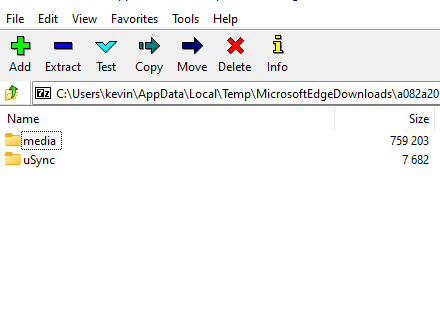
importing this to the target site should then put the media in the right location (including on azure blobs).
if this is working its a bug 😞- but we have seen some oddidies when using subfolders in azure blobs so it might be a bit of config needs tweaking.
Thnx, it seemed I was not using usync.Complete but only some subpackages, so I was just missing a few functionalities.
When using the azure file provider, if you do not use the default root for media
e.g
Then media is stored within Umbraco using the container name, (not /media)
So you see the container name in the export :
It is likely that any site you are importing to will have a diffrent container name, so will want the import to go to a diffrent location.
Ideally, content should be exported to a generic path e.g /media/something/image.png and then at import time the folder name put over the top of it.
staplesadvantage.com
Hi
there is a setting for that (in v8) adding this to the web.config shoud replace the
/container-namewith/mediawhen exporting. and it replaces/mediawith/container-namewhen importing.see (https://github.com/KevinJump/uSync/issues/128)
this is something that isn't yet supported in v9 - i think we where waiting for the v9 azure provider, but now thats live we should go back and impliment this.
In v8 we also try and guess this value for Azure blob storage but its not always easy ( https://github.com/KevinJump/uSync/blob/v8/main/uSync8.ContentEdition/Extensions/MediaFolderExtensions.cs#L24-L64 )
Actually i am not actually sure if this is an issue in v9 as the blob provider works differently, and the container is always expected to have a /media folder ???
https://github.com/umbraco/Umbraco.StorageProviders#umbracostorageproviders
if you or anyone has a different configuration than this , i would love to have a look so we can provide any settings that would be needed ?
is working on a reply...
This forum is in read-only mode while we transition to the new forum.
You can continue this topic on the new forum by tapping the "Continue discussion" link below.