We're just in the process of setting up uSync Complete to allow us to publish content and media from one site to another, but I've seem to have run into an issue with hostnames.
So I'm trying to publish a site by right-clicking on the node and use the Publish To function. I've enabled Include content config and the source root node that I'm clicking on has got a custom hostname assigned to it in Umbraco.
But when uSync does its' thing and then shows a preview of the changes that will be made on the destination server, it does not include the hostname.
I can click Publish To Server and then the content gets transferred correctly, but without the hostname.
I can't see any errors, so I'm not sure why that might be. Any ideas?
Update: It might not be that you require a change, but that usync doesn't detect the changes to Culture and Hostname settings until the page that they are on has been published.
uSync.Complete works with published content, and i think when you add a new host name to a node it is saved but the published version of the node doesn't actuall get updated so uSync doesn't notice the change when pushing things.
The DomainHandler is enabled on both source and target.
Making a change to the node before hitting the Publish To hasn't made a difference (nor has a publish without a change as you suggested).
The language (en-GB) is on both source and target.
Just checking: it shouldn't matter that the integer ID of the language is different on source and target? (in our case en-GB is 1 on source and 6 on target)
It shouldn't as we serialize based on the ISO code of the languages.
So you're not seeing the item as a pending change ? (which sounds like its not getting sent).
so just to go through and confirm (strap in!)
On the 'Source' server - the settings for the 'Target' server have Include Content config ticked.
What do your hostnames look like (I've tired both short and http ones just to confirm.
if you go to exporter and export the node, (with include node config ticked) but everything else unslected)
Does the subsequent sync pack (its a zip file you can open it like one) contain a 'domains' folder ?
(and does that folder have files in) ?
If you push the content to the server but stop at the report step.
on the target server in `app_data/temp/usync/receive' there should be a folder for the sync that is in progress (sort by date if there is more than one).
inside that folder there should be a _dependencies.config file.
In your suggested step to check the Exporter I noticed that the Content and Media buttons were not showing on my source and target sites. But those buttons were showing on my local dev site.
And then I remembered we have a config transform file for UAT and Live environments that disables the contentHandler, mediaHandler and domainHandler for uSync Content edition (which we were using before moving to uSync Complete).
So I just have to update that transform file to not disable the handlers used by uSync Publish.
I'm pretty sure that will fix my issue, but will let you know if not.
Hostname not included in publish
Hi Kevin,
We're just in the process of setting up uSync Complete to allow us to publish content and media from one site to another, but I've seem to have run into an issue with hostnames.
So I'm trying to publish a site by right-clicking on the node and use the Publish To function. I've enabled
Include content configand the source root node that I'm clicking on has got a custom hostname assigned to it in Umbraco.But when uSync does its' thing and then shows a preview of the changes that will be made on the destination server, it does not include the hostname. I can click Publish To Server and then the content gets transferred correctly, but without the hostname.
I can't see any errors, so I'm not sure why that might be. Any ideas?
Umbraco v8.14.4
uSync Complete v8.11.11
Hi
in v8 some of the config can be a bit fragile.
Just did some checks - some 'bug/features'
Any change - even a small one to the node the cultures are set on will force the push and the hostnames should go over with them
Might be worth making a small content change on the node and seeing if that pushes the hosts ?
Kevin
Update: It might not be that you require a change, but that usync doesn't detect the changes to Culture and Hostname settings until the page that they are on has been published.
uSync.Complete works with published content, and i think when you add a new host name to a node it is saved but the published version of the node doesn't actuall get updated so uSync doesn't notice the change when pushing things.
Just checking: it shouldn't matter that the integer ID of the language is different on source and target? (in our case en-GB is
1on source and6on target)Hi,
It shouldn't as we serialize based on the ISO code of the languages.
So you're not seeing the item as a pending change ? (which sounds like its not getting sent).
so just to go through and confirm (strap in!)
if you go to exporter and export the node, (with include node config ticked) but everything else unslected)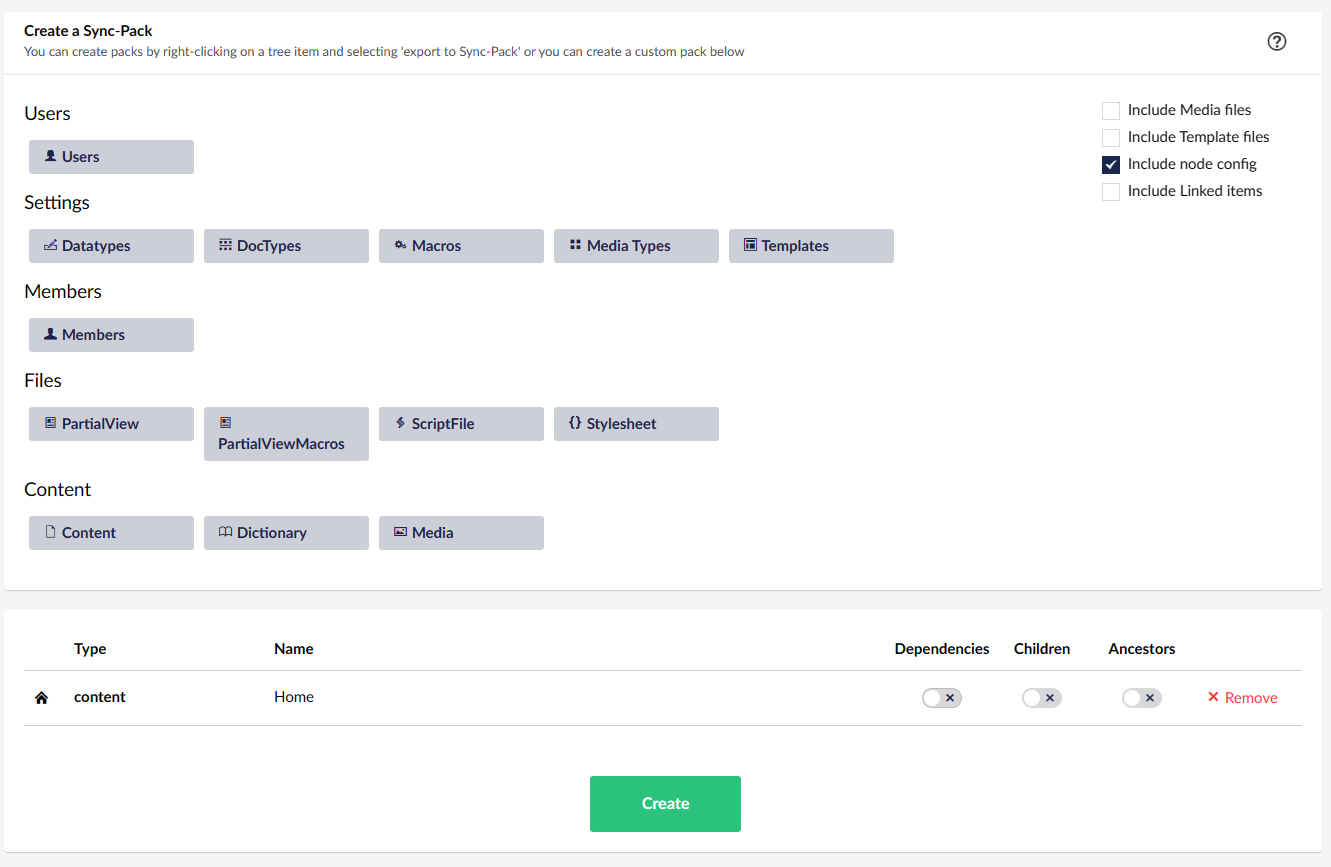
Does the subsequent sync pack (its a zip file you can open it like one) contain a 'domains' folder ?
(and does that folder have files in) ?
If you push the content to the server but stop at the report step.
on the target server in `app_data/temp/usync/receive' there should be a folder for the sync that is in progress (sort by date if there is more than one).
inside that folder there should be a _dependencies.config file.
does that file contain "umb://domain/" anywhere?
Right, looks like I might have found the issue.
In your suggested step to check the Exporter I noticed that the Content and Media buttons were not showing on my source and target sites. But those buttons were showing on my local dev site.
And then I remembered we have a config transform file for UAT and Live environments that disables the
contentHandler,mediaHandleranddomainHandlerfor uSync Content edition (which we were using before moving to uSync Complete).So I just have to update that transform file to not disable the handlers used by uSync Publish.
I'm pretty sure that will fix my issue, but will let you know if not.
Thanks for all the troubleshooting suggestions!
is working on a reply...
This forum is in read-only mode while we transition to the new forum.
You can continue this topic on the new forum by tapping the "Continue discussion" link below.