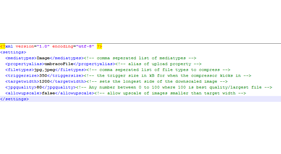Waffel AutoCompress
Waffel AutoCompress hooks on to the Media.AfterSave event and compresses and resizes uploaded images in the Media section according to the settings and rules defined in the WaffelAutoCompress.config file.
Great stuff if you dont want to have to explain to your clients why "uploading 5MB straight-from-camera images is a waste of space"
Set your own rules in /config/WaffelAutoCompress.config
Can be used with multiple/custom media types and is tested with Direct Media Uploader, DAMP and CropUp.
All compressed images will be converted into jpg's by default, but you can define which file types to compress. In version 1.1 (Umbraco 6 only) there is also an experimental setting that allows you to preserve png's with or without transparency.
Make sure you download the correct version for your install
- Package Files
- Documentation
- Archived Files