Press Ctrl / CMD + C to copy this to your clipboard.
This post will be reported to the moderators as potential spam to be looked at
Hi
I have a problem with Examine and the RTE.
If I type a short word in RTE and press shift+enter, the word is not found in the frontend:
But if I type press spacebar before hitting Shift+Enter, the word is found.
Is this a problem with this implementation, a problem with Examine, or something else?
Thanks in advance.
Fai,
I don't think its examine as such but in the mvc starterkit if you look at the search razor file in views line 36 you have
var query = searchCriteria.GroupedOr( new string[] { "nodeName", "bodyText", "panelContent1", "panelContent2", "panelContent3", "articleSummary"},searchTerm.Fuzzy(0.7f)) .Compile();
I suspect its the fuzzy that is causing the issue try taking the .Fuzzy bit out see what happens.
Regards
Ismail
Hi, Ismail
Thank you for your answer.
I try following your suggestion by decreasing fuzzy value to be 0.3f, and the word can be found.
But in this case I search by the exact keyword and different only space and breakline, why the word is not found.
I set the fuzzy value as 0.5f.
Best Regards,
Fai
No idea but replace the fuzzy with wildcard e.g
searchTerm.MultipleCharacterWildcard()
is working on a reply...
This forum is in read-only mode while we transition to the new forum.
You can continue this topic on the new forum by tapping the "Continue discussion" link below.
Continue discussion
Search fails in RTE
Hi
I have a problem with Examine and the RTE.
If I type a short word in RTE and press shift+enter, the word is not found in the frontend:
But if I type press spacebar before hitting Shift+Enter, the word is found.
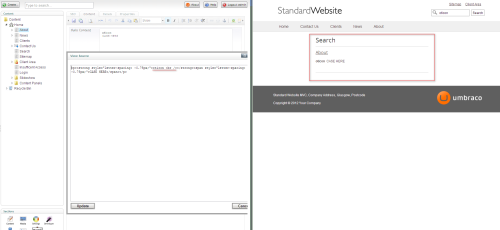
Is this a problem with this implementation, a problem with Examine, or something else?
Thanks in advance.
Fai,
I don't think its examine as such but in the mvc starterkit if you look at the search razor file in views line 36 you have
I suspect its the fuzzy that is causing the issue try taking the .Fuzzy bit out see what happens.
Regards
Ismail
Hi, Ismail
Thank you for your answer.
I try following your suggestion by decreasing fuzzy value to be 0.3f, and the word can be found.
But in this case I search by the exact keyword and different only space and breakline, why the word is not found.
I set the fuzzy value as 0.5f.
Best Regards,
Fai
Fai,
No idea but replace the fuzzy with wildcard e.g
Regards
Ismail
is working on a reply...
This forum is in read-only mode while we transition to the new forum.
You can continue this topic on the new forum by tapping the "Continue discussion" link below.