So it seems you perhaps need to uninstall and then re-install uBlogsy again. Not sure if you can just "upgrade" by installing a newer version or how that works with uBlogsy. If you go down this path make sure to keep a backup of the database and the files as well unless it does not matter if you loose data. Then it might be easier to just start over with a clean install.
I'm not sure why but the big green download button seems to be pointing at v3.x by default, which is really confusing indeed.
Happy to hear you managed to get it working. If you would mark the answer as the solution then it would be nice since people will be able to hit a button called "Go directly to solution" if they come across this post struggling with the same issue. There should be a green marker somewhere around the avatar that you can click.
Can't add tags to posts
Hi everyone,
Hopefully you can help me.
I've installed uBlogsy for the first time and I am struggling adding tags to posts. There just doesn't seem to be the input for them on the posts.
I am using umbraco version 7.2.1 and uBlogsy version 3.1.0. Attached is a screen shot.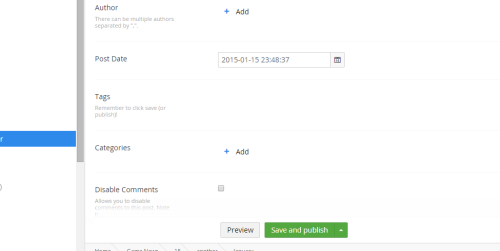
Please help :)
Thanks
Hi Martin and welcome to our :)
I think it may be because version 3 of uBlogsy is targeted at version 6 of Umbraco.
In order to use uBlogsy on v7 you need to download v4.x from the package page here http://our.umbraco.org/projects/starter-kits/ublogsy - Scroll down a bit and you will see multiple versions.
So it seems you perhaps need to uninstall and then re-install uBlogsy again. Not sure if you can just "upgrade" by installing a newer version or how that works with uBlogsy. If you go down this path make sure to keep a backup of the database and the files as well unless it does not matter if you loose data. Then it might be easier to just start over with a clean install.
I'm not sure why but the big green download button seems to be pointing at v3.x by default, which is really confusing indeed.
Hope this helps!
/Jan
Hi Jan,
Thanks a lot for the fast reply!
I'll give this a try and keep my fingers crossed. Can I just check that I was correct though and I am missing the input? Its not just me being stupid?
cheers
UPDATE:
Thanks again Jan, it works!
I tried to up vote your answer but I don't have the karma yet.
Hi Martin
You're welcome :)
Happy to hear you managed to get it working. If you would mark the answer as the solution then it would be nice since people will be able to hit a button called "Go directly to solution" if they come across this post struggling with the same issue. There should be a green marker somewhere around the avatar that you can click.
Enjoy Umbraco and uBlogsy :)
/Jan
is working on a reply...
This forum is in read-only mode while we transition to the new forum.
You can continue this topic on the new forum by tapping the "Continue discussion" link below.