All links to Content pages end up opening HomePage
Recently I did a fresh install of Umbraco 8 (version 8.11.1) and did some work, but I'm having trouble with routing.
I added couple of pages using ContentPage document type but after setting up menu links, I always end up on HomePage, regardless of what link I click.
Same goes for footer links, as well as buttons.
At first I suspected something went wrong when I did bilingual setup, but domains are set correctly, and separate menu is created for both languages.
The odd thing is that this is happening only when I use ContentPage document type. I also did samo portfolio setup, and links to those pages work as expected.
I'm not sure if I'm doing something wrong, or it's some other issues.
I've had this incident reported once more, but I'm not sure it was for the same reasons.
Can you please check that your Content Pages have the "ContentPage" template assigned? Also, what do the links point to originally? Finally, can you clear your Umbraco memory cache?
My worry is why did this happen. Did the content page template go missing from something you did, or was it missing from the start? This would be useful to know in case this happens on package install for some reason (hasn't happened to me, but it could be a version-specific issue)
I know because I tend to browse the settings prior to beginning any new work, just to have some high level overview and basic knowledge of how stuff works for just in case something goes wrong :)
All links to Content pages end up opening HomePage
Recently I did a fresh install of Umbraco 8 (version 8.11.1) and did some work, but I'm having trouble with routing. I added couple of pages using ContentPage document type but after setting up menu links, I always end up on HomePage, regardless of what link I click.
Same goes for footer links, as well as buttons.
At first I suspected something went wrong when I did bilingual setup, but domains are set correctly, and separate menu is created for both languages.
The odd thing is that this is happening only when I use ContentPage document type. I also did samo portfolio setup, and links to those pages work as expected.
I'm not sure if I'm doing something wrong, or it's some other issues.
I've had this incident reported once more, but I'm not sure it was for the same reasons.
Can you please check that your Content Pages have the "ContentPage" template assigned? Also, what do the links point to originally? Finally, can you clear your Umbraco memory cache?
ContentPage template was indeed missing (altogether), so I added new template and assigned it to ContentPage document type as default template.
Following is project structure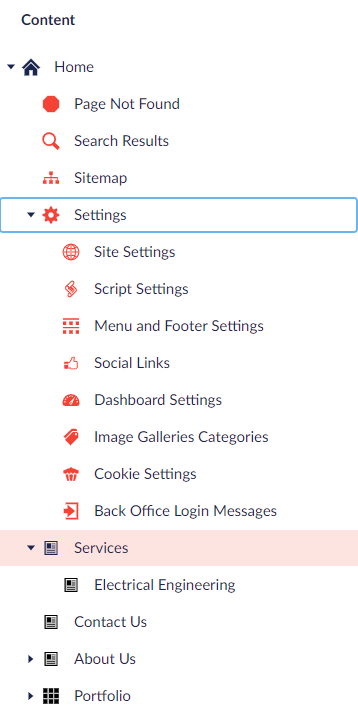
And ContentPage temlate is
As far as links go, they are relative links (i.e. /en/services), and Menu is not generated but created manually.
I'm currently running this on IIS Express through VS Code.
Got it to work finally...
It was missing ContentPage template in addition to some of the pages missing custom domains for bilingual routing.
Thanks!!!
My worry is why did this happen. Did the content page template go missing from something you did, or was it missing from the start? This would be useful to know in case this happens on package install for some reason (hasn't happened to me, but it could be a version-specific issue)
It was missing from the start.
And how do I know you might ask :).
I know because I tend to browse the settings prior to beginning any new work, just to have some high level overview and basic knowledge of how stuff works for just in case something goes wrong :)
Thanks for the info! I'll be sure to check what's going on and release a fix if necessary!
is working on a reply...
This forum is in read-only mode while we transition to the new forum.
You can continue this topic on the new forum by tapping the "Continue discussion" link below.