Thanks Inge. Truth is I haven't even tried to install it on Umbraco Cloud, but I haven't heard from others regarding that matter. What was the problem?
Hi thank you for a fast answer. When I installed the theme on Umbraco Cloud I could not se my homepage.
The detailed error message was: Compiler Error Message: CS0433: The type 'Umbraco.Web.PublishedContentModels.Pagehome' exists in both 'c:\Windows\Microsoft.NET\Framework\v4.0.30319\Temporary ASP.NET Files\vs\fce16bf7\bcd27964\assembly\dl3\01a2c30f\874866174276d201\Umbraco.Web.PublishedContentModels.DLL' and 'c:\Windows\Microsoft.NET\Framework\v4.0.30319\Temporary ASP.NET Files\vs\fce16bf7\bcd27964\AppWeb_all.generated.cs.8f9494c4.d9zo0ph2.dll'
As I am quite new to Umbraco and especially Umbraco Cloud this message does not help me, but perhaps you or someone else understand it.
This is the first time I posted a question and I must say that I am very impressed it seems to be a place where you can post questions and relay on getting a answer :-)
As I sad before i love the Umazel Starter Kit and I would be very pleased if it also could be used on the Umbraco Cloud, which I think is a very promising solution.
It is possible to from the umazel starter kit on Cloud, but it takes a little bit of manual work to update some settings which isn't set due to permission settings (I'll investigate further as of why).
The Starter kit would normally update three settings in a file called /web.config, but Cloud currently doesn't allow that. So in order for the starter kit to work, you'll need to update them yourself. As these changes are in web.config, this require that you Clone the project locally to your machine, edit the web.config and then push the changes back up.
Edit web.config in your favorite
editor. I like Visual Studio Code. Scroll down to the appsettings
section where you'll need to change the setting for
Umbraco.ModelsBuilder.ModelsMode from "PureLive" to "Dll" and add
three other settings : http://recordit.co/XOovxVaQrD
The reason for this, is that Umbraco Cloud validates the web.config to make sure the site runs ideally both performance and security wise. The downside of this is that it's a little more complex to update that exact file.
It actually says that you have two versions of the same code, one in Umbraco.Web.PublishedContentModels.dll and another in appweb_all.generated.cs.xxxxxxxx.dll.
The first is expected to be there. The second one is not. I don't think it's an issue with the theme though.
I was curious, so I searched a bit - I found this issue in the issue tracker: http://issues.umbraco.org/issue/U4-8025 - what it says is that you may have included files that have been generated during build to your project, along with the dll that already contains the same classes.
As far as I can understand, someone used Visual Studio in the process, switched the ModelsBuilder mode to AppCode or similar, and included the generated files (*.generated.cs) into the project so that they are built, forgetting to delete the Umbraco.Web.PublishedContentModels.dll file which contains the same things.
(I know I must have confused you ten times over until now, but that's unfortunately the simplest scenario I can think of - and I may be totally wrong too).
Please have a look at your web.config file - is there an entry like below? Does it have "Dll" in the value attribute?
Then, if you are using Visual Studio, look for .generated.cs files that are part of the project - if Models Builder is in Dll mode, they shouldn't be included in the project.
...and I should probably get the prize for the Most Delayed and Irrelevant Answer Ever :) :)
Thanks for your time Niels, it's good to know. Indeed, I'm updating things in web.config, and I had no idea that this was not allowed in Umbraco Cloud. Good to know!
Is it still not possible to update web.config from package actions on Umbraco Cloud?
If it isnt possible, is this something that will be added in the future or something that cant be added due to the performance and security validation of Umbraco Cloud?
We've found the root cause which isn't (directly) related to Umbraco Cloud but configuration settings that affects the way Umbraco restarts after packages have been installed. It'll be fixed in 7.6.4:
https://issues.umbraco.org/issue/U4-10034
Umazel Starter Kit on Umbraco Cloud
Thanks for a great theme. Anyone know if it is possibly to install it on Umbraco Cloud? I tried but did not succed.
Thanks Inge. Truth is I haven't even tried to install it on Umbraco Cloud, but I haven't heard from others regarding that matter. What was the problem?
Hi thank you for a fast answer. When I installed the theme on Umbraco Cloud I could not se my homepage.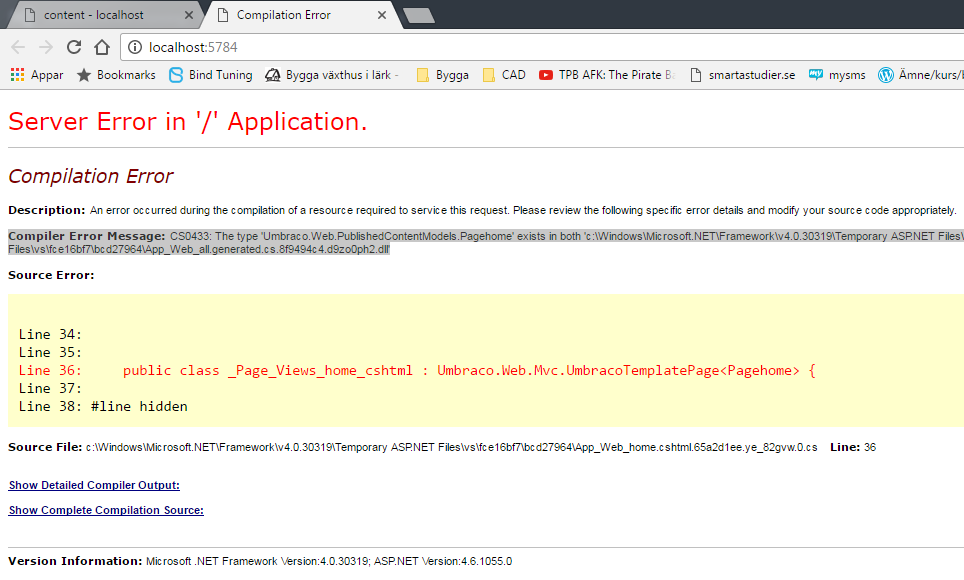
The detailed error message was: Compiler Error Message: CS0433: The type 'Umbraco.Web.PublishedContentModels.Pagehome' exists in both 'c:\Windows\Microsoft.NET\Framework\v4.0.30319\Temporary ASP.NET Files\vs\fce16bf7\bcd27964\assembly\dl3\01a2c30f\874866174276d201\Umbraco.Web.PublishedContentModels.DLL' and 'c:\Windows\Microsoft.NET\Framework\v4.0.30319\Temporary ASP.NET Files\vs\fce16bf7\bcd27964\AppWeb_all.generated.cs.8f9494c4.d9zo0ph2.dll'
As I am quite new to Umbraco and especially Umbraco Cloud this message does not help me, but perhaps you or someone else understand it.
BR Inge
Hi Inge!
I'll give it a go and see why it fails!
Best, Niels...
Hi Nils,
This is the first time I posted a question and I must say that I am very impressed it seems to be a place where you can post questions and relay on getting a answer :-)
As I sad before i love the Umazel Starter Kit and I would be very pleased if it also could be used on the Umbraco Cloud, which I think is a very promising solution.
BR Inge Wihlborg
Good news, I got it running: https://another-umazel-test.s1.umbraco.io/
It is possible to from the umazel starter kit on Cloud, but it takes a little bit of manual work to update some settings which isn't set due to permission settings (I'll investigate further as of why).
The Starter kit would normally update three settings in a file called /web.config, but Cloud currently doesn't allow that. So in order for the starter kit to work, you'll need to update them yourself. As these changes are in web.config, this require that you Clone the project locally to your machine, edit the web.config and then push the changes back up.
Here's how to do it:
The reason for this, is that Umbraco Cloud validates the web.config to make sure the site runs ideally both performance and security wise. The downside of this is that it's a little more complex to update that exact file.
Hope this helps!
Best, Niels...
It actually says that you have two versions of the same code, one in Umbraco.Web.PublishedContentModels.dll and another in appweb_all.generated.cs.xxxxxxxx.dll.
The first is expected to be there. The second one is not. I don't think it's an issue with the theme though.
I was curious, so I searched a bit - I found this issue in the issue tracker: http://issues.umbraco.org/issue/U4-8025 - what it says is that you may have included files that have been generated during build to your project, along with the dll that already contains the same classes.
As far as I can understand, someone used Visual Studio in the process, switched the ModelsBuilder mode to AppCode or similar, and included the generated files (*.generated.cs) into the project so that they are built, forgetting to delete the Umbraco.Web.PublishedContentModels.dll file which contains the same things.
(I know I must have confused you ten times over until now, but that's unfortunately the simplest scenario I can think of - and I may be totally wrong too).
Please have a look at your web.config file - is there an entry like below? Does it have "Dll" in the value attribute?
Then, if you are using Visual Studio, look for .generated.cs files that are part of the project - if Models Builder is in Dll mode, they shouldn't be included in the project.
...and I should probably get the prize for the Most Delayed and Irrelevant Answer Ever :) :)
Thanks for your time Niels, it's good to know. Indeed, I'm updating things in web.config, and I had no idea that this was not allowed in Umbraco Cloud. Good to know!
Hi Niels,
Is it still not possible to update web.config from package actions on Umbraco Cloud?
If it isnt possible, is this something that will be added in the future or something that cant be added due to the performance and security validation of Umbraco Cloud?
Cheers,
Marc
We've found the root cause which isn't (directly) related to Umbraco Cloud but configuration settings that affects the way Umbraco restarts after packages have been installed. It'll be fixed in 7.6.4: https://issues.umbraco.org/issue/U4-10034
Great to hear, thanks Niels
is working on a reply...
This forum is in read-only mode while we transition to the new forum.
You can continue this topic on the new forum by tapping the "Continue discussion" link below.