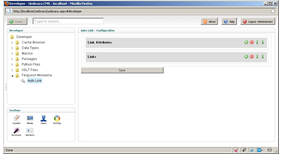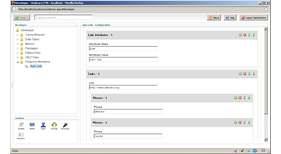Auto Link
*** Note: 1.0.1 is a patch release. 1.0 must be installed first ***
Automatically inject links into content based on configuration.
Please watch the demonstration screencast for more information.
Post install in a template you can do this:
<xsl:value-of select="fmautolink:Link($currentPage/data[@alias = 'bodyText'])" disable-output-escaping="yes"/>
The following example input:
<p>
I've been invited to participate in a Microsoft initiative in which they will sponsor the development of some packages for Umbraco. These packages will showcase Microsoft technologies and is part of a wider effort to engage with Open source communities.
</p>
Produces the following output:
<p>I've been invited to participate in a <a onclick="window.open(this.href); return false;" title="Microsoft" href="http://www.microsoft.com/">Microsoft</a> initiative in
which they will sponsor the development of some packages for
<a onclick="window.open(this.href); return false;" title="Umbraco - The friendly CMS" href="http://www.umbraco.org/">Umbraco</a>. These packages will showcase <a onclick="window.open(this.href); return false;" title="Microsoft" href="http://www.microsoft.com/">Microsoft</a> technologies and is
part of a wider effort to engage with Open source communities.</p>
Given the following config:
<?xml version="1.0" encoding="utf-8"?>
<Configuration xmlns:xsi="http://www.w3.org/2001/XMLSchema-instance" xmlns:xsd="http://www.w3.org/2001/XMLSchema">
<Links>
<Href>http://www.umbraco.org/</Href>
<Phrases>
<Value>Umbraco</Value>
</Phrases>
<LinkAttributes>
<Name>target</Name>
<Value>_blank</Value>
</LinkAttributes>
<LinkAttributes>
<Name>title</Name>
<Value>Umbraco - The Friendly CMS</Value>
</LinkAttributes>
</Links>
<Links>
<Href>http://www.microsoft.com</Href>
<Phrases>
<Value>Microsoft</Value>
</Phrases>
<LinkAttributes>
<Name>target</Name>
<Value>_blank</Value>
</LinkAttributes>
<LinkAttributes>
<Name>title</Name>
<Value>Microsoft Corporation</Value>
</LinkAttributes>
</Links>
</Configuration>
- Package Files
- Documentation
- Archived Files