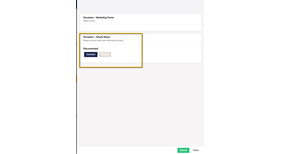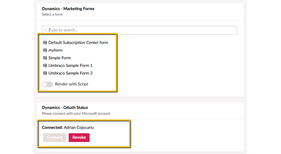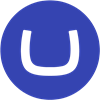Dynamics 365: Umbraco CMS Integration
A form picker and rendering component for forms managed within a Microsoft Dynamics 365 Marketing instance.
The package uses the 0Auth protocol for authentication; connect to your Dynamics 365 instance by adding the following settings to `Web.config`:
<add key="Umbraco.Cms.Integrations.Crm.Dynamics.HostUrl" value="https://[INSTANCE]/api.crm4.dynamics.com/" />
<add key="Umbraco.Cms.Integrations.Crm.Dynamics.ApiPath" value="api/data/v9.2/" />
Backoffice usage
To use the form picker, a new data type should be created based on the Dynamics Form Picker property editor.
The Connect button prompts the user with the Microsoft authorization window, which after a successful authentication will send the authorization code back. The retrieved access token will be saved in the database and used for future requests.
Revoke action will remove the access token from the database and the authorization process will need to be repeated.
Front-end rendering
A strongly typed model will be generated by the property value converter, and an HTML helper is available to easily render the form on the front-end.
Ensure your template has a reference to the following using statement:
@using Umbraco.Cms.Integrations.Crm.Dynamics.Helpers;
And render the form using (assuming a property based on the created data type, with alias dynamicsForm has been created):
@Html.RenderDynamicsForm(Model.DynamicsForm)
The selected form is embedded either through an iframe or using JS scripts.
Changes
1.3.6 (August 14th 2024)
- Correct package.manifest references and version
1.3.5 (July 31st 2024)
- Added support for manually exchanging authorization codes for access tokens
1.3.4 (July 3rd 2024)
- Fix NULL reference issue when no forms are retrieved
1.3.3 (March 28th 2024)
- Added support for Dynamics 365 Real-Time forms
1.3.2 (February 14th 2024)
- Increased length for AccessToken column
- Update Umbraco CMS dependencies
- Updated target frameworks
- Set default Umbraco Authorization
- Self-hosted authorization
- Updated OAuth handling
1.1.2 (November 22nd 2022)
- Package icon
1.1.1 (November 4th 2022)
- Marketplace updates and tags
- Telemetry elements
1.1.0 (October 6th 2022)
- Authorization for users outside an organization
- Revoke action Bad Request issue
1.0.0 (September 13th 2022)
- Initial release
- Package Files
- Documentation
- Archived Files
Package files
-
Umbraco.Cms.Integrations.Crm.Dynamics_1.0.0.zipuploaded 13/09/2022 by Adrian Cojocariu
For Umbraco: Version 8.18.x, Version 8.17.x, Version 8.16.x, Version 8.15.x, Version 8.14.x, Version 8.13.x, Version 8.12.x, Version 8.11.x, Version 8.10.x, Version 8.9.x, Version 8.8.x, Version 8.7.x, Version 8.6.x, Version 8.5.x & .NET Version: 4.7.2 Note that the minimum version required to install this package is 8.4.0 -
Umbraco.Cms.Integrations.Crm.Dynamics_1.1.0.zipuploaded 06/10/2022 by Adrian Cojocariu
For Umbraco: Version 8.18.x, Version 8.17.x, Version 8.16.x, Version 8.15.x, Version 8.14.x, Version 8.13.x, Version 8.12.x, Version 8.11.x, Version 8.10.x, Version 8.9.x, Version 8.8.x, Version 8.7.x, Version 8.6.x, Version 8.5.x & .NET Version: 4.7.2 Note that the minimum version required to install this package is 8.4.0 -
Umbraco.Cms.Integrations.Crm.Dynamics_1.1.1.zipuploaded 04/11/2022 by Adrian Cojocariu
For Umbraco: Version 8.18.x, Version 8.17.x, Version 8.16.x, Version 8.15.x, Version 8.14.x, Version 8.13.x, Version 8.12.x, Version 8.11.x, Version 8.10.x, Version 8.9.x, Version 8.8.x, Version 8.7.x, Version 8.6.x, Version 8.5.x & .NET Version: 4.7.2 Note that the minimum version required to install this package is 8.4.0 -
Umbraco.Cms.Integrations.Crm.Dynamics_1.1.2.zipuploaded 22/11/2022 by Adrian Cojocariu
For Umbraco: Version 8.18.x, Version 8.17.x, Version 8.16.x, Version 8.15.x, Version 8.14.x, Version 8.13.x, Version 8.12.x, Version 8.11.x, Version 8.10.x, Version 8.9.x, Version 8.8.x, Version 8.7.x, Version 8.6.x, Version 8.5.x & .NET Version: 4.7.2 Note that the minimum version required to install this package is 8.4.0 -
Umbraco.Cms.Integrations.Crm.Dynamics_1.3.2.zipuploaded 14/02/2024 by Adrian Cojocariu
For Umbraco: Version 8.18.x, Version 8.17.x, Version 8.16.x, Version 8.15.x, Version 8.14.x, Version 8.13.x, Version 8.12.x, Version 8.11.x, Version 8.10.x, Version 8.9.x, Version 8.8.x, Version 8.7.x, Version 8.6.x, Version 8.5.x & .NET Version: 4.7.2 Note that the minimum version required to install this package is 8.4.0 -
Umbraco.Cms.Integrations.Crm.Dynamics_1.3.3.zipuploaded 28/03/2024 by Adrian Cojocariu
For Umbraco: Version 8.18.x, Version 8.17.x, Version 8.16.x, Version 8.15.x, Version 8.14.x, Version 8.13.x, Version 8.12.x, Version 8.11.x, Version 8.10.x, Version 8.9.x, Version 8.8.x, Version 8.7.x, Version 8.6.x, Version 8.5.x & .NET Version: 4.7.2 Note that the minimum version required to install this package is 8.4.0 -
Umbraco.Cms.Integrations.Crm.Dynamics_1.3.4.zipuploaded 03/07/2024 by Adrian Cojocariu
For Umbraco: Version 8.18.x, Version 8.17.x, Version 8.16.x, Version 8.15.x, Version 8.14.x, Version 8.13.x, Version 8.12.x, Version 8.11.x, Version 8.10.x, Version 8.9.x, Version 8.8.x, Version 8.7.x, Version 8.6.x, Version 8.5.x & .NET Version: 4.7.2 Note that the minimum version required to install this package is 8.4.0 -
Umbraco.Cms.Integrations.Crm.Dynamics_1.3.6.zipuploaded 14/08/2024 by Adrian Cojocariu
For Umbraco: Version 8.18.x, Version 8.17.x, Version 8.16.x, Version 8.15.x, Version 8.14.x, Version 8.13.x, Version 8.12.x, Version 8.11.x, Version 8.10.x, Version 8.9.x, Version 8.8.x, Version 8.7.x, Version 8.6.x, Version 8.5.x & .NET Version: 4.7.2 Note that the minimum version required to install this package is 8.4.0