It crawls a rendered version of the page, so it works with the grid in that it only sees the rendered grid content on the page. I am using it for a project with the grid and it works fine. (7.4.3)
Can you check your logs? Looks like the fulltext index field (FullTextSearch by default) isn't populated. Maybe an error with the domain.
For simplicity, could you change the config to just use the httpurl?
Here is mine:
<HttpUrl>http://mydomain.com</HttpUrl>;
<!-- Domain name of your site e.g. www.yoursite.com -->
<HttpHost></HttpHost>
<!-- Indexing request timout in seconds -->
Please warn me not to visit your URL. It redirects to all sorts of evil :)
all i get in the umbraco log concerming examine is
2016-06-07 15:37:01,392 [P50112/D5/T1] INFO Umbraco.Web.Search.ExamineEvents - Initializing Examine and binding to business logic events
2016-06-07 15:37:01,455 [P50112/D5/T1] INFO Umbraco.Web.Search.ExamineEvents - Adding examine event handlers for index providers: 4
Hmmm, i might have found something pointing to it not working with CE database...
2016-05-13 14:15:58,966 [P15372/D29/T45] ERROR umbraco.cms.businesslogic.packager.PackageAction - Error loading package action 'FullTextSearch_InstallExecuteNonQuery' for package Full Text Search
System.Exception: Database table could not be created. Install cannot proceed. Check database permissions
but then again, i have another site running MSSQl and 4.7.0, and it doesnt work there either...
Looks like this is the table it adds if you want to try adding it manually. I didn't realize it added a table.
USE [**yourdatabase**]
GO
/****** Object: Table [dbo].[fullTextCache] Script Date: 6/7/2016 9:04:19 AM ******/
SET ANSI_NULLS ON
GO
SET QUOTED_IDENTIFIER ON
GO
CREATE TABLE [dbo].[fullTextCache](
[Id] [bigint] IDENTITY(1,1) NOT NULL,
[nodeId] [int] NOT NULL,
[fullHTML] [ntext] NULL,
CONSTRAINT [PK_fullTextCache] PRIMARY KEY CLUSTERED
(
[Id] ASC
)WITH (PAD_INDEX = OFF, STATISTICS_NORECOMPUTE = OFF, IGNORE_DUP_KEY = OFF, ALLOW_ROW_LOCKS = ON, ALLOW_PAGE_LOCKS = ON) ON [PRIMARY]
) ON [PRIMARY] TEXTIMAGE_ON [PRIMARY]
GO
Looks like that is just picking up your bodyText (grid editor) property, not the fulltextsearch field. Can you see if there are more errors in your log?
Do the indexer and searcher settings match the examine config?
<!-- The name of the Search Provider set up in ExamineSettings.config-->
<SearchProvider>FullTextSearcher</SearchProvider>
<!-- The name of the Index Provider set up in ExamineSettings.config-->
<IndexProvider>FullTextIndexer</IndexProvider>
7.4 grid support
Hi
Any chance of an updated version that works in 7.4 with the grid?
It crawls a rendered version of the page, so it works with the grid in that it only sees the rendered grid content on the page. I am using it for a project with the grid and it works fine. (7.4.3)
Really? I know the crawling of the rendered part, but i havent been able to get it working for 7.4+ ever? strange!
Just to make sure... Do you get the correct preview text displayed in the results or just the node name?
What database are you using? CE or MSSQL?
Strange... The database shouldn't matter, it just uses the Examine to discover the nodes then it renders the nodes. They have to be published.
I am just going to rattle off some thoughts. Bare with me.
I assume you configured Full Text Search to look at an accessible domain? Do you have errors in the log?
What is the name of the field you are displaying for the preview?
If you go into the Backoffice and look at the Examine Management tool, do you see the fulltextindexer and searcher?
Can you run the indexer? (Should take a while on a even a smaller site)
If you do a search against the searcher, do you see any results and what index fields are filled?
I actually have a live test site for the same reason, http://743.pssst.dk/fullsearch/?Search=umbraco
Awesome :-)
Can you check your logs? Looks like the fulltext index field (FullTextSearch by default) isn't populated. Maybe an error with the domain.
For simplicity, could you change the config to just use the httpurl?
Here is mine:
(This works internally too)
Please warn me not to visit your URL. It redirects to all sorts of evil :)
all i get in the umbraco log concerming examine is
And thanks for trying to find a way through this. I had completely written it off, so if we can get it working i will owe you big time :)
Are you sure you're running 7.4.3?
Ohh, woops, that is my local url. I changed it to something more generic.
It wouldn't be an Examine error. Maybe something that looks like:
The fact that the Full Text index is not empty tells me that index itself isn't failing, just the Full Text scrape part.
Hmmm, i might have found something pointing to it not working with CE database...
but then again, i have another site running MSSQl and 4.7.0, and it doesnt work there either...
Yeah I am
Here is an example of a search result from our client's new site.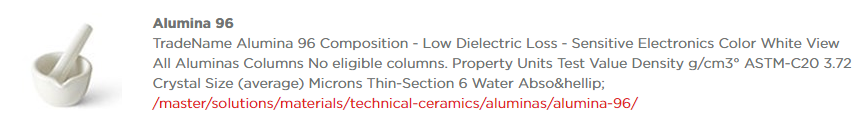
And the page.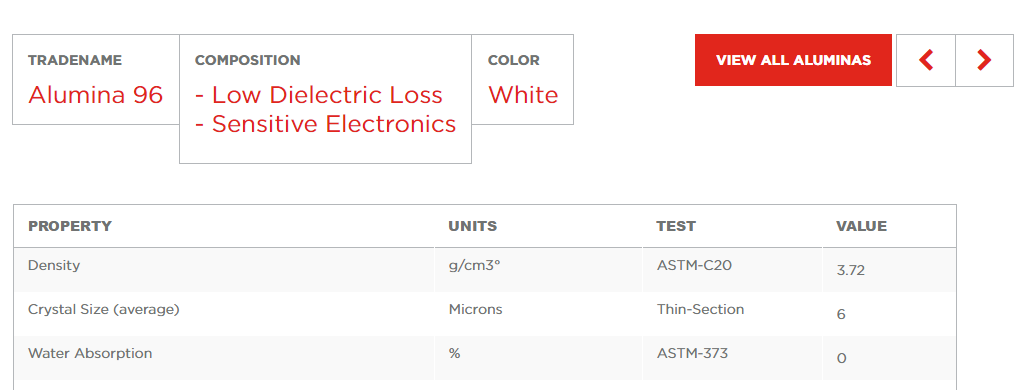
And my app settings.
Looks like this is the table it adds if you want to try adding it manually. I didn't realize it added a table.
Hmmm going in circles. I have now installed on a MSSQL, and the tables is created without errors, but now the index is populated with raw json...
Looks like that is just picking up your bodyText (grid editor) property, not the fulltextsearch field. Can you see if there are more errors in your log?
Nope, no errors besides
which i guess are during the install of umbraco and before the installation of fulltextsearch...
Can you go into Examine Management and force a run of the fulltext index? There has to be some errors if those values aren't being filled out.
No errors after reindexing.
I got to thinking though... Is your site vanilla 7.4 og has it been upgraded from 7.1 /7.2?
It might have started at 7.3.8.
It was started in April.
Did you change your fulltext config just use httpurl?
Ok, time for stupid questions
Is it enabled?
Do have any of your doc types in the nofulltextnodetypes section?
Do the indexer and searcher settings match the examine config?
Is the indexer config correct?
Another thing you can try is to set an invalid url and see if you get any 404 errors in the logs, just to know it is working. Or force a 500.
WUUUUHUUUUUU!!!!! Success!!!
And it works. THANKS A LOT for sticking with me!
Are you going to Codegarden?
No problem!!!
Yep! Flying in from the US.
is working on a reply...
This forum is in read-only mode while we transition to the new forum.
You can continue this topic on the new forum by tapping the "Continue discussion" link below.