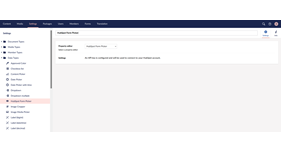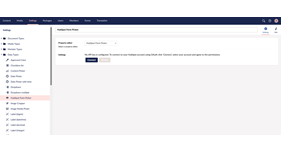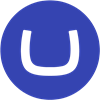HubSpot: Umbraco CMS Integration
A form picker and rendering component for HubSpot forms using two authentication methods: API Key and OAuth.
To use an API key, the following app setting will need to be added to `Web.config`:
<add key="Umbraco.Cms.Integrations.Crm.Hubspot.ApiKey" value="[your API key]" />
The key will be added to all requests made to the HubSpot API and used to authenticate access.
If you prefer not to use an API key, an authentication flow using OAuth is also available. To use this, simply ensure you don't have an API key in your configuration file.
To support multi-region HubSpot forms, the following app setting is needed in `Web.config`:
<add key="Umbraco.cms.Integrations.Crm.Hubspot.Region" value="[region]" />
For example, forms hosted in EU will use the `eu1` setting.
Backoffice usage
To use the form picker, a new data type should be created based on the HubSpot Form Picker property editor.
Depending on the configuration, a message will be prompted.
If OAuth is being used for authentication, then the Connect button will be enabled and trigger the authorization workflow. The access token will be saved into the database and used for future requests.
Revoke action will remove the access token from the database.
Front-end rendering
A strongly typed model will be generated by the property value converter and an HTML helper is available to easily render the form on the front-end.
Ensure your template has a reference to the following using statement:
@using Umbraco.Cms.Integrations.Hubspot.Helpers;
and render the form using (assuming a property based on the created type, with alias `hubspotForm` has been created):
@Html.RenderHubspotForm(Model.hubspotForm)
- Package icon
- Marketplace updates and tags
- Telemetry elements
- Remove render view for Umbraco 8 in packages installed on Umbraco 9 and above
- Property Editor namings
- Login from property editor
- Updated Client ID and scopes for the "HubSpot for Umbraco" marketplace app
- Fixed HubSpot script path for EU region
- Initial release
- Package Files
- Documentation
- Archived Files
Package files
-
Umbraco.Cms.Integrations.Crm.Hubspot_1.0.1.zipuploaded 09/03/2022 by Adrian Cojocariu
For Umbraco: Version 8.5.x & .NET Version: 4.7.2 Note that the minimum version required to install this package is 8.4.0 -
Umbraco.Cms.Integrations.Crm.Hubspot_1.0.2.zipuploaded 14/04/2022 by Adrian Cojocariu
For Umbraco: Version 8.5.x & .NET Version: 4.7.2 Note that the minimum version required to install this package is 8.4.0 -
Umbraco.Cms.Integrations.Crm.Hubspot_1.1.2.zipuploaded 10/08/2022 by Adrian Cojocariu
For Umbraco: Version 8.18.x, Version 8.17.x, Version 8.16.x, Version 8.15.x, Version 8.14.x, Version 8.13.x, Version 8.12.x, Version 8.11.x, Version 8.10.x, Version 8.9.x, Version 8.8.x, Version 8.7.x, Version 8.6.x, Version 8.5.x & .NET Version: 4.7.2 Note that the minimum version required to install this package is 8.4.0 -
Umbraco.Cms.Integrations.Crm.Hubspot_1.1.3.zipuploaded 06/10/2022 by Adrian Cojocariu
For Umbraco: Version 8.18.x, Version 8.17.x, Version 8.16.x, Version 8.15.x, Version 8.14.x, Version 8.13.x, Version 8.12.x, Version 8.11.x, Version 8.10.x, Version 8.9.x, Version 8.8.x, Version 8.7.x, Version 8.6.x, Version 8.5.x & .NET Version: 4.7.2 Note that the minimum version required to install this package is 8.4.0 -
Umbraco.Cms.Integrations.Crm.Hubspot_1.1.4.zipuploaded 04/11/2022 by Adrian Cojocariu
For Umbraco: Version 8.18.x, Version 8.17.x, Version 8.16.x, Version 8.15.x, Version 8.14.x, Version 8.13.x, Version 8.12.x, Version 8.11.x, Version 8.10.x, Version 8.9.x, Version 8.8.x, Version 8.7.x, Version 8.6.x, Version 8.5.x & .NET Version: 4.7.2 Note that the minimum version required to install this package is 8.4.0 -
Umbraco.Cms.Integrations.Crm.Hubspot_1.1.5.zipuploaded 22/11/2022 by Adrian Cojocariu
For Umbraco: Version 8.18.x, Version 8.17.x, Version 8.16.x, Version 8.15.x, Version 8.14.x, Version 8.13.x, Version 8.12.x, Version 8.11.x, Version 8.10.x, Version 8.9.x, Version 8.8.x, Version 8.7.x, Version 8.6.x, Version 8.5.x & .NET Version: 4.7.2 Note that the minimum version required to install this package is 8.4.0