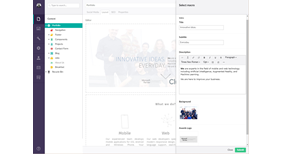7 votes
Layout Editor
The Layout Editor is used to construct modular site content in a flexible WYSIWYG editor based on Umbraco Macros functionality.
Usage
After installing the package you need to create a new Data Type based on LayoutEditor via the Umbraco backoffice.
In the next step add LayoutEditor Data Type as a property in your Document Type.
Then add yours Macros to Layout Editor.
Important
To render layout in the backoffice properly (same as in the front-end), add your stylesheet link to the "/Partials/LayoutEditor/Component.cshtml" partial.
In the end plug Layout Editor property in a template by adding @using JMMJ.LayoutEditor.Helpers and insert the code below:
@Html.LayoutEditor(Model.Content, "propertyAlias")More at: GitHub
- Package Files
- Documentation
- Archived Files