Looks like the datatype wasn't installed properly. Have a look in the developer section under datatypes and check if the MFU is there. If it's not, just create one and pick the MFU from the dropdown.
If the MFU is not in the dropdown either, it would seem that the dll has not been copied, check your permissions. The web.config needs to be updated as well, so make sure that that's possible.
If all else faiils, I would recommend opening up the package and having a look at the package.xml to see what it should do during install and repeat the steps manually.
I realize this is an old topic, but I am getting the exact same problem in Umbraco 4.7.1.1 as far as I know. It is the only site we are experiencing this problem on so far. Is there seriously noone that found a solution to this? One of my colleagues suggested I rebuild our extensions projects and replace the resulting DLLs, but I found this strange to begin with, as they don't contain any reference to MFU.
The package is correctly installed (I can confirm that) it also is in the dropdown, but for some reason it doesn't work when clicking that folder.
The MFU version is 1.2 and it says there are no upgrades available. Anyone have any idea how to fix this? It's annoying to say the least.
Server Error in '/' Application when clicking a folder
I just installed this package and when I click a folder I get the attached error.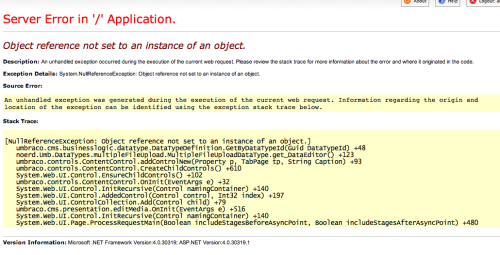
Hi Sebastian
Are you sure the package has been removed properly?
Have you checked the "installedpackages.config" file, which you should be able to find in the "App_Data -> Packages -> installed" folder?
/Jan
There was no problem uninstalling the package. But the packages simply didn't work after it was installed
Looks like the datatype wasn't installed properly. Have a look in the developer section under datatypes and check if the MFU is there. If it's not, just create one and pick the MFU from the dropdown.
If the MFU is not in the dropdown either, it would seem that the dll has not been copied, check your permissions. The web.config needs to be updated as well, so make sure that that's possible.
If all else faiils, I would recommend opening up the package and having a look at the package.xml to see what it should do during install and repeat the steps manually.
1. The datatype was present.
2. The MFU was in the dropdown.
3. Everything from package.xml was present.
I've uninstalled the package and will try again tonight.
It didn't go any better this time.
I give up :)
Does anyone have the solution ?
I am just having the same problem
Hello,
I also have exactly the same problem.
I have tried manual installation and still the problem exists. It is weird that it works in another site in my localhost.
We need to find why this error occurs.
I am using umbraco version 4.7.0 in both sites.
I ended up using Gecko Uploadify instead and it worked out of the box.
mine in gecko uplodify stucks when the first file reaches 100%
I confirm Gecko Uploadify works fine
Thank you Sebastian
I realize this is an old topic, but I am getting the exact same problem in Umbraco 4.7.1.1 as far as I know. It is the only site we are experiencing this problem on so far. Is there seriously noone that found a solution to this? One of my colleagues suggested I rebuild our extensions projects and replace the resulting DLLs, but I found this strange to begin with, as they don't contain any reference to MFU.
The package is correctly installed (I can confirm that) it also is in the dropdown, but for some reason it doesn't work when clicking that folder.
The MFU version is 1.2 and it says there are no upgrades available. Anyone have any idea how to fix this? It's annoying to say the least.
is working on a reply...
This forum is in read-only mode while we transition to the new forum.
You can continue this topic on the new forum by tapping the "Continue discussion" link below.