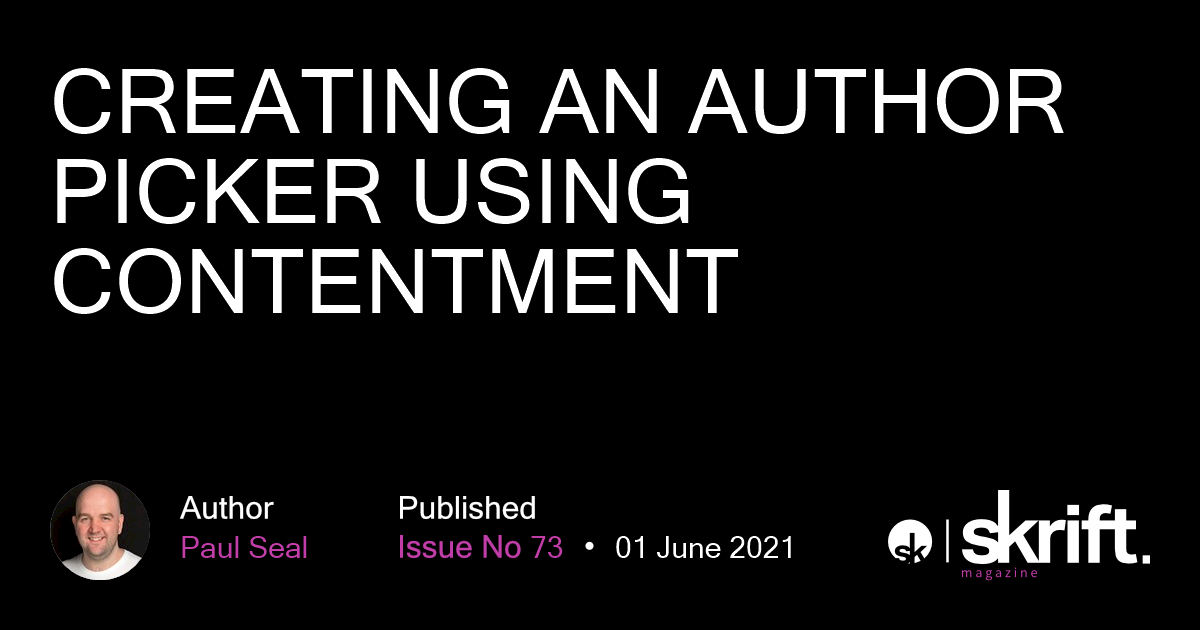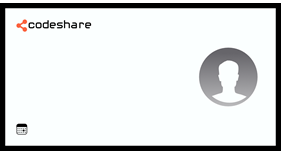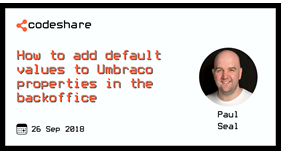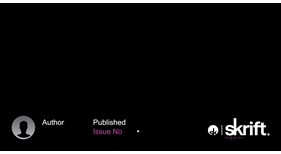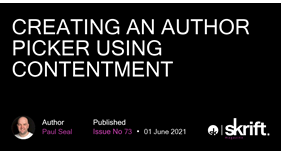Our.Umbraco.DynamicImages
This package allows you to create dynamic images for the main purpose of giving you better looking social share images, a bit like the ones on GitHub.
Here is an example one genrated using the code below:
Using this package you can generate the image and have it be saved as an Umbraco media item or you can get the bytes of the image and use that to save it as a file or serve it as a response in a handler etc.
Register the dynamic image service using a composer
To be able to use this package in your site, you first need to register the service
using Our.Umbraco.DynamicImages.Services;
using Umbraco.Core;
using Umbraco.Core.Composing;
namespace CodeShare.Core.Composing
{
public class RegisterServicesComposer : IUserComposer
{
public void Compose(Composition composition)
{
composition.Register<IDynamicImageService, DynamicImageService>(Lifetime.Singleton);
}
}
}Generate as media item on save
This library can generate the image and save it as an Umbraco media item for you. Here is an example for you to use in your project and edit accordingly.
//using CodeShare.Core.Extensions;
using ImageProcessor.Imaging;
using Our.Umbraco.DynamicImages.Services;
using Our.Umbraco.DynamicImages.Settings;
using System;
using System.Collections.Generic;
using System.Configuration;
using System.Linq;
using Umbraco.Core;
using Umbraco.Core.Composing;
using Umbraco.Core.Events;
using Umbraco.Core.Logging;
using Umbraco.Core.Models.PublishedContent;
using Umbraco.Core.Services;
using Umbraco.Core.Services.Implement;
using Umbraco.Web;
namespace CodeShare.Core.Composing
{
[RuntimeLevel(MinLevel = RuntimeLevel.Run)]
public class ContentSavingComposer : ComponentComposer<ContentSavingComponent>
{ }
public class ContentSavingComponent : IComponent
{
private readonly IUmbracoContextFactory _umbracoContextFactory;
private readonly IDynamicImageService _dynamicImageService;
private readonly ILogger _logger;
public ContentSavingComponent(IUmbracoContextFactory umbracoContextFactory,
IDynamicImageService dynamicImageService,
IContentTypeBaseServiceProvider contentTypeBaseServiceProvider,
ILogger logger)
{
_umbracoContextFactory = umbracoContextFactory;
_dynamicImageService = dynamicImageService;
_logger = logger;
}
public void Initialize()
{
ContentService.Saving += ContentService_Saving;
}
private void ContentService_Saving(IContentService sender, ContentSavingEventArgs e)
{
try
{
var autoCreateImage = bool.Parse(ConfigurationManager.AppSettings["DynamicImageService:AutoCreateImage"]);
var FontFamily = ConfigurationManager.AppSettings["DynamicImageService:FontFamily"];
var parentFolderId = int.Parse(ConfigurationManager.AppSettings["DynamicImageService:ParentFolderId"]);
using (UmbracoContextReference umbracoContextReference = _umbracoContextFactory.EnsureUmbracoContext())
{
var domainAddress = umbracoContextReference.UmbracoContext.HttpContext.Request.Url.GetLeftPart(UriPartial.Authority);
var backgroundImageUrl = domainAddress + ConfigurationManager.AppSettings["DynamicImageService:BackgroundImage"];
foreach (var post in e.SavedEntities.Where(x => x.ContentType.Alias == "article"))
{
if (!autoCreateImage && !post.IsPropertyDirty("updateSocialImage")) break;
var articleTitle = post.Name;
var articleDate = post.GetValue<DateTime>("articleDate");
IPublishedContent author = GetAuthorContentItem(umbracoContextReference, post);
string authorName = string.Empty;
string authorImageUrl = string.Empty;
if (author != null)
{
authorName = author.Name;
authorImageUrl = GetAuthorImageUrl(domainAddress, authorImageUrl, author);
}
int detailsFontSize = 30;
int detailsYPosition = 530;
var textLayers = new List<TextLayer>();
//add author name
textLayers.Add(
_dynamicImageService.GetTextLayer(authorName, "c13ea9", detailsFontSize, 180, detailsYPosition, FontFamily, false)
);
//add article date
textLayers.Add(
_dynamicImageService.GetTextLayer(articleDate.ToString("dd MMMM yyyy"), "ffffff", detailsFontSize, 615, detailsYPosition, FontFamily, false)
);
//add issue number
textLayers.Add(
_dynamicImageService.GetTextLayer("73", "c13ea9", detailsFontSize, 530, detailsYPosition, FontFamily, false)
);
//get title layer settings
var titleTextLayerSettings = new TextLayerSettings()
{
Text = articleTitle.ToUpper(),
FontFamily = FontFamily,
FontSize = 90,
Colour = "ffffff",
DropShadow = false,
LineHeight = 110,
MaxLineLength = 20,
MaxLines = 3,
XPosition = 50,
YPosition = 50
};
//add title
textLayers.AddRange(
_dynamicImageService.GetTitleLayers(titleTextLayerSettings)
);
var imageLayers = new List<ImageLayer>();
//get author image layer settings
var authorImageSettings = new ImageLayerSettings()
{
Height = 100,
Width = 100,
XPosition = 50,
YPosition = 480,
IsCircle = true,
Quality = 70,
Url = authorImageUrl
};
//add author image
imageLayers.Add(
_dynamicImageService.GetImageLayer(authorImageSettings)
);
//create new dynamic image settings to hold the layers and background image settings
DynamicImageSettings dynamicImageSettings = new DynamicImageSettings()
{
BackgroundImageUrl = backgroundImageUrl,
BackgroundImageQuality = 70,
ImageLayers = imageLayers,
TextLayers = textLayers
};
//generate the image as an Umbraco Media Item
var udi = _dynamicImageService.GenerateImageAsMediaItem(dynamicImageSettings, parentFolderId, "media", articleTitle);
if (udi != null)
{
var udiString = udi.ToString();
post.SetValue("socialImage", udiString);
post.SetValue("updateSocialImage", false);
sender.Save(post, raiseEvents: false);
}
}
}
}
catch (Exception ex)
{
_logger.Error(typeof(ContentSavingComponent), ex, "Error when trying to generate the image for this article");
e.Messages.Add(new EventMessage("Image Generation", "Error when trying to generate the image for this article", EventMessageType.Warning));
}
}
private static string GetAuthorImageUrl(string domainAddress, string authorImageUrl, IPublishedContent author)
{
var authorImage = author.Value<IPublishedContent>("mainImage");
if (authorImage != null)
{
authorImageUrl = domainAddress + authorImage?.GetCropUrl(100, 100) ?? "";
}
return authorImageUrl;
}
private static IPublishedContent GetAuthorContentItem(UmbracoContextReference umbracoContextReference, Umbraco.Core.Models.IContent post)
{
IPublishedContent author = null;
string authorId = post.GetValue<string>("author").Split(' ')[0];
if (!string.IsNullOrWhiteSpace(authorId))
{
author = umbracoContextReference.UmbracoContext.Content.GetById(Udi.Parse(authorId));
}
return author;
}
public void Terminate()
{
// Nothing to terminate
}
}
}Social Image
In the code above, I am updating a media picker called socialImage on my article document type. I set that to the value of the udi returned from the dynamic image service after it has created the media item.
App Settings
In the above example I referenced some app settings values. Here they are:
<add key="DynamicImageService:BackgroundImage" value="/img/skrift-background.png" />
<add key="DynamicImageService:FontFamily" value="Microsoft Sans Serif" />
<add key="DynamicImageService:AutoCreateImage" value="true" />
<add key="DynamicImageService:ParentFolderId" value="2186" />updateSocialImage true/fale property
You may also have noticed in the code that I am checking for and updating the value of a property with the alias updateSocialImage. This is just so that if I wanted to manually control whether to update the social image then I can set that to true before saving.
Generate a image file from a controller action
Here is an example controller which has a method to return an image as a file:
using ImageProcessor.Imaging;
using Our.Umbraco.DynamicImages.Services;
using Our.Umbraco.DynamicImages.Settings;
using System;
using System.Collections.Generic;
using System.Web.Mvc;
using Umbraco.Core;
using Umbraco.Core.Models.PublishedContent;
using Umbraco.Web;
using Umbraco.Web.Mvc;
namespace CodeShare.Web.Controllers
{
public class DynamicImageSurfaceController : SurfaceController
{
private IDynamicImageService _dynamicImageService { get; set; }
public DynamicImageSurfaceController(IDynamicImageService dynamicImageService)
{
_dynamicImageService = dynamicImageService;
}
public FileContentResult GetSkriftImage()
{
// You could use real Umbraco content to set these values. I have hard coded for demo purposes
var articleTitle = "Creating an author picker using contentment";
var articleDate = new DateTime(2021, 06, 01);
string authorName = "Paul Seal";
string authorImageUrl = "https://codeshare.co.uk/media/mkzbdrvf/paul-seal-profile-2019-square.jpg?anchor=center&mode=crop&width=100&height=100";
var FontFamily = "Microsoft Sans Serif";
var backgroundImageUrl = "https://codeshare.co.uk/img/skrift-background.png";
int detailsFontSize = 30;
int detailsYPosition = 530;
var textLayers = new List<TextLayer>();
//add author name
textLayers.Add(
_dynamicImageService.GetTextLayer(authorName , "c13ea9", detailsFontSize, 180, detailsYPosition, FontFamily, false)
);
//add article date
textLayers.Add(
_dynamicImageService.GetTextLayer(articleDate.ToString("dd MMMM yyyy"), "ffffff", detailsFontSize, 615, detailsYPosition, FontFamily, false)
);
//add issue number
textLayers.Add(
_dynamicImageService.GetTextLayer("73", "c13ea9", detailsFontSize, 530, detailsYPosition, FontFamily, false)
);
//get title layer settings
var titleTextLayerSettings = new TextLayerSettings()
{
Text = articleTitle.ToUpper(),
FontFamily = FontFamily,
FontSize = 90,
Colour = "ffffff",
DropShadow = false,
LineHeight = 110,
MaxLineLength = 20,
MaxLines = 3,
XPosition = 50,
YPosition = 50
};
//add title
textLayers.AddRange(
_dynamicImageService.GetTitleLayers(titleTextLayerSettings)
);
var imageLayers = new List<ImageLayer>();
//get author image layer settings
var authorImageSettings = new ImageLayerSettings()
{
Height = 100,
Width = 100,
XPosition = 50,
YPosition = 480,
IsCircle = true,
Quality = 70,
Url = authorImageUrl
};
//add author image
imageLayers.Add(
_dynamicImageService.GetImageLayer(authorImageSettings)
);
//create new dynamic image settings to hold the layers and background image settings
DynamicImageSettings dynamicImageSettings = new DynamicImageSettings()
{
BackgroundImageUrl = backgroundImageUrl,
BackgroundImageQuality = 70,
ImageLayers = imageLayers,
TextLayers = textLayers
};
//generate the image as a byte array
var imageBytes = _dynamicImageService.GenerateImageAsBytes(dynamicImageSettings);
//return it as a file
return File(imageBytes, "image/png", articleTitle.ToUrlSegment() + ".png");
}
}
}- Package Files
- Documentation
- Archived Files