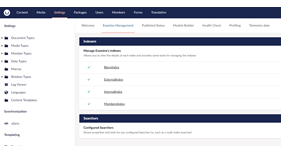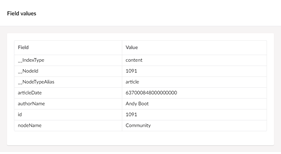Our.Umbraco.Indexy
Our.Umbraco.Indexy
Indexy allows a developer to effortlessly create custom Examine indexes within Umbraco by simply adding a few options to the website appsettings.json file.
Why call it Indexy?
Because good names are hard to come by. 🙃
Installation
Visual Studio
Simply search for the Our.Umbraco.Indexy NuGet package and add it to your project.
CLI
dotnet add package Our.Umbraco.Indexy
Configuration
Example:
{
"Our.Umbraco.Indexy": {
"Groups": [
{
"IndexName": "BlogsIndex",
"DocumentTypes": "article",
"Fields": {
"SystemFields": "",
"FullText": "authorName",
"DateTime": "articleDate",
"Integer": "",
"Float": "",
"Double": "",
"Long": "",
"DateYear": "",
"DateMonth": "",
"DateDay": "",
"DateHour": "",
"DateMinute": "",
"Raw": "",
"FullTextSortable": "",
"InvariantCultureIgnoreCase": "",
"EmailAddress": ""
}
}
]
}
}
- Groups - An array of index groups which can hold multiple index configurations.
- IndexName - The name of your custom index (no spaces!)
- DocumentTypes - A comma delimeted list of document type aliases to include within your index
- Fields - A set of field types & aliases to include within your index. Each field types value is a comma delimeted list of field aliases. All of these properties are optional and therefore do not all need to be included (the example above is displaying these for demo purposes). All except 'SystemFields' is an Examine field definition of which more information can be found here: https://shazwazza.github.io/Examine/configuration:
- SystemFields - Use this to filter out the standard system fields added by default. Leave blank to not include any at all. The
IdandnodeNamefields are automatically added. Default value:__Icon,__Key,__Path,__Published,__VariesByCulture,createDate,creatorID,creatorName,email,icon,level,nodeType,parentID,path,sortOrder,template,templateID,updateDate,urlName,version,writerID,writerName - FullText
- DateTime
- Integer
- Float
- Double
- Long
- DateYear
- DateMonth
- DateDay
- DateHour
- DateMinute
- Raw
- FullTextSortable
- InvariantCultureIgnoreCase
- EmailAddress
- SystemFields - Use this to filter out the standard system fields added by default. Leave blank to not include any at all. The
Usage
This plugin is designed to make available custom indexes for usage within your own code. However for your reference, as an example you can call this by doing the following:
_examineManager.TryGetIndex("BlogsIndex", out IIndex? index)
More information and helpful examples can be found here: https://our.umbraco.com/documentation/reference/searching/examine/quick-start/#creating-the-search-query
Contributions
You're more than welcome to fork and do a pull request.
Issues
Please report them on the issues tab of this repository.