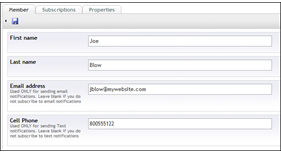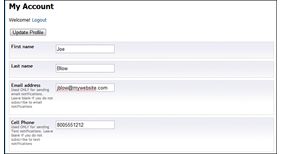Profile Editor Macro
Compatible with version 4.x (includes 4.0 and 4.5)
Allows site members to edit there profiles on the website outside of the back office.
Usage:
- Add profile property references in web.config (read below)
- Insert macro on a secured page (for obvious reasons)
- Done! (it's that easy)
Styled using back office .css files, but can be style anyway you like if you know CSS.
Uses actual datatype editor control so you can use your own controls.
Currently only handles textboxes, checkboxes, radio buttons, and dropdown lists. Other controls will render and work fine, but they need to be handled in code to update profile.
Editing the Web.config:
Add the <profile> section under the <configuration>
Add your properties inside the <properties> tag inside the <profile> section.
Property name needs to be the same as the property Alias on the member type
Web.Config Example:
<!-- Member Profile Provider -->
<profile defaultProvider="UmbracoMemberProfileProvider" enabled="true">
<providers>
<clear />
<add name="UmbracoMemberProfileProvider" type="umbraco.providers.members.UmbracoProfileProvider, umbraco.providers"/>
</providers>
<properties>
<clear />
<add name="firstName" allowAnonymous="false" provider="UmbracoMemberProfileProvider" type="System.String" />
<add name="lastName" allowAnonymous="false" provider="UmbracoMemberProfileProvider" type="System.String" />
</properties>
</profile>
DON'T FORGET TO CHECK "Show in Profile" for every property you want to display!
- Package Files
- Documentation
- Archived Files