I have upgraded my Umbraco install from v. 7.1.8 to 7.2.2 via NuGet. Furthermore I updated some packages among other to UrlTracker 3.5 and SeoChecker 1.8.1 ... all went fine.
Then I had Slimsy 1.1.3 installed and wanted to upgrade to Slimsy 1.1.4 via the package installer, but during install it failed and I got the following YSOD:
The HtmlAgiltyPack NuGet package which is a dependancy should have added a assembly redirection to web.config, did you perhaps revert that change to web.config?
Anyhow, replace whats there already with the below:
Just to check you installed Slimsy using the Umbraco Package rather than the NuGet package? And did you install SEO checker (Umbraco Package) before or after the Slimsy Umbraco package?
For both packages I installed them through the package installer in backoffice and installed SeoChecker 1.8.1 first. I already had Slimsy 1.1.3 installed, but when I installed Slimsy 1.1.4 I got this error.
Exception: System.IO.FileLoadException: Filen eller assemblyen 'HtmlAgilityPack, Version=1.4.6.0, Culture=neutral, PublicKeyToken=bd319b19eaf3b43a' eller en af dens afhængigheder kunne ikke indlæses. Den fundne assemblys manifestdefinition svarer ikke til assemblyens reference. (Undtagelse fra HRESULT: 0x80131040)
Filnavn: 'HtmlAgilityPack, Version=1.4.6.0, Culture=neutral, PublicKeyToken=bd319b19eaf3b43a' ---> System.IO.FileLoadException: Filen eller assemblyen 'HtmlAgilityPack, Version=1.4.5.0, Culture=neutral, PublicKeyToken=bd319b19eaf3b43a' eller en af dens afhængigheder kunne ikke indlæses. Den fundne assemblys manifestdefinition svarer ikke til assemblyens reference. (Undtagelse fra HRESULT: 0x80131040)
Filnavn: 'HtmlAgilityPack, Version=1.4.5.0, Culture=neutral, PublicKeyToken=bd319b19eaf3b43a'
WRN: Logføring af assemblybinding er deaktiveret.
Logføring af assemblybindingsfejl aktiveres ved at angive registreringsdatabaseværdien [HKLM\Software\Microsoft\Fusion!EnableLog] (DWORD) til 1.
Bemærk! Ydeevnen forringes ved logføring af assemblybindingsfejl.
Denne funktion deaktiveres ved at fjerne registreringsdatabaseværdien [HKLM\Software\Microsoft\Fusion!EnableLog].
and well this related to SeoChecker..
Exception: System.IO.FileLoadException: Filen eller assemblyen 'HtmlAgilityPack, Version=1.4.6.0, Culture=neutral, PublicKeyToken=bd319b19eaf3b43a' eller en af dens afhængigheder kunne ikke indlæses. Den fundne assemblys manifestdefinition svarer ikke til assemblyens reference. (Undtagelse fra HRESULT: 0x80131040)
Filnavn: 'HtmlAgilityPack, Version=1.4.6.0, Culture=neutral, PublicKeyToken=bd319b19eaf3b43a' ---> System.IO.FileLoadException: Filen eller assemblyen 'HtmlAgilityPack, Version=1.4.5.0, Culture=neutral, PublicKeyToken=bd319b19eaf3b43a' eller en af dens afhængigheder kunne ikke indlæses. Den fundne assemblys manifestdefinition svarer ikke til assemblyens reference. (Undtagelse fra HRESULT: 0x80131040)
Filnavn: 'HtmlAgilityPack, Version=1.4.5.0, Culture=neutral, PublicKeyToken=bd319b19eaf3b43a'
WRN: Logføring af assemblybinding er deaktiveret.
Logføring af assemblybindingsfejl aktiveres ved at angive registreringsdatabaseværdien [HKLM\Software\Microsoft\Fusion!EnableLog] (DWORD) til 1.
Bemærk! Ydeevnen forringes ved logføring af assemblybindingsfejl.
Denne funktion deaktiveres ved at fjerne registreringsdatabaseværdien [HKLM\Software\Microsoft\Fusion!EnableLog].
ved Umbraco.Core.TypeFinder.GetTypesWithFormattedException(Assembly a)
ved Umbraco.Core.TypeFinder.GetClasses(Type assignTypeFrom, IEnumerable`1 assemblies, Boolean onlyConcreteClasses, Func`2 additionalFilter)
ved Umbraco.Core.TypeFinder.GetClasses(Type assignTypeFrom, IEnumerable`1 assemblies, Boolean onlyConcreteClasses, Func`2 additionalFilter)
ved Umbraco.Core.PluginManager.LoadViaScanningAndUpdateCacheFile[T](TypeList typeList, TypeResolutionKind resolutionKind, Func`1 finder)
ved Umbraco.Core.PluginManager.ResolveTypes[T](Func`1 finder, TypeResolutionKind resolutionType, Boolean cacheResult)
ved Umbraco.Core.PluginManager.ResolveTypes[T](Boolean cacheResult, IEnumerable`1 specificAssemblies)
ved Umbraco.Core.CoreBootManager.InitializeApplicationEventsResolver()
ved Umbraco.Core.CoreBootManager.Initialize()
ved Umbraco.Web.WebBootManager.Initialize()
ved Umbraco.Core.UmbracoApplicationBase.StartApplication(Object sender, EventArgs e)
2015-02-28 22:51:28,558 [43] INFO Umbraco.Core.UmbracoApplicationBase - [Thread 7] Application shutdown. Reason: InitializationError
2015-02-28 22:57:21,421 [51] INFO Umbraco.Core.PluginManager - [Thread 31] Determining hash of code files on disk
2015-02-28 22:57:21,446 [51] INFO Umbraco.Core.PluginManager - [Thread 31] Hash determined (took 12ms)
2015-02-28 22:57:21,464 [51] INFO Umbraco.Core.PluginManager - [Thread 31] Starting resolution types of umbraco.interfaces.IApplicationStartupHandler
2015-02-28 22:57:22,318 [51] INFO Umbraco.Core.PluginManager - [Thread 31] Completed resolution of types of umbraco.interfaces.IApplicationStartupHandler, found 0 (took 849ms)
2015-02-28 22:57:22,323 [51] ERROR Umbraco.Core.UmbracoApplicationBase - [Thread 31] An unhandled exception occurred
System.Reflection.ReflectionTypeLoadException: Could not load types from assembly SEOChecker.Validators, Version=1.8.1.0, Culture=neutral, PublicKeyToken=null, errors:
Exception: System.IO.FileLoadException: Filen eller assemblyen 'HtmlAgilityPack, Version=1.4.6.0, Culture=neutral, PublicKeyToken=bd319b19eaf3b43a' eller en af dens afhængigheder kunne ikke indlæses. Den fundne assemblys manifestdefinition svarer ikke til assemblyens reference. (Undtagelse fra HRESULT: 0x80131040)
Filnavn: 'HtmlAgilityPack, Version=1.4.6.0, Culture=neutral, PublicKeyToken=bd319b19eaf3b43a' ---> System.IO.FileLoadException: Filen eller assemblyen 'HtmlAgilityPack, Version=1.4.5.0, Culture=neutral, PublicKeyToken=bd319b19eaf3b43a' eller en af dens afhængigheder kunne ikke indlæses. Den fundne assemblys manifestdefinition svarer ikke til assemblyens reference. (Undtagelse fra HRESULT: 0x80131040)
Filnavn: 'HtmlAgilityPack, Version=1.4.5.0, Culture=neutral, PublicKeyToken=bd319b19eaf3b43a'
WRN: Logføring af assemblybinding er deaktiveret.
Logføring af assemblybindingsfejl aktiveres ved at angive registreringsdatabaseværdien [HKLM\Software\Microsoft\Fusion!EnableLog] (DWORD) til 1.
Bemærk! Ydeevnen forringes ved logføring af assemblybindingsfejl.
Denne funktion deaktiveres ved at fjerne registreringsdatabaseværdien [HKLM\Software\Microsoft\Fusion!EnableLog].
It seems to work as it should after I changes that part in web.config:
Ah yes that makes sense. I think generally if you install Umbraco using NuGet then it's a good idea to use NuGet packages where available to avoid this type of issue.
Using Package Manager Console either run
Update-Package HtmlAgilityPack
Or install Slimsy from NuGet
Install-Package Our.Umbraco.Slimsy
I don't actually need to include the update for the Umbraco package, will think about that.
And get a YSOD: "Could not load file or assembly 'HtmlAgilityPack' or one of its dependencies"
So have put it back to the 1.4.6.0 version. What version *should* be installed?
I have SEOChecker installed as well as Slimsy. The Slimsy link in the back office packages listing is broken so downloaded it from GitHub and installed locally. I'll persue my Slimsy issues in the appropriate thread shortly (https://our.umbraco.org/projects/website-utilities/slimsy/slimsy-feedback/61793-Generated-undefined-404).
But as Jeavon mention if if upgrade to latest v. 1.4.9.0 of HtmlAgilityPack https://www.nuget.org/packages/HtmlAgilityPack I should use that version in web.config. It seems that Slimsy 1.1.4 install HtmlAgilityPack v.1.4.9.0 and overwrite the one default in Umbraco 7.2.2
If you are using NuGet to install Umbraco you should use NuGet to also install Slimsy (since Slimsy v1.1.4) instead of the Umbraco Package then you won't have this issue.
Successfully added 'Our.Umbraco.Slimsy 1.1.4' to MyProject.
Uninstalling 'HtmlAgilityPack 1.4.6'.
Successfully uninstalled 'HtmlAgilityPack 1.4.6'.
It says it installed 1.4.9 and uninstalled 1.4.6. However, If I now check the version of the HtmlAgilityPack in the /bin folder it tells me it's 1.4.6 and that's what it says in web.config, which doesn't appear to have been changed either.
Built, twice, no change. To check the HtmlAgilityPack version I'm right clicking on the file in Windows Explorer at /bin/HtimAgilityPack.dll, selecting Properties, then the Details tab. It says Product Version and File Version 1.4.6.0 Date Modified 26/02/2015 15:04.
So I changed the reference in package.config to 1.4.6 and did the update, which failed. I got a warning saying I had package files missing and did I want them downloading, so I said yes. Then did the update again which went through and updated the package.config entry to 1.4.9. The DLL was still 1.4.6 as was web.config. Anyway, just in case I wasn't seeing the right version in the dll properties, I changed the web.config to the 1.4.9.0 version built and ran the site. It gave a YSOD saying "Could not load file or assembly 'HtmlAgilityPack' or one of its dependencies." I even removed the reference in the Refereneces and reapplied it. It still says it's 1.4.6.
No, I just reapplied the reference to the same file in the /bin folder. I don't have a folder called 1.4.9 in my project..... but then.......
I wasn't aware of the Packages directory that was situated OUTSIDE my project. That was the only place I could see a reference to directory called 14.9. In there was the 1.4.9 version of the HtmlAgilityPack, so I changed the reference in the project to that file and rebuilt. It still gave a YSOD. So I physically copied the three files (.dll, .pdb & .xml) to the /bin directory, rebuilt and ran. Bingo, it worked! Then, corrected the reference back to the /bin file, rebuilt and ran, all appears good now.
WHAT a performance!
Thanks for sticking with it, hope this sorry story helps others with what is basically a VS/Microsoft issue. Hopeing this might now fix my other issue alluded to earlier. Will catch that up on the other thread ;)
After installing Slimsy v1.1.4 on a umbraco v7.1.6 I get this error when I try to save a node:
Server error: Contact administrator, see log for full details. Could
not load file or assembly 'HtmlAgilityPack, Version=1.4.6.0,
Culture=neutral, PublicKeyToken=bd319b19eaf3b43a' or one of its
dependencies. The located assembly's manifest definition does not
match the assembly reference. (Exception from HRESULT: 0x80131040)
I cant save anything.
If I update the web.config to point on v1.4.9 I get another error:
Server error: Contact administrator, see log for full details. Invalid
column name 'alias'.
What can I do?
uninstalling slimsy didn't solves this as well....
@AvihayBit Do you see a directory in the "packages" directory called HtmlAgilityPack.1.4.9? It's outside your VS project. If you do, you can add a reference to the dll in it and then set your web.config appropriately and rebuild the project.
Jeavon, If I update the web.config to point on v1.4.9 I get another error:
Server error: Contact administrator, see log for full details. Invalid column name 'alias'.
Craig, since I installed umbraco manually and slimsy via umbraco page I dont see this directory. Where can i find this files else? and if I'll put them in my bin folder it will solve the problem?
That doesn't make any sense! Anyhow, I'm going to remove this update from the Umbraco package as its only needed for the NuGet version, I'll let you know when there's a new version.
Ok, I think we are looking at the wrong thing. I think that actually you had a permissions problem with web.config when you installed the package as I can't see any of the changes that should of occurred when you installed.
So first, can you delete Slimsy.dll and Imazen.SlimResponse.dll from you bin folder and see it works then?
Thats what added to the log file when I use the 1.4.9 pointing and get the alias message:
2015-03-13 12:36:36,395 [15] INFO Umbraco.Core.Publishing.PublishingStrategy - [Thread 27] Content 'דף הבית' with Id '2432' has been published.
2015-03-13 12:36:36,403 [15] INFO Umbraco.Core.Persistence.UmbracoDatabase - [Thread 27] at System.Data.SqlClient.SqlConnection.OnError(SqlException exception, Boolean breakConnection, Action`1 wrapCloseInAction)
at System.Data.SqlClient.SqlInternalConnection.OnError(SqlException exception, Boolean breakConnection, Action`1 wrapCloseInAction)
at System.Data.SqlClient.TdsParser.ThrowExceptionAndWarning(TdsParserStateObject stateObj, Boolean callerHasConnectionLock, Boolean asyncClose)
at System.Data.SqlClient.TdsParser.TryRun(RunBehavior runBehavior, SqlCommand cmdHandler, SqlDataReader dataStream, BulkCopySimpleResultSet bulkCopyHandler, TdsParserStateObject stateObj, Boolean& dataReady)
at System.Data.SqlClient.SqlDataReader.TryConsumeMetaData()
at System.Data.SqlClient.SqlDataReader.get_MetaData()
at System.Data.SqlClient.SqlCommand.FinishExecuteReader(SqlDataReader ds, RunBehavior runBehavior, String resetOptionsString)
at System.Data.SqlClient.SqlCommand.RunExecuteReaderTds(CommandBehavior cmdBehavior, RunBehavior runBehavior, Boolean returnStream, Boolean async, Int32 timeout, Task& task, Boolean asyncWrite)
at System.Data.SqlClient.SqlCommand.RunExecuteReader(CommandBehavior cmdBehavior, RunBehavior runBehavior, Boolean returnStream, String method, TaskCompletionSource`1 completion, Int32 timeout, Task& task, Boolean asyncWrite)
at System.Data.SqlClient.SqlCommand.RunExecuteReader(CommandBehavior cmdBehavior, RunBehavior runBehavior, Boolean returnStream, String method)
at System.Data.SqlClient.SqlCommand.ExecuteReader(CommandBehavior behavior, String method)
at System.Data.SqlClient.SqlCommand.ExecuteDbDataReader(CommandBehavior behavior)
at System.Data.Common.DbCommand.ExecuteReader(CommandBehavior behavior)
at StackExchange.Profiling.Data.ProfiledDbCommand.ExecuteDbDataReader(CommandBehavior behavior)
at System.Data.Common.DbCommand.System.Data.IDbCommand.ExecuteReader()
at Umbraco.Core.Persistence.Database.<Query>d__7`1.MoveNext()
but if I use the old pointing of to 1.4.6 nothing added, just got this error message:
Server error: Contact administrator, see log for full details. Could
not load file or assembly 'HtmlAgilityPack, Version=1.4.6.0,
Culture=neutral, PublicKeyToken=bd319b19eaf3b43a' or one of its
dependencies. The located assembly's manifest definition does not
match the assembly reference. (Exception from HRESULT: 0x80131040)
If I use the umbraco new installation v1.4.6 HtmlAgilityPack:
Thats what added to the log file when I use the 1.4.6 pointing and get the alias message:
2015-03-13 12:46:02,972 [31] INFO Umbraco.Core.Publishing.PublishingStrategy - [Thread 15] Content 'דף הבית' with Id '2432' has been published.
2015-03-13 12:46:03,018 [31] INFO Umbraco.Core.Persistence.UmbracoDatabase - [Thread 15] at System.Data.SqlClient.SqlConnection.OnError(SqlException exception, Boolean breakConnection, Action`1 wrapCloseInAction)
at System.Data.SqlClient.SqlInternalConnection.OnError(SqlException exception, Boolean breakConnection, Action`1 wrapCloseInAction)
at System.Data.SqlClient.TdsParser.ThrowExceptionAndWarning(TdsParserStateObject stateObj, Boolean callerHasConnectionLock, Boolean asyncClose)
at System.Data.SqlClient.TdsParser.TryRun(RunBehavior runBehavior, SqlCommand cmdHandler, SqlDataReader dataStream, BulkCopySimpleResultSet bulkCopyHandler, TdsParserStateObject stateObj, Boolean& dataReady)
at System.Data.SqlClient.SqlDataReader.TryConsumeMetaData()
at System.Data.SqlClient.SqlDataReader.get_MetaData()
at System.Data.SqlClient.SqlCommand.FinishExecuteReader(SqlDataReader ds, RunBehavior runBehavior, String resetOptionsString)
at System.Data.SqlClient.SqlCommand.RunExecuteReaderTds(CommandBehavior cmdBehavior, RunBehavior runBehavior, Boolean returnStream, Boolean async, Int32 timeout, Task& task, Boolean asyncWrite)
at System.Data.SqlClient.SqlCommand.RunExecuteReader(CommandBehavior cmdBehavior, RunBehavior runBehavior, Boolean returnStream, String method, TaskCompletionSource`1 completion, Int32 timeout, Task& task, Boolean asyncWrite)
at System.Data.SqlClient.SqlCommand.RunExecuteReader(CommandBehavior cmdBehavior, RunBehavior runBehavior, Boolean returnStream, String method)
at System.Data.SqlClient.SqlCommand.ExecuteReader(CommandBehavior behavior, String method)
at System.Data.SqlClient.SqlCommand.ExecuteDbDataReader(CommandBehavior behavior)
at System.Data.Common.DbCommand.ExecuteReader(CommandBehavior behavior)
at StackExchange.Profiling.Data.ProfiledDbCommand.ExecuteDbDataReader(CommandBehavior behavior)
at System.Data.Common.DbCommand.System.Data.IDbCommand.ExecuteReader()
at Umbraco.Core.Persistence.Database.<Query>d__7`1.MoveNext()
Ok, so those are both the same and show that your issue actually has nothing to with HtmlAgilityPack.
Unfortunately it's reporting a error with your database but not logging exactly what is causing the issue, the only clue in there is that might be to do with node 2432.
Nah, its just the Home Page that I tried to publish. It changes according to the node Im trying to publish.
It happened right after I installed slimsy, and I got the same message as Craig and Bjarne, so I assume it is connected to theslimsy installation somehow...
Jeavon, you know where can I ask for help about this problem? Who can maybe take a look at the code and save me from installing a new umbraco installation and transferring the content (1400+ nodes!!) and everything?!
Thanks, it's difficult to work out which exact error relates to your issue, so could you delete UmbracoTraceLog.txt, then perform the publish action which causes the alias error and then post the contents of the UmbracoTraceLog.txt which should then contain only the relevant info.
It looks like the root of your issue might be the locking of web.config as shown in the error below.
This is likely to be a permissions or server/site setup issue....
2015-03-16 23:13:09,993 [5] ERROR umbraco.BusinessLogic.Application - [Thread 16] Can't instantiate SQLHelper with connectionstring ""
System.Configuration.ConfigurationErrorsException: An error occurred loading a configuration file: The process cannot access the file 'C:\HostingSpaces\vps_5279a\hamadaf-y.co.il\wwwroot\web.config' because it is being used by another process. (C:\HostingSpaces\vps_5279a\hamadaf-y.co.il\wwwroot\web.config) ---> System.IO.IOException: The process cannot access the file 'C:\HostingSpaces\vps_5279a\hamadaf-y.co.il\wwwroot\web.config' because it is being used by another process.
at System.IO.__Error.WinIOError(Int32 errorCode, String maybeFullPath)
at System.IO.FileStream.Init(String path, FileMode mode, FileAccess access, Int32 rights, Boolean useRights, FileShare share, Int32 bufferSize, FileOptions options, SECURITY_ATTRIBUTES secAttrs, String msgPath, Boolean bFromProxy, Boolean useLongPath, Boolean checkHost)
at System.IO.FileStream..ctor(String path, FileMode mode, FileAccess access, FileShare share)
at System.Configuration.Internal.InternalConfigHost.StaticOpenStreamForRead(String streamName)
at System.Configuration.Internal.InternalConfigHost.System.Configuration.Internal.IInternalConfigHost.OpenStreamForRead(String streamName, Boolean assertPermissions)
at System.Configuration.Internal.InternalConfigHost.System.Configuration.Internal.IInternalConfigHost.OpenStreamForRead(String streamName)
at System.Configuration.Internal.DelegatingConfigHost.OpenStreamForRead(String streamName)
at System.Configuration.BaseConfigurationRecord.InitConfigFromFile()
--- End of inner exception stack trace ---
at System.Configuration.ConfigurationSchemaErrors.ThrowIfErrors(Boolean ignoreLocal)
at System.Configuration.BaseConfigurationRecord.ThrowIfParseErrors(ConfigurationSchemaErrors schemaErrors)
at System.Configuration.BaseConfigurationRecord.GetSectionRecursive(String configKey, Boolean getLkg, Boolean checkPermission, Boolean getRuntimeObject, Boolean requestIsHere, Object& result, Object& resultRuntimeObject)
at System.Configuration.BaseConfigurationRecord.GetSection(String configKey)
at System.Web.Configuration.HttpConfigurationSystem.GetApplicationSection(String sectionName)
at System.Web.Configuration.HttpConfigurationSystem.GetSection(String sectionName)
at System.Web.Configuration.HttpConfigurationSystem.System.Configuration.Internal.IInternalConfigSystem.GetSection(String configKey)
at System.Configuration.ConfigurationManager.get_ConnectionStrings()
at umbraco.BusinessLogic.Application.get_SqlHelper()
Error during install of Slimsy 1.1.4
Hi..
I have upgraded my Umbraco install from v. 7.1.8 to 7.2.2 via NuGet. Furthermore I updated some packages among other to UrlTracker 3.5 and SeoChecker 1.8.1 ... all went fine.
Then I had Slimsy 1.1.3 installed and wanted to upgrade to Slimsy 1.1.4 via the package installer, but during install it failed and I got the following YSOD:
Is something maybe conflicting with SeoChecker?
/Bjarne
The HtmlAgiltyPack NuGet package which is a dependancy should have added a assembly redirection to web.config, did you perhaps revert that change to web.config?
Anyhow, replace whats there already with the below:
Hi Jeavon
I just checked the assembly version of HtmlAgiltyPack.dll in the /bin folder and noticed it had this in web.config:
<dependentAssembly> <assemblyIdentity name="HtmlAgilityPack" publicKeyToken="bd319b19eaf3b43a" culture="neutral" /> <bindingRedirect oldVersion="1.4.5.0-1.4.6.0" newVersion="1.4.6.0" /> </dependentAssembly>I updated that to 1.4.9.0 and the site in running again:
<dependentAssembly> <assemblyIdentity name="HtmlAgilityPack" publicKeyToken="bd319b19eaf3b43a" culture="neutral" /> <bindingRedirect oldVersion="1.4.5.0-1.4.9.0" newVersion="1.4.9.0" /> </dependentAssembly>as you just said :)
In the package section it now says Slimsy 1.1.4, so I guess it was successfully installed even I got this error?
/Bjarne
Just to check you installed Slimsy using the Umbraco Package rather than the NuGet package? And did you install SEO checker (Umbraco Package) before or after the Slimsy Umbraco package?
For both packages I installed them through the package installer in backoffice and installed SeoChecker 1.8.1 first. I already had Slimsy 1.1.3 installed, but when I installed Slimsy 1.1.4 I got this error.
Strange, I'll have another look at, seems like the package action didn't execute for some reason.
Do you have anything in your log4net file, would be interested to see it?
p.s. Because you were upgrading, I think everything should be ok.
Thanks,
Jeavon
You mean in the /App_Data/Logs/ folder?
I had this error repeated a lot of times:
and well this related to SeoChecker..
It seems to work as it should after I changes that part in web.config:
/Bjarne
Anything before that that contains "AddAssemblyBinding"?
No, can't see anything about that.
In my "old" site it had v.1.4.6.0 of HtmlAgilityPack in /bin and here in web.config:
<dependentAssembly> <assemblyIdentity name="HtmlAgilityPack" publicKeyToken="bd319b19eaf3b43a" culture="neutral"/> <bindingRedirect oldVersion="1.4.5.0-1.4.6.0" newVersion="1.4.6.0"/> </dependentAssembly>before I had this under <runtime> in web.config:
<runtime> <assemblyBinding xmlns="urn:schemas-microsoft-com:asm.v1"> <!-- Old asp.net ajax assembly bindings --> <dependentAssembly> <assemblyIdentity name="System.Web.Extensions" publicKeyToken="31bf3856ad364e35"/> <bindingRedirect oldVersion="1.0.0.0-1.1.0.0" newVersion="4.0.0.0"/> </dependentAssembly> <dependentAssembly> <assemblyIdentity name="System.Web.Extensions.Design" publicKeyToken="31bf3856ad364e35"/> <bindingRedirect oldVersion="1.0.0.0-1.1.0.0" newVersion="4.0.0.0"/> </dependentAssembly> <!-- Ensure correct version of MVC --> <dependentAssembly> <assemblyIdentity name="System.Web.Helpers" publicKeyToken="31bf3856ad364e35"/> <bindingRedirect oldVersion="0.0.0.0-2.0.0.0" newVersion="2.0.0.0"/> </dependentAssembly> <dependentAssembly> <assemblyIdentity name="System.Web.WebPages" publicKeyToken="31bf3856ad364e35"/> <bindingRedirect oldVersion="0.0.0.0-2.0.0.0" newVersion="2.0.0.0"/> </dependentAssembly> <dependentAssembly> <assemblyIdentity name="System.Web.WebPages.Razor" publicKeyToken="31bf3856ad364e35"/> <bindingRedirect oldVersion="0.0.0.0-2.0.0.0" newVersion="2.0.0.0"/> </dependentAssembly> <!-- Ensure correct version of HtmlAgilityPack --> <dependentAssembly> <assemblyIdentity name="HtmlAgilityPack" publicKeyToken="bd319b19eaf3b43a" culture="neutral"/> <bindingRedirect oldVersion="1.4.5.0-1.4.6.0" newVersion="1.4.6.0"/> </dependentAssembly> <dependentAssembly> <assemblyIdentity name="BundleTransformer.Core" publicKeyToken="973c344c93aac60d" culture="neutral"/> <bindingRedirect oldVersion="0.0.0.0-1.8.12.0" newVersion="1.8.12.0"/> </dependentAssembly> <dependentAssembly> <assemblyIdentity name="WebGrease" publicKeyToken="31bf3856ad364e35" culture="neutral"/> <bindingRedirect oldVersion="0.0.0.0-1.5.2.14234" newVersion="1.5.2.14234"/> </dependentAssembly> <dependentAssembly> <assemblyIdentity name="MsieJavaScriptEngine" publicKeyToken="a3a2846a37ac0d3e" culture="neutral"/> <bindingRedirect oldVersion="0.0.0.0-1.1.3.0" newVersion="1.1.3.0"/> </dependentAssembly> <dependentAssembly> <assemblyIdentity name="System.Net.Http" publicKeyToken="b03f5f7f11d50a3a" culture="neutral"/> <bindingRedirect oldVersion="0.0.0.0-4.0.0.0" newVersion="4.0.0.0"/> </dependentAssembly> <dependentAssembly> <assemblyIdentity name="Newtonsoft.Json" publicKeyToken="30ad4fe6b2a6aeed" culture="neutral"/> <bindingRedirect oldVersion="0.0.0.0-6.0.0.0" newVersion="6.0.0.0"/> </dependentAssembly> <dependentAssembly> <assemblyIdentity name="System.Web.Mvc" publicKeyToken="31bf3856ad364e35" culture="neutral"/> <bindingRedirect oldVersion="0.0.0.0-4.0.0.0" newVersion="4.0.0.0"/> </dependentAssembly> </assemblyBinding> </runtime>and now:
<runtime> <assemblyBinding xmlns="urn:schemas-microsoft-com:asm.v1"> <!-- Old asp.net ajax assembly bindings --> <dependentAssembly> <assemblyIdentity name="System.Web.Extensions" publicKeyToken="31bf3856ad364e35" /> <bindingRedirect oldVersion="1.0.0.0-1.1.0.0" newVersion="4.0.0.0" /> </dependentAssembly> <dependentAssembly> <assemblyIdentity name="System.Web.Extensions.Design" publicKeyToken="31bf3856ad364e35" /> <bindingRedirect oldVersion="1.0.0.0-1.1.0.0" newVersion="4.0.0.0" /> </dependentAssembly> <!-- Ensure correct version of MVC --> <dependentAssembly> <assemblyIdentity name="System.Web.Helpers" publicKeyToken="31bf3856ad364e35" /> <bindingRedirect oldVersion="0.0.0.0-2.0.0.0" newVersion="2.0.0.0" /> </dependentAssembly> <dependentAssembly> <assemblyIdentity name="System.Web.WebPages" publicKeyToken="31bf3856ad364e35" /> <bindingRedirect oldVersion="0.0.0.0-2.0.0.0" newVersion="2.0.0.0" /> </dependentAssembly> <dependentAssembly> <assemblyIdentity name="System.Web.WebPages.Razor" publicKeyToken="31bf3856ad364e35" /> <bindingRedirect oldVersion="0.0.0.0-2.0.0.0" newVersion="2.0.0.0" /> </dependentAssembly> <!-- Ensure correct version of HtmlAgilityPack --> <dependentAssembly> <assemblyIdentity name="HtmlAgilityPack" publicKeyToken="bd319b19eaf3b43a" culture="neutral" /> <bindingRedirect oldVersion="1.4.5.0-1.4.9.0" newVersion="1.4.9.0" /> </dependentAssembly> <dependentAssembly> <assemblyIdentity name="BundleTransformer.Core" publicKeyToken="973c344c93aac60d" culture="neutral" /> <bindingRedirect oldVersion="0.0.0.0-1.8.12.0" newVersion="1.8.12.0" /> </dependentAssembly> <dependentAssembly> <assemblyIdentity name="WebGrease" publicKeyToken="31bf3856ad364e35" culture="neutral" /> <bindingRedirect oldVersion="0.0.0.0-1.5.2.14234" newVersion="1.5.2.14234" /> </dependentAssembly> <dependentAssembly> <assemblyIdentity name="MsieJavaScriptEngine" publicKeyToken="a3a2846a37ac0d3e" culture="neutral" /> <bindingRedirect oldVersion="0.0.0.0-1.1.3.0" newVersion="1.1.3.0" /> </dependentAssembly> <dependentAssembly> <assemblyIdentity name="System.Net.Http" publicKeyToken="b03f5f7f11d50a3a" culture="neutral" /> <bindingRedirect oldVersion="0.0.0.0-4.0.0.0" newVersion="4.0.0.0" /> </dependentAssembly> <dependentAssembly> <assemblyIdentity name="Newtonsoft.Json" publicKeyToken="30ad4fe6b2a6aeed" culture="neutral" /> <bindingRedirect oldVersion="0.0.0.0-6.0.0.0" newVersion="6.0.0.0" /> </dependentAssembly> <dependentAssembly> <assemblyIdentity name="System.Web.Mvc" publicKeyToken="31bf3856ad364e35" culture="neutral" /> <bindingRedirect oldVersion="0.0.0.0-4.0.0.1" newVersion="4.0.0.1" /> </dependentAssembly> </assemblyBinding> </runtime>Strange, I will test with Umbraco v7.2.2 to see if something has changed with the package actions, can't understand why they didn't run....
Jeavon, hmm I noticed when I rebuilded the solution the HtmlAgilityPack.dll is now v. 1.4.6.0 ... but after I had installed Slimsy it was 1.4.9.0
So now I have to change back to this in web.config:
<dependentAssembly> <assemblyIdentity name="HtmlAgilityPack" publicKeyToken="bd319b19eaf3b43a" culture="neutral" /> <bindingRedirect oldVersion="1.4.5.0-1.4.6.0" newVersion="1.4.6.0" /> </dependentAssembly>Does Slimsy add HtmlAgilityPack.dll v. 1.4.9.0 and maybe overwrite the one default shipped with Umbraco 7.2.2?
When I download the zip-file from here https://our.umbraco.org/contribute/releases/722 Umbraco 7.2.2 is shipped with HtmlAgilityPack.dll v. 1.4.6.0
/Bjarne
Ah yes that makes sense. I think generally if you install Umbraco using NuGet then it's a good idea to use NuGet packages where available to avoid this type of issue.
Using Package Manager Console either run
Or install Slimsy from NuGet
I don't actually need to include the update for the Umbraco package, will think about that.
Ref: https://our.umbraco.org/forum/getting-started/installing-umbraco/61754-HTML-Agility-Pack-version?p=0#comment210133
Continuing here as I have this problem and Slimsy problems.
I totally rebuilt my 7.2.1 site in 7.2.2 with a fresh Nuget Install. My web.config had:-
and all was working (well didn't YSOD. Changed it to :-
And get a YSOD: "Could not load file or assembly 'HtmlAgilityPack' or one of its dependencies"
So have put it back to the 1.4.6.0 version. What version *should* be installed?
I have SEOChecker installed as well as Slimsy. The Slimsy link in the back office packages listing is broken so downloaded it from GitHub and installed locally. I'll persue my Slimsy issues in the appropriate thread shortly (https://our.umbraco.org/projects/website-utilities/slimsy/slimsy-feedback/61793-Generated-undefined-404).
Craig
@Craig yes, when I rebuild my project the HtmlAgilityPack.dll was back on v. 1.4.6.0, which also is the one in Umbraco 7.2.2
so now I just have this in web.config:
<dependentAssembly> <assemblyIdentity name="HtmlAgilityPack" publicKeyToken="bd319b19eaf3b43a" culture="neutral"/> <bindingRedirect oldVersion="1.4.5.0-1.4.6.0" newVersion="1.4.6.0"/> </dependentAssembly>But as Jeavon mention if if upgrade to latest v. 1.4.9.0 of HtmlAgilityPack https://www.nuget.org/packages/HtmlAgilityPack I should use that version in web.config.
It seems that Slimsy 1.1.4 install HtmlAgilityPack v.1.4.9.0 and overwrite the one default in Umbraco 7.2.2
/Bjarne
Yes, you should have 1.4.9.0
If you are using NuGet to install Umbraco you should use NuGet to also install Slimsy (since Slimsy v1.1.4) instead of the Umbraco Package then you won't have this issue.
As an exercise, I've just downloaded the 7.2.2 zip and the web.config agrees with the HtmlAgilityPack version which is 1.4.6.0.
So the question for me, would be is this correct for Slimsy AND SEOChecker? Do they update it? What's with the 1.4.9 version?
Craig
Ok, so have just installed Slimsy via NuGet. This is the output:-
PM> Install-Package Our.Umbraco.Slimsy
Attempting to resolve dependency 'UmbracoCms.Core (≥ 7.1.3)'.
Attempting to resolve dependency 'Microsoft.AspNet.Mvc (≥ 4.0.30506.0 && < 6.0.0)'.
Attempting to resolve dependency 'Microsoft.AspNet.WebPages (≥ 2.0.20710.0)'.
Attempting to resolve dependency 'Microsoft.Web.Infrastructure (≥ 1.0.0.0)'.
Attempting to resolve dependency 'Microsoft.AspNet.Razor (≥ 2.0.20710.0)'.
Attempting to resolve dependency 'Microsoft.AspNet.WebApi (≥ 4.0.30506 && < 6.0.0)'.
Attempting to resolve dependency 'Microsoft.AspNet.WebApi.WebHost (≥ 4.0.20710.0)'.
Attempting to resolve dependency 'Microsoft.AspNet.WebApi.Core (≥ 4.0.20710.0)'.
Attempting to resolve dependency 'Microsoft.AspNet.WebApi.Client (≥ 4.0.20710.0)'.
Attempting to resolve dependency 'Microsoft.Net.Http (≥ 2.0.20710.0)'.
Attempting to resolve dependency 'Newtonsoft.Json (≥ 4.5.6)'.
Attempting to resolve dependency 'Microsoft.AspNet.Mvc.FixedDisplayModes (≥ 1.0.1)'.
Attempting to resolve dependency 'MiniProfiler (≥ 2.1.0 && < 3.0.0)'.
Attempting to resolve dependency 'HtmlAgilityPack (≥ 1.4.6 && < 2.0.0)'.
Attempting to resolve dependency 'Lucene.Net (≥ 2.9.4.1 && < 3.0.0.0)'.
Attempting to resolve dependency 'SharpZipLib (≥ 0.86.0)'.
Attempting to resolve dependency 'MySql.Data (= 6.6.5)'.
Attempting to resolve dependency 'xmlrpcnet (≥ 2.5.0 && < 3.0.0)'.
Attempting to resolve dependency 'ClientDependency (≥ 1.8.2.1 && < 2.0.0)'.
Attempting to resolve dependency 'ClientDependency-Mvc (≥ 1.8.0 && < 2.0.0)'.
Attempting to resolve dependency 'AutoMapper (≥ 3.0.0 && < 4.0.0)'.
Attempting to resolve dependency 'Examine (≥ 0.1.60 && < 1.0.0)'.
Attempting to resolve dependency 'ImageProcessor (≥ 1.9.5 && < 3.0.0)'.
Attempting to resolve dependency 'ImageProcessor.Web (≥ 3.3.1 && < 5.0.0)'.
Attempting to resolve dependency 'HtmlAgilityPack (≥ 1.4.9)'.
Attempting to resolve dependency 'Imazen.SlimResponse (≥ 0.2.4936.26457)'.
Installing 'HtmlAgilityPack 1.4.9'.
Successfully installed 'HtmlAgilityPack 1.4.9'.
Installing 'Imazen.SlimResponse 0.2.4936.26457'.
Successfully installed 'Imazen.SlimResponse 0.2.4936.26457'.
Installing 'Our.Umbraco.Slimsy 1.1.4'.
Successfully installed 'Our.Umbraco.Slimsy 1.1.4'.
Removing 'HtmlAgilityPack 1.4.6' from MyProject.
Successfully removed 'HtmlAgilityPack 1.4.6' from MyProject.
Adding 'HtmlAgilityPack 1.4.9' to MyProject.
Successfully added 'HtmlAgilityPack 1.4.9' to MyProject.
Adding 'Imazen.SlimResponse 0.2.4936.26457' to MyProject.
Successfully added 'Imazen.SlimResponse 0.2.4936.26457' to MyProject.
Adding 'Our.Umbraco.Slimsy 1.1.4' to MyProject.
File Conflict
File 'Scripts\slimmage.settings.min.js' already exists in project 'MyProject'. Do you want to overwrite it?
[Y] Yes [A] Yes to All [N] No [L] No to All [?] Help (default is "N"):A
Overwrite existing file 'Scripts\slimmage.settings.min.js'.
Overwrite existing file 'Scripts\slimmage.settings.js'.
Overwrite existing file 'Scripts\slimmage.min.js'.
Overwrite existing file 'Scripts\slimmage.js'.
Successfully added 'Our.Umbraco.Slimsy 1.1.4' to MyProject.
Uninstalling 'HtmlAgilityPack 1.4.6'.
Successfully uninstalled 'HtmlAgilityPack 1.4.6'.
It says it installed 1.4.9 and uninstalled 1.4.6. However, If I now check the version of the HtmlAgilityPack in the /bin folder it tells me it's 1.4.6 and that's what it says in web.config, which doesn't appear to have been changed either.
Please advise
Craig
Hi Criag,
Make sure you build, then check again.
Jeavon
Built, twice, no change. To check the HtmlAgilityPack version I'm right clicking on the file in Windows Explorer at /bin/HtimAgilityPack.dll, selecting Properties, then the Details tab. It says Product Version and File Version 1.4.6.0 Date Modified 26/02/2015 15:04.
Craig
That's pretty odd as it clearly has updated successfully from your output above.
In your package.config do you have:
In package.configI have: <packageid="HtmlAgilityPack"version="1.4.9"targetFramework="net451"/>
In web.config I have:-
<assemblyIdentity name="HtmlAgilityPack" publicKeyToken="bd319b19eaf3b43a" culture="neutral" /> <bindingRedirect oldVersion="0.0.0.0-1.4.6.0" newVersion="1.4.6.0" />And an HtmlAgilityPack version of 1.4.6.0 and the site runs.
Seems like the HtmlAgiltyPack NuGet package and your Visual Studio didn't get on.
I'm assuming that the assemlby reference is pointing at 1.4.6, in which case I would change the entry in packages.conifg, close VS, reopen then run
So I changed the reference in package.config to 1.4.6 and did the update, which failed. I got a warning saying I had package files missing and did I want them downloading, so I said yes. Then did the update again which went through and updated the package.config entry to 1.4.9. The DLL was still 1.4.6 as was web.config. Anyway, just in case I wasn't seeing the right version in the dll properties, I changed the web.config to the 1.4.9.0 version built and ran the site. It gave a YSOD saying "Could not load file or assembly 'HtmlAgilityPack' or one of its dependencies." I even removed the reference in the Refereneces and reapplied it. It still says it's 1.4.6.
Just checked here (http://htmlagilitypack.codeplex.com/releases/view/90925) and the latest version is 1.4.6, so why are we trying to install 1.4.9?
When you re-added the reference did you select the dll from the 1.4.9 folder?
v1.4.9 is the current version and has been for quite some time https://www.nuget.org/packages/HtmlAgilityPack
No, I just reapplied the reference to the same file in the /bin folder. I don't have a folder called 1.4.9 in my project..... but then.......
I wasn't aware of the Packages directory that was situated OUTSIDE my project. That was the only place I could see a reference to directory called 14.9. In there was the 1.4.9 version of the HtmlAgilityPack, so I changed the reference in the project to that file and rebuilt. It still gave a YSOD. So I physically copied the three files (.dll, .pdb & .xml) to the /bin directory, rebuilt and ran. Bingo, it worked! Then, corrected the reference back to the /bin file, rebuilt and ran, all appears good now.
WHAT a performance!
Thanks for sticking with it, hope this sorry story helps others with what is basically a VS/Microsoft issue. Hopeing this might now fix my other issue alluded to earlier. Will catch that up on the other thread ;)
Cheers,
Craig
Hi,
I have a similar problem:
After installing Slimsy v1.1.4 on a umbraco v7.1.6 I get this error when I try to save a node:
I cant save anything.
If I update the web.config to point on v1.4.9 I get another error:
What can I do? uninstalling slimsy didn't solves this as well....
PLEASE - help!
Did you install Umbraco via NuGet and Slimsy via Umbraco package?
Umbraco manually, Slimsy via Umbraco package
Strange, you need to have Slimsy installed and check that web.config is set to v1.4.9
@AvihayBit Do you see a directory in the "packages" directory called HtmlAgilityPack.1.4.9? It's outside your VS project. If you do, you can add a reference to the dll in it and then set your web.config appropriately and rebuild the project.
HTH
Craig
Thanks for trying to help.
Jeavon, If I update the web.config to point on v1.4.9 I get another error:
Craig, since I installed umbraco manually and slimsy via umbraco page I dont see this directory. Where can i find this files else? and if I'll put them in my bin folder it will solve the problem?
You must have something mis-formatted in your web.config
Have you checked the log file?
I dont know what should I look for in the log file, but my web.config did well until I installed slimsy:
Ok, and if you change to this:
You get that alias error?
exactly:
That doesn't make any sense! Anyhow, I'm going to remove this update from the Umbraco package as its only needed for the NuGet version, I'll let you know when there's a new version.
I hope It will solve my problem,
I cant save/publish anything mid-while because I accidentally delete my backup...
waiting for the update, THANKS!!
You could download a fresh Umbraco zip and copy HtmlAgiltyPack.dll from the bin folder to your projects bin folder, that should fix it.
Tried that with no luck :( same alias error...
Ok, I think we are looking at the wrong thing. I think that actually you had a permissions problem with web.config when you installed the package as I can't see any of the changes that should of occurred when you installed.
So first, can you delete Slimsy.dll and Imazen.SlimResponse.dll from you bin folder and see it works then?
It make sense... but deleting these files didn't had any effect. still same errors with any version of HtmlAgilityPack...
Did you overwrite the HtmlAgilityPack again with the version from the Umbraco download after deleting the above dlls?
You have now fully uninstalled Slimsy.
Yes, as I said: same errors with both version of HtmlAgilityPack.
Maybe something went wrong because permissions problem with web.config during installation as you said but I cant figure what...
Any Ideas? what else the installation changes?
Ok, you will need to find the full error from the log file (/App_Data/Logs/UmbracoTraceLog.txt)
If I use the Slimsy v1.4.9 HtmlAgilityPack:
Thats what added to the log file when I use the 1.4.9 pointing and get the alias message:
but if I use the old pointing of to 1.4.6 nothing added, just got this error message:
If I use the umbraco new installation v1.4.6 HtmlAgilityPack:
Thats what added to the log file when I use the 1.4.6 pointing and get the alias message:
and I get a YSOD if I use the 1.4.9 pointing.
Any idea??
Ok, so those are both the same and show that your issue actually has nothing to with HtmlAgilityPack.
Unfortunately it's reporting a error with your database but not logging exactly what is causing the issue, the only clue in there is that might be to do with node 2432.
Nah, its just the Home Page that I tried to publish. It changes according to the node Im trying to publish.
It happened right after I installed slimsy, and I got the same message as Craig and Bjarne, so I assume it is connected to theslimsy installation somehow...
Im lost here :(
Jeavon, you know where can I ask for help about this problem? Who can maybe take a look at the code and save me from installing a new umbraco installation and transferring the content (1400+ nodes!!) and everything?!
Thanks
Could you post a screen shot when/when the error is occurring?
sure:
If I use an umbraco new installation v1.4.6 HtmlAgilityPack and the web.config points to 1.4.6, when I try to publish anything - I get:
If I use slimsy v1.4.9 HtmlAgilityPack file and the web.config points to 1.4.6, when I try to publish anything - I get: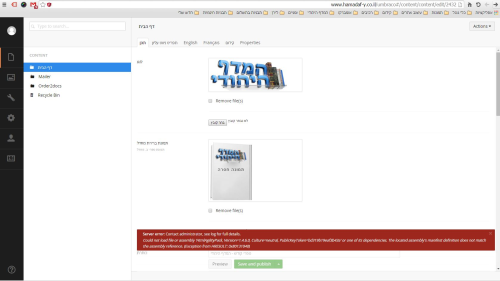
If I use slimsy v1.4.9 HtmlAgilityPack file and the web.config points to 1.4.9, when I try to publish anything - I get: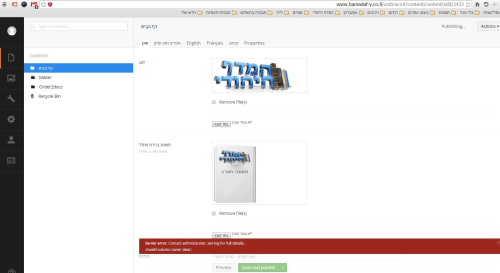
Could you post a link to download your whole log file?
sure: http://www.hamadaf-y.co.il/media/logs.rar
Thanks, it's difficult to work out which exact error relates to your issue, so could you delete UmbracoTraceLog.txt, then perform the publish action which causes the alias error and then post the contents of the UmbracoTraceLog.txt which should then contain only the relevant info.
Hi Jeavon, Thank you for your time trying to help :)
http://www.hamadaf-y.co.il/media/UmbracoTraceLog.rar
It looks like the root of your issue might be the locking of web.config as shown in the error below.
This is likely to be a permissions or server/site setup issue....
Hi Jeavon, I changed it permissions again and now the only log note I can get is:
is working on a reply...
This forum is in read-only mode while we transition to the new forum.
You can continue this topic on the new forum by tapping the "Continue discussion" link below.