I've tried the exact same code and it works for me for both .jpg and .png files. Maybe try to check the network tab to see what's going on? Or try to use Fiddler instead, to see if there's an error.
One thing to note: you might want to set your X-Frame-Options to SAMEORIGIN because some of the backoffice still uses iframes and will stop working if you set it to DENY.
Image is not load with Custom Header setting.
In web.config setting I have this set in the custom header
and if I add line following
In Internet Explorer it can't load the image.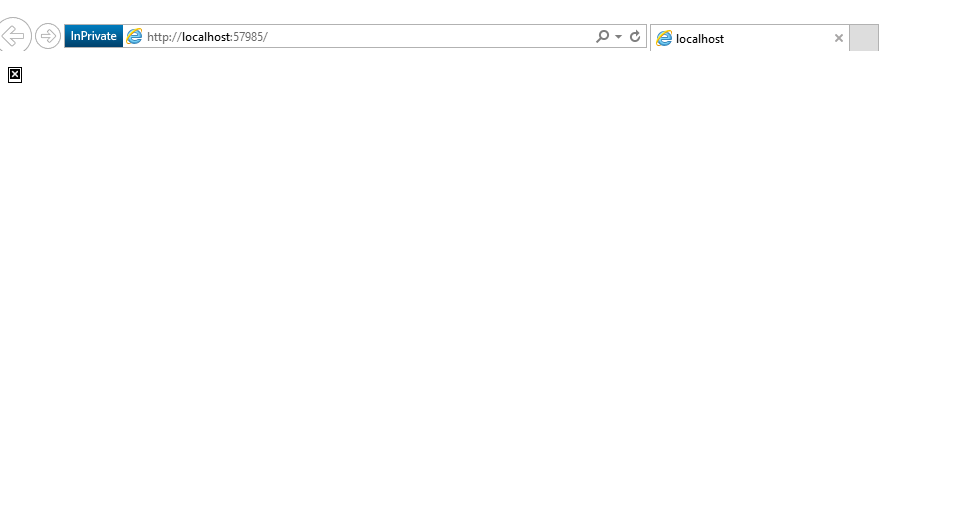
*Umbraco version 7.2.8
*Slimsy version 1.1.5
and this the method I used
So I wonder what exactly this config line does, and what consequeces it could bring if I remove this config.
If it's a PNG file, it may be this issue, but I'm not sure if Slimsy uses the thumbnail (wouldn't think so): http://issues.umbraco.org/issue/U4-6873
I tried with both png and jpg files; images don't show in neither format
I've tried the exact same code and it works for me for both
.jpgand.pngfiles. Maybe try to check the network tab to see what's going on? Or try to use Fiddler instead, to see if there's an error.One thing to note: you might want to set your
X-Frame-OptionstoSAMEORIGINbecause some of the backoffice still uses iframes and will stop working if you set it toDENY.is working on a reply...
This forum is in read-only mode while we transition to the new forum.
You can continue this topic on the new forum by tapping the "Continue discussion" link below.