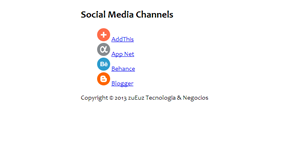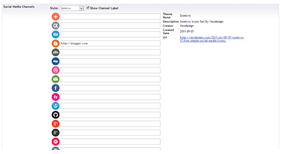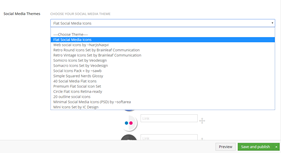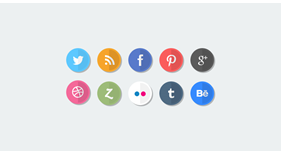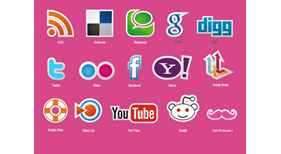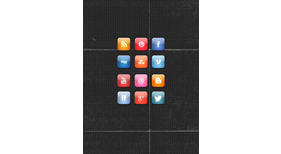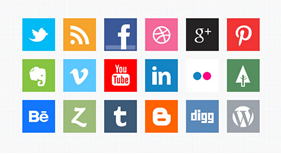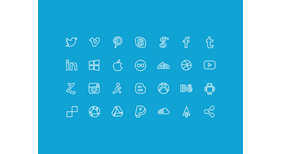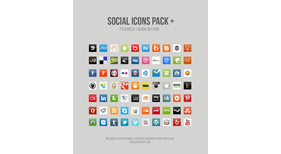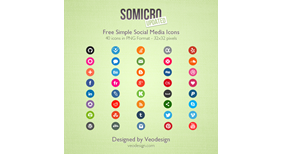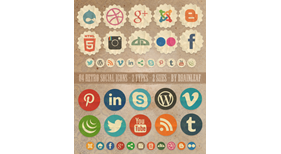Social Media Channels
Social Media ChannelsInstead of having to place your social media channels one by one, why not add a macro that will render all the channels for you.
Umbraco 7.4.3+, v8.18.8
Install via nuget
Install-Package SplatDev.Umbraco.Plugins.SocialMediaChannels
The correct version was not active! Try installing it again :)
New version of the Social Media Channels is here! Now with 19 available themes to choose from, and simpler implementation.
****Uninstall all themes before uninstalling this package****
Creates a DataType for Social Media Channels and displays a list of channels based on icon theme. various themes taken from the community.
This package:
- Creates a new Media Type for adding Themes
- Adds a Media Folder for Social Media Channels
- Adds ONE Theme (flat)
- Flat Social Media Icons
- BEST PSD FREEBIES
- http://www.bestpsdfreebies.com/freebie/flat-social-media-icons/
- 2013-05-13
Several themes to choose from (installed separately)
NO NEED FOR TWEAKING (unless you break it!). Install the package and whatever theme suits you.
FOR UMBRACO 6
This is Custom Control + Razor implementation, with some icons already pre-configured. You insert your social media details and umbraco will display them via macro. (see demo)
The preloaded theme is Sawb (Plus), but you can download additional packages (see downloads)
Retro Round Icons Set by Brainleaf Communication
http://brainleaf.eu/index.php/free-icons/62-free-retro-social-icons-by-brainleaf
Retro Vintage Icons Set by Brainleaf Communication
http://brainleaf.eu/index.php/free-icons/62-free-retro-social-icons-by-brainleaf
Creative Nerds Glossy
http://creativenerds.co.uk/freebies/a-nice-glossy-free-social-media-icon-set/
Simple Squared Nerds Glossy
http://creativenerds.co.uk/freebies/simple-squared-social-media-free-icon/
Social Icons Pack + by ~sawb
http://sawb.deviantart.com/art/Social-Icons-Pack-123247215
Somacro Icons Set by Veodesign
http://veodesign.com/2011/en/11/08/somacro-27-free-big-and-simple-social-media-icons/
Somicro Icons Set by Veodesign
http://veodesign.com/2011/en/09/07/somicro-27-free-simple-social-media-icons/
Circle Icons Set by IC Design
http://www.designdeck.co.uk/a/1245
Mini Icons Set by IC Design
http://www.designdeck.co.uk/a/1239
Minimal Social Media Icons (PSD) by ~softarea
http://softarea.deviantart.com/art/Minimal-Social-Media-Icons-PSD-322505928
Web social icons by ~NarjisNaqvi
http://narjisnaqvi.deviantart.com/art/Web-social-icons-117562335
Icons Set by Pink Moustache
http://www.pinkmoustache.net/new-free-social-icons-vector-set/
MAKE SURE TO CHECK THE property name IN THE Script file (SocialMediaChannels.cshtml)
@inherits umbraco.MacroEngines.DynamicNodeContext
@using umbraco.NodeFactory;
@using umbraco.MacroEngines;
@using System.Configuration;
@{
...
string propertyName = "PROPERTYNAME"; //set the property name in case it was changed
...If you have problems loading the package, change your maxRequestLength
<httpRuntime requestValidationMode="2.0" enableVersionHeader="false" maxRequestLength="32768" />
If you intent to install the Themes in a different folder, make sure to update your web.config with the path (DEFAULT IS ~/usercontrols/themes/):
<appSettings>
<add key="SocialMediaThemeFolder" value="~/NEWPATH/"/>
...In order to run the Demo, update your NodeID for the installed Content
<article>
<header>
<h2>Social Media Channels Demo</h2>
<umbraco:Macro NodeId="NODEID#" Alias="SocialMediaChannels" runat="server">
</umbraco:Macro>
</header>
</article>Use the Xml Theme Generator to create your own themes!
Create a folder with your icons, run the Xml Theme Generator, save the xml, then upload your new package to the Themes Folder inside Umbraco. It will be automatically picked up by the Social Media Channels Manager.- Package Files
- Documentation
- Source code
- Archived Files
Package files
-
SplatDev.Umbraco.Plugins.SocialMediaChannels_8.18.8.zipuploaded 30/05/2023 by Carlos Casalicchio
For Umbraco: Version 8.18.x, Version 8.17.x & .NET Version: 4.7.2 Note that the minimum version required to install this package is 8.18.8 -
Social_Media_Channels_3.6.9.zipuploaded 09/06/2016 by Carlos Casalicchio
For Umbraco: Version 7.4.x & .NET Version: 4.5 -
Social_Media_Channels_Theme_-_Web_Social_1.0.zipuploaded 09/06/2016 by Carlos Casalicchio
For Umbraco: Version 7.4.x & .NET Version: nan -
Social_Media_Channels_Theme_-_Round_1.0.zipuploaded 09/06/2016 by Carlos Casalicchio
For Umbraco: Version 7.4.x & .NET Version: nan -
Social_Media_Channels_Theme_-_Retro_1.0.zipuploaded 09/06/2016 by Carlos Casalicchio
For Umbraco: Version 7.4.x & .NET Version: nan -
Social_Media_Channels_Theme_-_Somicro_1.0.zipuploaded 09/06/2016 by Carlos Casalicchio
For Umbraco: Version 7.4.x & .NET Version: nan -
Social_Media_Channels_Theme_-_Somacro_1.0.zipuploaded 09/06/2016 by Carlos Casalicchio
For Umbraco: Version 7.4.x & .NET Version: nan -
Social_Media_Channels_Theme_-_Social_1.0.zipuploaded 09/06/2016 by Carlos Casalicchio
For Umbraco: Version 7.4.x & .NET Version: nan -
Social_Media_Channels_Theme_-_Squared_1.0.zipuploaded 09/06/2016 by Carlos Casalicchio
For Umbraco: Version 7.4.x & .NET Version: nan -
Social_Media_Channels_Theme_-_Flat_Shadow_1.0.zipuploaded 09/06/2016 by Carlos Casalicchio
For Umbraco: Version 7.4.x & .NET Version: nan -
Social_Media_Channels_Theme_-_Rounded_1.0.zipuploaded 09/06/2016 by Carlos Casalicchio
For Umbraco: Version 7.4.x & .NET Version: nan -
Social_Media_Channels_Theme_-_Retina_1.0.zipuploaded 09/06/2016 by Carlos Casalicchio
For Umbraco: Version 7.4.x & .NET Version: nan -
Social_Media_Channels_Theme_-_Outline_1.0.zipuploaded 09/06/2016 by Carlos Casalicchio
For Umbraco: Version 7.4.x & .NET Version: nan -
Social_Media_Channels_Theme_-_Minimal__1.0.zipuploaded 09/06/2016 by Carlos Casalicchio
For Umbraco: Version 7.4.x & .NET Version: nan -
Social_Media_Channels_Theme_-_Mini_1.0.zipuploaded 09/06/2016 by Carlos Casalicchio
For Umbraco: Version 7.4.x & .NET Version: nan -
Social_Media_Channels_Theme_-_Hex_1.0.zipuploaded 09/06/2016 by Carlos Casalicchio
For Umbraco: Version 7.4.x & .NET Version: nan -
Social_Media_Channels_Theme_-_Glossy_1.0.zipuploaded 09/06/2016 by Carlos Casalicchio
For Umbraco: Version 7.4.x & .NET Version: nan -
Social_Media_Channels_Theme_-_Geekly_1.0.zipuploaded 09/06/2016 by Carlos Casalicchio
For Umbraco: Version 7.4.x & .NET Version: nan -
Social_Media_Channels_Theme_-_Free_Social_1.0.zipuploaded 09/06/2016 by Carlos Casalicchio
For Umbraco: Version 7.4.x & .NET Version: nan -
Social_Media_Channels_Theme_-_Circle_1.0.zipuploaded 09/06/2016 by Carlos Casalicchio
For Umbraco: Version 7.4.x & .NET Version: nan -
SplatDev.Umbraco.Plugins.SocialMediaChannels_3.0.8.1.zipuploaded 26/03/2023 by Carlos Casalicchio
For Umbraco: Version 7.15.x, Version 7.14.x, Version 7.13.x, Version 7.12.x, Version 7.11.x, Version 7.10.x, Version 7.9.x, Version 7.8.x, Version 7.7.x, Version 7.6.x, Version 7.5.x, Version 7.4.x & .NET Version: 4.7.2 Note that the minimum version required to install this package is 7.15.10
Archived files
-
Social_Media_Channels_0.2.zipuploaded 11/09/2013 by Carlos Casalicchio
For Umbraco: & .NET Version: 4.0 -
Social_Media_Channels_0.2.zipuploaded 12/09/2013 by Carlos Casalicchio
For Umbraco: & .NET Version: 4.0 -
Brainleaf.zipuploaded 13/12/2013 by Carlos Casalicchio
For Umbraco: & .NET Version: 4.0 -
Creative_Nerds.zipuploaded 13/12/2013 by Carlos Casalicchio
For Umbraco: & .NET Version: 4.0 -
IC_Design.zipuploaded 13/12/2013 by Carlos Casalicchio
For Umbraco: & .NET Version: 4.0 -
NarjisNaqvi.zipuploaded 13/12/2013 by Carlos Casalicchio
For Umbraco: & .NET Version: 4.0 -
Pink_Moustache.zipuploaded 13/12/2013 by Carlos Casalicchio
For Umbraco: & .NET Version: 4.0 -
Sawb.zipuploaded 13/12/2013 by Carlos Casalicchio
For Umbraco: & .NET Version: 4.0 -
SoftArea.zipuploaded 13/12/2013 by Carlos Casalicchio
For Umbraco: & .NET Version: 4.0 -
VeoDesign.zipuploaded 13/12/2013 by Carlos Casalicchio
For Umbraco: & .NET Version: 4.0 -
Theme XML Generator.zipuploaded 13/12/2013 by Carlos Casalicchio
For Umbraco: & .NET Version: 4.0 -
Social_Media_Channels_2.1.14.zipuploaded 13/12/2013 by Carlos Casalicchio
For Umbraco: & .NET Version: 4.0 -
Social_Media_Channels_2.1.16.zipuploaded 16/12/2013 by Carlos Casalicchio
For Umbraco: & .NET Version: 4.0 -
Social_Media_Channels_2.1.17.zipuploaded 16/12/2013 by Carlos Casalicchio
For Umbraco: & .NET Version: 4.0