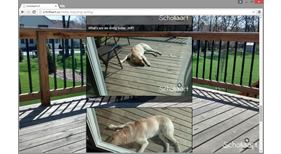Speedy Image
Camera to Web. Open Source, Resize, Watermark, Optimize, Cache, Automatic.
1. Install SpeedyImage 2.XX Package
2. Edit your template, where bodyText is your Rich Text Editor.
@Html.Raw(SpeedyImage.Mvc.Go(CurrentPage.bodyText, 0, 0, 600, 800, true, 88, "/media/1003/watermark.png"))
3. Enjoy!
DOCUMENTATION
Table of Contents ~ Mvc ~ Manual ~ Cache ~ Umbraco Resizing
MVC
SpeedyImage.Mvc.Go(object html, int height, int width, int maxheight, int maxwidth, bool constrain, int quality, string watermark)
@Html.Raw(SpeedyImage.Mvc.Go(CurrentPage.Copy, 0, 0, 600, 800, true, 88, "/media/1003/watermark.png"))
MANUAL
/SpeedyImage.ashx?imagepath=%2fmedia%2f1009%2fimg_20150311_214650.jpg&
height=0&width=0&maxheight=600&maxwidth=800&constrain=True&
quality=88&watermark=%2fmedia%2f1003%2fwatermark.png
CACHE
To activate caching, paste the following in your Web.config AppSettings
<add key="SpeedyImage.CacheInterval" value="15" />
UMBRACO RESIZING
Umbraco will add “style” to your <img> tags. Disable resizing to use responsive images.
Developer > Datatypes > Richtext editor > Maximum size for inserted images = 0
- Package Files
- Documentation
- Archived Files