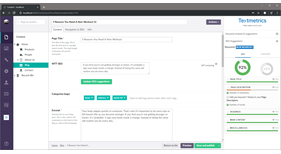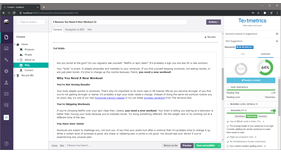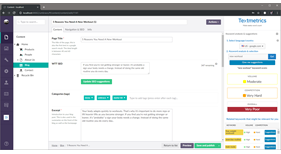Textmetrics
Textmetrics for Umbraco CMS
Textmetrics is the easiest way to make your website content SEO proof, resulting in higher search engine rankings and more traffic to your website. With Textmetrics everyone can create great content and make sure it's SEO proof at the same time.
We've put the knowledge and expertise of many many SEO experts in our SEO suggestions engine and made it very easy to use. You don't need to be an SEO expert yourself!
What you can do with the Textmetrics plugin:
Realtime optimization suggestions
The Textmetrics plugin integrates with the Umbraco CMS editor. While writing your content, you will see realtime suggestions on how to improve your content. The suggestions will show directly alongside the editor, so they are clearly visible and easy to follow.
Analysis of your content
Textmetrics will analyze your content and tell you how to optimize it for maximum results in search engine rankings.
Keyword analysis & research
Textmetrics will help you find the best keywords for your content. Fill in your keyword to have it analyzed on volume and competition in realtime and also get suggestions on other keywords you could use.
Text Conversion Optimizer / Content Quality
This module analyses your content and gives you tips to increase the readability of your text and improve the chances of conversion. Check our video (https://youtu.be/mD_K0Zl2qNI) to find out more about this module!
Uptodate SEO rules
We make sure that the Textmetrics engine is always uptodate with the latest SEO rules. So you will always have access to the latest SEO rules and insights to optimize your content
Page Rank & SEO optimization tracking
Textmetrics has a built in Page Rank and SEO optimization tracker. It will track the rank in Google of your content and SEO optimization score, so you can follow progress. It will notify you when rankings change.
Installation & Usage
- Install the Textmetrics package. The "Webtexttool SEO property" editor (Data Type) will be automatically registered.
- Go to Settings section, add the "Webtexttool SEO Data Type property" to your (custom) Document Types. This will ensure the plugin will only load on that Document Type.
- Click on the Textmetrics menu section and login using your Textmetrics credentials. You can also use the API key option.
If you don't see the Textmetrics menu section, you'll have to add the section to your usergroup in the users section.
FAQ
Is Textmetrics for Umbraco CMS free?
Yes, it’s free. The plugin is free. To use it you will need a free Textmetrics account. With a free account you will have access to realtime SEO suggestions and Keyword analysis & research. You will have at least 10 keyword analysis credits per month. If you would need more than that, you could consider upgrading your Textmetrics account.
Do you have a Pro / paid version?
Yes, we have. We offer different subscriptions. Read more on our website (https://www.textmetrics.com/pricing). The main difference with the free Textmetrics account, is that you will get more keyword analysis credits.
Do you offer support?
Yes, of course! If you have any questions, please don’t hesitate to contact us (https://www.textmetrics.com/contact/). We love to hear from you and will try to solve any issues asap.
- Package Files
- Documentation
- Archived Files
Package files
-
Webtexttool_1.0.0.zipuploaded 11/12/2018 by Israpil Nalgiev
For Umbraco: Version 7.6.x & .NET Version: 4.6.1 Note that the minimum version required to install this package is 7.6.3 -
Textmetrics_(formerly_webtexttool)_1.1.0.zipuploaded 13/08/2019 by Israpil Nalgiev
For Umbraco: Version 7.6.x & .NET Version: 4.6.1 Note that the minimum version required to install this package is 7.6.3