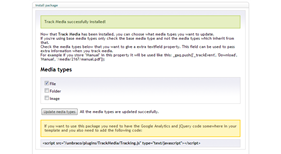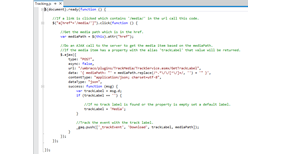Track Media
With Track Media you can see information about your media items in Google Analytics.
This package requires that your website is using jQuery and that you have the Google Analytics code on your page.
For example:
<script src="/umbraco_client/ui/jquery.js" type="text/javascript"></script>
<script type="text/javascript">
var _gaq = _gaq || [];
_gaq.push(['_setAccount', 'UA-XXXXX-X']);
_gaq.push(['_trackPageview']);
(function () {
var ga = document.createElement('script');
ga.type = 'text/javascript'; ga.async = true;
ga.src = ('https:' == document.location.protocol
? 'https://ssl' : 'http://www')
+ '.google-analytics.com/ga.js';
var s = document.getElementsByTagName('script')[0];
s.parentNode.insertBefore(ga, s);
})();
</script>
There are 2 versions of this package. A version which is build on .NET 2.0 and works until v4.5.2.
If you want to use the package on v4.6.1+ you can install the default package which is build on .NET 4.0.
You can watch a video on how to install this package here: http://www.screenr.com/J4a8.
- Package Files
- Documentation
- Archived Files