Im setting up my first uCommerce atm, and now ive run into a problem. The shipping method and payment method names doesnt change. I call them something else in the backend, or add a new one, the "Choose shipping" and "Choose payment" page doesnt list them at all.
Ive tried to "touch" the web.config, but that didnt do the trick.
Did you set the access to the new access so they are available for the product catalog group you're working with as well as the country selected by the customer?
Well Im trying, but it keeps on unchecking all thoose checkboxes. When i go into one shipping method again, they are all unchecked. It only happens with one of the shipping methods (i created 2)
Where can i set the default language, or where can i set wich language the user uses?! :-)
Now i tried to delete both shipping methods to start all over... maybe it "remembered" something in the ones ive just changed from the old values.
When all method was gone, the "Download" method from the screenshot above was gone. So far so good...
So now I created a whole new Shipping Method called "Post Danmark", and it would save the checkboxes (actually some of the checkboxes was allready checked!?)
But when i reloaded the frontend, the same "Download" shipping method came. What kind of cache problem or something like that am I dealing with here?!
Ive found out that the uCommerce_Shipment database has 4 items, and all 4 have the name "Download"
If i look in the uCommerce_ShippingMethod database i have theese two called "Post Danmark" and "Afhentning". The two Ive created in uCommerce. Did something went wrong here?
Okay... So what should i do for now? Or what should I avoid? I deleted it all now and startet all over, to see if that works. So is there something I should do? Delete the English version maybe?
Ive deleted the whole Umbraco database, and tried again. But i run into the same problem. I have changed the name of the default uCommerce Store (the one I can download on the your site) Shipment Method from "Download" to "Post Danmark" but when i go through the checkout in the frontend, it still says "Download".
And i added another Shipment method, but again it just uncheck all the checkboxes in the Access Tab.
Then I tried to output the shipment method with a copy-of
Heres the result
<shippingMethods><shippingMethod index="0" name="Post Danmark" displayName="Download" deliveryText="Download" description="Recieve download link after download." image="" shippingMethodId="8" hasDefaultPaymentMethod="False" defaultPaymentMethod="" serviceName="SinglePriceService" /></shippingMethods>
So the problem would be that is doesnt change the @displayName, but just the @name, and the default xslt shows the @displayName.
So thats the reason why i cant rename the Shipment method. But what about the unchecking checkboxes? How can i prevent this? All i did was changing the currency from EUR to DKK in the one Price Group Im allowed to have?!
Is the fix coming soon, or am I going to wait a while for it? Sorry for the desperate tone, but it's a little frustrating when you promissed a client and my boss something to see by the end of the month :-)
Shipping and payment method doesnt change
Hi,
Im setting up my first uCommerce atm, and now ive run into a problem. The shipping method and payment method names doesnt change. I call them something else in the backend, or add a new one, the "Choose shipping" and "Choose payment" page doesnt list them at all.
Ive tried to "touch" the web.config, but that didnt do the trick.
Somebody who know what might be the problem? :-)
/Peter
Hi Peter,
Did you set the access to the new access so they are available for the product catalog group you're working with as well as the country selected by the customer?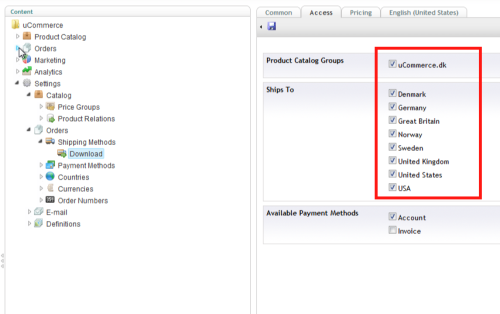
Hi Søren,
Well Im trying, but it keeps on unchecking all thoose checkboxes. When i go into one shipping method again, they are all unchecked. It only happens with one of the shipping methods (i created 2)
Where can i set the default language, or where can i set wich language the user uses?! :-)
/Peter
That's strange. Which version are you on?
The default language is determined by the language assigned to the hostname you assign to the content site in the Umbraco content tree.
My Umbraco is ver. 4.7
My uCommerce is ver. 2.0.2.0 i think
And the strange thing is that even if i change the name if the shipment method in the backend, the frontend still says "Download" ?!
See the screenshots. Ive deleted all the other contries and currencies, so its only Denmark and DKK left. Can that be the error?!
Backend with the checkboxes wich keeps getting unchecked when i reload.
Frontend wich shows the wrong shipping method (Wich dont exist anymore)
Am i missing something here?! :-)
/Peter
Okay,
Now i tried to delete both shipping methods to start all over... maybe it "remembered" something in the ones ive just changed from the old values.
When all method was gone, the "Download" method from the screenshot above was gone. So far so good...
So now I created a whole new Shipping Method called "Post Danmark", and it would save the checkboxes (actually some of the checkboxes was allready checked!?)
But when i reloaded the frontend, the same "Download" shipping method came. What kind of cache problem or something like that am I dealing with here?!
/Peter
Ive found out that the uCommerce_Shipment database has 4 items, and all 4 have the name "Download"
If i look in the uCommerce_ShippingMethod database i have theese two called "Post Danmark" and "Afhentning". The two Ive created in uCommerce. Did something went wrong here?
/Peter
We soft-delete a number of objects in uCommerce so that's why you're seeing multiple in the table. There's the deleted ones and the active ones.
The reason you're not seeing the right name is a uCommerce issue that prevents you from updating the language specific values of the shipping method.
I'm in the process of implementing a fix for this, which will be included in 2.0.5.0.
Okay... So what should i do for now? Or what should I avoid? I deleted it all now and startet all over, to see if that works. So is there something I should do? Delete the English version maybe?
/Peter
Status:
Ive deleted the whole Umbraco database, and tried again. But i run into the same problem. I have changed the name of the default uCommerce Store (the one I can download on the your site) Shipment Method from "Download" to "Post Danmark" but when i go through the checkout in the frontend, it still says "Download".
And i added another Shipment method, but again it just uncheck all the checkboxes in the Access Tab.
Then I tried to output the shipment method with a copy-of
Heres the result
So the problem would be that is doesnt change the @displayName, but just the @name, and the default xslt shows the @displayName.
So thats the reason why i cant rename the Shipment method. But what about the unchecking checkboxes? How can i prevent this? All i did was changing the currency from EUR to DKK in the one Price Group Im allowed to have?!
Is the fix coming soon, or am I going to wait a while for it? Sorry for the desperate tone, but it's a little frustrating when you promissed a client and my boss something to see by the end of the month :-)
/Peter
Hi Peter,
Could you try out the latest release of uCommerce and let me know how you get on?
Download uCommerce 2.0.5.0
Hi Søren,
What is the best way? Can i just install the package in Umbraco, and then it overwrites the old files? :-)
/Peter
Hi again,
I did an install on top of the other package. It works :D
Thank you so much for the quick response :-)
/Peter
Wonderful! Glad to hear it. Thanks for reporting back so rapidly.
is working on a reply...
This forum is in read-only mode while we transition to the new forum.
You can continue this topic on the new forum by tapping the "Continue discussion" link below.