Some further information. It seems that all marketing tables are missing as well. I will try to install a clean version on my local SQL server instead of SQL Azure.
EDIT:
Okay when I install in my local SQL server express it works like a charm (sigh). I will try to reinstall in Azure for xxx'th time to see if something "weird" should have been happening during install.
I just noticed during my local install that if I install uCommerce into a seperate database and the sql user doesn't have access to that database; installation just continue like nothing went wrong. Perhaps there should be looked into some validation before actually trying to install the database.
EDIT2:
Okay I don't have any count on which time it got installed now. But it seems that all tables are created correctly now. I'm still puzzled how it can be that not all tables are installed in first go even if uCommerce logo shows up at the end. I have a hunch that the connection to Azure SQL server is interrupted and then uCommerce just continues the installation (which would be a bit odd).
Never the less the solution for me was when the installation completed first time I just installed the package once more and the remaining tables was created. Still not sure if this somehow can be handled by the installer.
BUG: SQL Table uCommerce_user is missing
Hi uCommerce,
A minor bug report from here. I have just installed a clean uCommerce and it seems that uCommerce_user table is not being created during installation.
My setup is:
I get the following error message in Umbraco logs
I have verified that the table is missing through SQL Server management studio.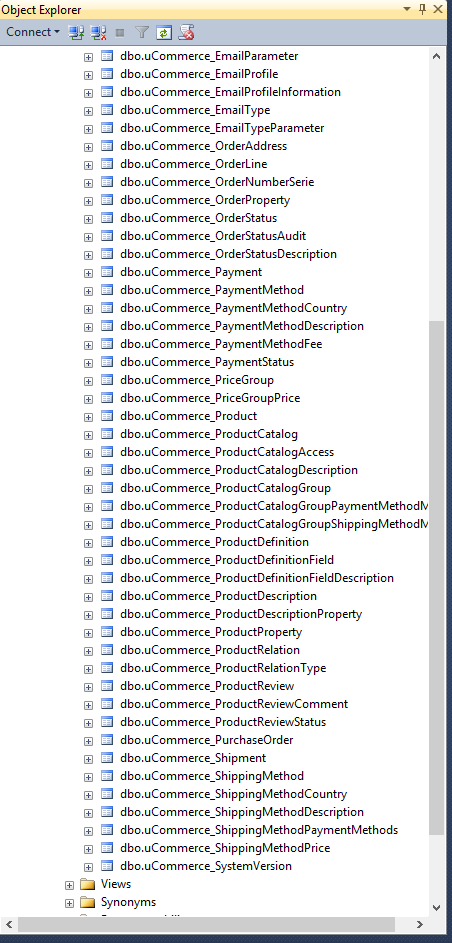
Notice: I'm have installed uCommerce into the seperate database by adding "UCommerce" to connectionstrings in web.config
Best regards
Martin
Some further information. It seems that all marketing tables are missing as well. I will try to install a clean version on my local SQL server instead of SQL Azure.
EDIT: Okay when I install in my local SQL server express it works like a charm (sigh). I will try to reinstall in Azure for xxx'th time to see if something "weird" should have been happening during install.
I just noticed during my local install that if I install uCommerce into a seperate database and the sql user doesn't have access to that database; installation just continue like nothing went wrong. Perhaps there should be looked into some validation before actually trying to install the database.
EDIT2: Okay I don't have any count on which time it got installed now. But it seems that all tables are created correctly now. I'm still puzzled how it can be that not all tables are installed in first go even if uCommerce logo shows up at the end. I have a hunch that the connection to Azure SQL server is interrupted and then uCommerce just continues the installation (which would be a bit odd).
Never the less the solution for me was when the installation completed first time I just installed the package once more and the remaining tables was created. Still not sure if this somehow can be handled by the installer.
is working on a reply...
This forum is in read-only mode while we transition to the new forum.
You can continue this topic on the new forum by tapping the "Continue discussion" link below.