the title is "uCommerce Razor Store" i need the title to display the name of the product on the page which for that page is "Paul Smith Accessories Classic Blue with Brown & Pink Stripe Silk Woven Tie".
A way I think you can do it, is by creating a new scripting file in the developer section, in the scripting file folder. You could e.g call it title tag er meta tags. In this file you will add this snippet of code.
@* Model = The current page the macro is executed on @Model.bodyText
Parameter = collection of parameter values passed from the macro @Paramter.myParam
Library = utillity library with common methods @Library.NodeById(1233) *@
@* The fun starts here *@ @{ var product = SiteContext.Current.CatalogContext.CurrentProduct;
if (Model.NodeTypeAlias == "uCommerceProduct"){ @product.DisplayName() }else{ @Model.Name }
}
What it does, is if the page is using the document type product, then you will set the title tag to the name of the product, if not, then it will take the name of the page. Remember to change the NodeTypeAlias from uCommerceProduct to what your product document type alias is.
Then on the master template for your shop add this in between the title tag. In my test I call the scripting file for Title
Open Graph Tags
How/where i can control og tags in ucommerce?
for example @
http://umbraco.ucommerce.net/demo-store/accessories/ties/paul-smith-accessories-classic-blue-with-brown-pink-stripe-silk-woven-tie/c-24/c-74/p-192
the title is "uCommerce Razor Store"
i need the title to display the name of the product on the page
which for that page is "Paul Smith Accessories Classic Blue with Brown & Pink Stripe Silk Woven Tie".
here is what facebook sees
https://graph.facebook.com/794139700655206
need to fix that title.
Hi Arlan,
A way I think you can do it, is by creating a new scripting file in the developer section, in the scripting file folder. You could e.g call it title tag er meta tags. In this file you will add this snippet of code.
What it does, is if the page is using the document type product, then you will set the title tag to the name of the product, if not, then it will take the name of the page. Remember to change the NodeTypeAlias from uCommerceProduct to what your product document type alias is.
Then on the master template for your shop add this in between the title tag. In my test I call the scripting file for Title
Hope this helps, and make sense.
/Dennis
Thank you Dennis
your code worked perfectly, i didnt have to modify anything.
Dennis
any idea how would i create another scripting file to specify the og:image if we are on product page
so for example for the demo store it will be
<meta property="og:image" content="http://umbraco.ucommerce.net/media/1096/BKMSFSS.jpg:" />
so the part in content will be dynamically generated, how would you put this in code?
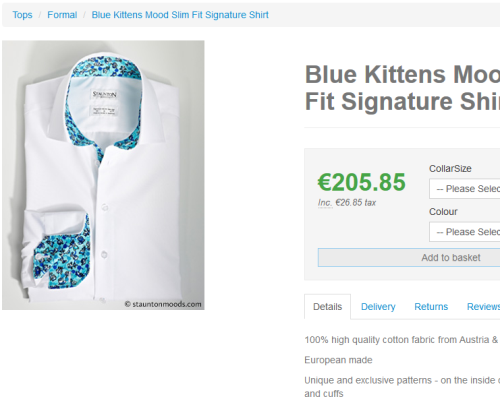
here is example of shopify
{% if template contains 'product' %}
<meta property="og:image" content="http:{{ product.featured_image.src | product_img_url: 'grande' }}" />
<meta property="og:image:secure_url" content="https:{{ product.featured_image.src | product_img_url: 'grande' }}" />
{% elsif template contains 'article' %}
{% assign img_tag = '<' | append: 'img' %}
{% if article.content contains img_tag %}
{% assign src = article.content | split: 'src="' %}
{% assign src = src[1] | split: '"' | first | remove: 'https:' | remove: 'http:' %}
{% if src %}
<meta property="og:image" content="http:{{ src }}" />
<meta property="og:image:secure_url" content="https:{{ src }}" />
{% endif %}
{% endif %}
{% else %}
{% if settings.use_logo %}
<meta property="og:image" content="http:{{ 'logo.png' | asset_url }}" />
<meta property="og:image:secure_url" content="https:{{ 'logo.png' | asset_url }}" />
{% endif %}
{% endif %}
https://docs.shopify.com/manual/configuration/store-customization/social-media/facebook/why-do-i-not-see-the-right-image-on-facebook
i just need to show image only if we are on product page
the current site is on https
using Dennis code
@{var product = SiteContext.Current.CatalogContext.CurrentProduct;
if (Model.NodeTypeAlias == "uCommerceProduct"){
var mediaUrl = Model.MediaById(@product.PrimaryImageMediaId);
var openGraphImage = "<meta property=\"og:image\" content=\"https://www.domain.com" + mediaUrl.Url + "\" />";
@Html.Raw(@openGraphImage);
}
}
is working on a reply...
This forum is in read-only mode while we transition to the new forum.
You can continue this topic on the new forum by tapping the "Continue discussion" link below.