uShare does not create a document type. It will create an underlying property editor for you to create a new data type with which can then be used on your document type of choice.
Does this make sense or are you referring to something else perhaps?
Not sure if I understand the issue. From the above screenshot it seems that you have created and saved your new uShare datatype. Are you saying that at this point if you go to a document type, you cannot choose the uShare datatype for a property?
Once you've created the uShare datatype, this should show up as a property type for your document type field. Can you see any errors logged in the Umbraco logs?
I see - so these screenshots are actually from my documentation and not your website? As I said in the documentation and my first response, installing uShare will NOT automatically create a "uShare" data type (like in the red highlight above). It allows you to create your own data types and more than one if required. You need to create your own data type (by right clicking on the top level Data Types folder) and then on the "Property Editor" dropdown on the left, pick uShare. I hope this makes sense. Please let me know if I am misunderstanding.
Assuming you've created and configured your social media provider application correctly, you will authorise from the Umbraco Content section on the uShare dashboard tab. If you have configured your datatype to share to your social media provider, the provider will show up here with authorise/deauthorise buttons.
yeah thanks i got the ushare tab in the content section , but stil i cant authorize i have given the screen shots of my configuration , can u tell me where i went wrong
Once you've loaded the Content uShare tab, can you please have a look in the Umbraco log (App_Data\Logs) if there are any uShare errors logged. You can do a search for "uShare" to find them.
Basically, once you've enabled at least one of the providers (in your case Twitter), then the uShare tab will its authorisation buttons. Based on your screenshot, this should show up. To show the button, uShare will run the uShareDoesHaveDatatypeWithServiceProviderEnabled stored procedure. Can you please confirm that this exists in your database. Please also note that it only supports SQL Server.
It looks as follows for Twitter and should return a value of 1 here:
SELECT CASE WHEN COUNT (*) > 0 THEN 1 ELSE 0 END
FROM cmsDataType dt
JOIN cmsDataTypePreValues dtpv ON dt.nodeId = dtpv.datatypeNodeId
WHERE LOWER(dt.controlId) = LOWER('B3441080-A1CE-11E2-9688-7F146188709B') AND (LOWER(dtpv.value) like LOWER('%"Show' + 'Twitter' + '":true%'))
Can you please run this on your database and confirm the result. If this stored procedure does not exist or returns a value of 0, it would explain why your buttons are not showing up.
At its current state, uShare is only compatible with SQL Server. This is also stated in the User Documentation in the System Requirements section (page 2): http://our.umbraco.org/FileDownload?id=8915.
It should be fairly easy to adapt it for MySql so if you want you can grab the source from here and give it a go: https://ushare.codeplex.com/. I can assist you as to where you'll need to make the changes if necessary.
I am not aware of any similar Umbraco packages which allows you to share straight from the backend, sorry :( There are however other tools out there which you can use to share your URLs on various social media providers (e.g. hootsuite), but not integrated with Umbraco.
Document Type Not Installed In Umbraco 6.0.6
I have installed the package. but the document type does not install. why is
Hi Hudhaifa
uShare does not create a document type. It will create an underlying property editor for you to create a new data type with which can then be used on your document type of choice.
Does this make sense or are you referring to something else perhaps?
Regards,
Rigardt
I cannot get into then step because the ushare datatype is not displaying
Hi Hudhaifa
Not sure if I understand the issue. From the above screenshot it seems that you have created and saved your new uShare datatype. Are you saying that at this point if you go to a document type, you cannot choose the uShare datatype for a property?
Once you've created the uShare datatype, this should show up as a property type for your document type field. Can you see any errors logged in the Umbraco logs?
Rigardt
Your Correct I cannot choose the data type for a property...
the ushare datatype which is marked in red in the screen shot of your image , it does not come after i install it in my umbraco.
.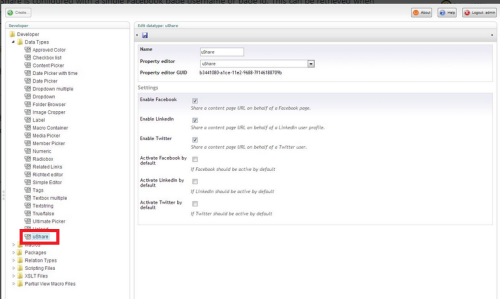
I see - so these screenshots are actually from my documentation and not your website? As I said in the documentation and my first response, installing uShare will NOT automatically create a "uShare" data type (like in the red highlight above). It allows you to create your own data types and more than one if required. You need to create your own data type (by right clicking on the top level Data Types folder) and then on the "Property Editor" dropdown on the left, pick uShare. I hope this makes sense. Please let me know if I am misunderstanding.
i am stuck with authorization, i have entered the api and api key,, from where do i authorize it
Assuming you've created and configured your social media provider application correctly, you will authorise from the Umbraco Content section on the uShare dashboard tab. If you have configured your datatype to share to your social media provider, the provider will show up here with authorise/deauthorise buttons.
Please ensure to read the user documentation which explains this step by step: http://our.umbraco.org/FileDownload?id=8915 (see page 3 Authorisation)
hi,
sorry i dint get a uShare tab in the contents section
If the package installation was successful, you should have the following in your /config/dashboard.config:
before the closing
If you don't have this, can you please add it in. This will show the uShare tab with its dashboard control loaded.
yeah thanks i got the ushare tab in the content section , but stil i cant authorize i have given the screen shots of my configuration , can u tell me where i went wrong
Once you've loaded the Content uShare tab, can you please have a look in the Umbraco log (App_Data\Logs) if there are any uShare errors logged. You can do a search for "uShare" to find them.
Basically, once you've enabled at least one of the providers (in your case Twitter), then the uShare tab will its authorisation buttons. Based on your screenshot, this should show up. To show the button, uShare will run the uShareDoesHaveDatatypeWithServiceProviderEnabled stored procedure. Can you please confirm that this exists in your database. Please also note that it only supports SQL Server.
It looks as follows for Twitter and should return a value of 1 here:
Can you please run this on your database and confirm the result. If this stored procedure does not exist or returns a value of 0, it would explain why your buttons are not showing up.
Hi,
I am using mysql serer and i there are no stored procedures in the database,and the query u gave above shows an error.
as i am not using SQL server are u saying that uShare will not work
At its current state, uShare is only compatible with SQL Server. This is also stated in the User Documentation in the System Requirements section (page 2): http://our.umbraco.org/FileDownload?id=8915.
It should be fairly easy to adapt it for MySql so if you want you can grab the source from here and give it a go: https://ushare.codeplex.com/. I can assist you as to where you'll need to make the changes if necessary.
oh oki thank you.. can u let me know if there any other components which i can use to share in social sites..like ushare
I am not aware of any similar Umbraco packages which allows you to share straight from the backend, sorry :( There are however other tools out there which you can use to share your URLs on various social media providers (e.g. hootsuite), but not integrated with Umbraco.
is working on a reply...
This forum is in read-only mode while we transition to the new forum.
You can continue this topic on the new forum by tapping the "Continue discussion" link below.