Hi Matt,
Recently I noticed our customers did not receive an Order Confirmation mail.
When I then go into the "Commerce" section, and then select and order, I am not able to manually send an email either. I get an error saying I should look into the logs.
I have not changed the standard email templates, but I think they stopped working after an update of Umbraco and Vendr.
Any ideas for a fix?
Hmmm, that's a strange one. It looks like your temporary ASP.NET files are struggling to understand the OrderReadOnly entity. I'd maybe double check the templates haven't changed and also that you have the relevant web.config file in the Views\Partial\Vendr folder. This is where the Vendr namespaces are defined globally for the views within that folder.
Hi Matt,
Sorry about the slow replies. I am pretty sure the templates haven't changed, but we did update Vendr not long ago.
Regarding the web.config in Views\Partial\Vendr, it seems everything is included
Mail
Hi Matt, Recently I noticed our customers did not receive an Order Confirmation mail. When I then go into the "Commerce" section, and then select and order, I am not able to manually send an email either. I get an error saying I should look into the logs.
I have not changed the standard email templates, but I think they stopped working after an update of Umbraco and Vendr. Any ideas for a fix?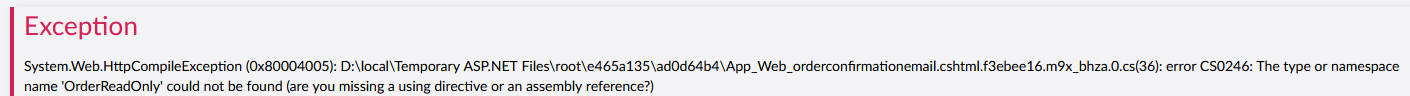
Thank you in advance
Hi Victor,
Hmmm, that's a strange one. It looks like your temporary ASP.NET files are struggling to understand the
OrderReadOnlyentity. I'd maybe double check the templates haven't changed and also that you have the relevantweb.configfile in theViews\Partial\Vendrfolder. This is where the Vendr namespaces are defined globally for the views within that folder.Hope this helps
Matt
Hi Matt, Sorry about the slow replies. I am pretty sure the templates haven't changed, but we did update Vendr not long ago. Regarding the web.config in Views\Partial\Vendr, it seems everything is included
Hi Victor
Have you tried clearing your temporary ASP.NET files?
Matt
I have just tried clearing them, did not help. This problem only happens on the Azure server. Does not happen on my local build running the same code
I'm really not that familiar with Azure to be honest, I'm not sure why it wouldn't be loading the vendr DLLs unless that weren't deployed somehow 🤷♂️
is working on a reply...
This forum is in read-only mode while we transition to the new forum.
You can continue this topic on the new forum by tapping the "Continue discussion" link below.