Maybe I didn't understand how it works, but I was wondering if you can pay in Vendr using a credit card such as visa or mastercard. I did not understand if it is possible to do this or if I have to develop an ad hoc plugin
Yes you can. You make payments through external payment gateways such as PayPal or Stripe via pluggable payment providers. There are a number of off the shelf providers already created which you can see listed on our docs site here https://vendr.net/docs/#payment-providers
Thanks a lot. I have integrated stripe and paypal. Now i should localize vendr page also in italian language. I don't know how to localize the strings contained in the image. Any help is appreciated
From the screenshot, I'm assuming you are using the Vendr.Checkout add on package.
Regarding localizing that text, those are currently hard coded in to the templates, so you if you want to localize those you'll probably need to go through the templates and either convert them to the given language, or swap them to use Umbraco dictionary values, ie Umbraco.GetDictionaryValue("testing");
Vendr payment
Maybe I didn't understand how it works, but I was wondering if you can pay in Vendr using a credit card such as visa or mastercard. I did not understand if it is possible to do this or if I have to develop an ad hoc plugin
Hi Giancarlo,
Yes you can. You make payments through external payment gateways such as PayPal or Stripe via pluggable payment providers. There are a number of off the shelf providers already created which you can see listed on our docs site here https://vendr.net/docs/#payment-providers
If you need to integrate with a payment gateway that isn't listed though, you can create your own payment providers. There are some concept docs here https://vendr.net/docs/core/1.8.0/key-concepts/payment-providers/ and all the source for existing payment providers are available so you can use those as examples of how to create your own https://github.com/vendrhub?q=payment-provider
Hope this helps
Matt
Thanks a lot. I have integrated stripe and paypal. Now i should localize vendr page also in italian language. I don't know how to localize the strings contained in the image. Any help is appreciated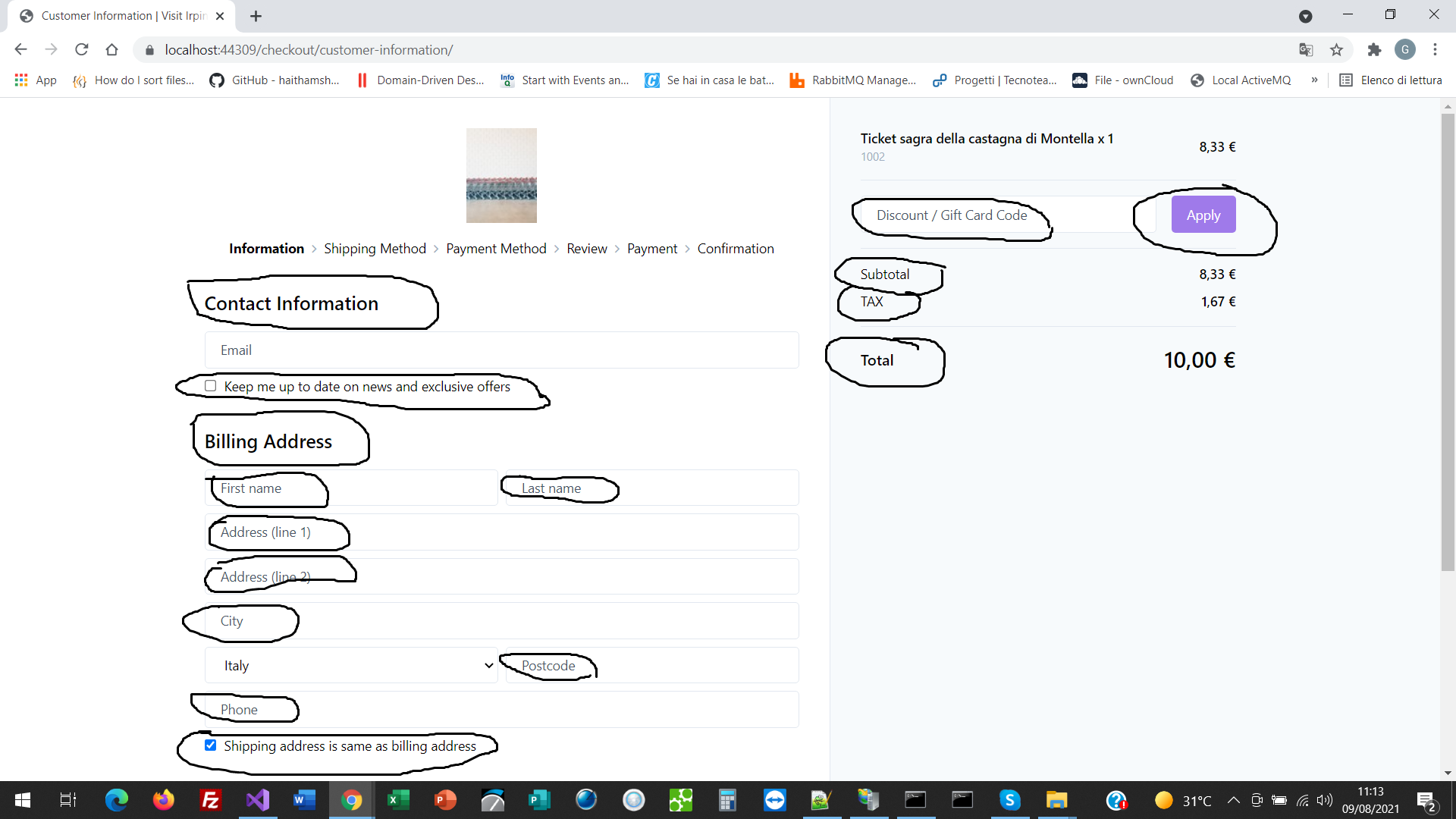
Hi Guancarlo,
From the screenshot, I'm assuming you are using the Vendr.Checkout add on package.
Regarding localizing that text, those are currently hard coded in to the templates, so you if you want to localize those you'll probably need to go through the templates and either convert them to the given language, or swap them to use Umbraco dictionary values, ie
Umbraco.GetDictionaryValue("testing");Hope this helps
Matt
Ok, i probably solved, the views are under App_Plugins\VendrCheckout\Views Thanks a lot
is working on a reply...
This forum is in read-only mode while we transition to the new forum.
You can continue this topic on the new forum by tapping the "Continue discussion" link below.