Press Ctrl / CMD + C to copy this to your clipboard.
This post will be reported to the moderators as potential spam to be looked at
Hi Vendr, I am trying to create a discount with order amount rule but when I select that rule there is no amounts input field. Am I missing something?
I am using latest Umbraco 10 and Vendr verion.
Hi Marius,
Is this an upgrade? Or a fresh install?
Sounds like a view/js error might be going on. Is there anything in your browser console log related?
Hi Matt, it is fresh install. I having same issue with demo store solution. The errors in console looks similar.
Console error in demo store
Found the fix. On the line 8573 in vendr.controller.js
fraction: $scope.model.config.fraction || 2
changing to this
fraction: $scope.model.config?.fraction || 2
Thanks Marius for the excellent debugging work. I’ll get this tested and updated in the next release. Glad you’ve found a workaround in the meantime 👍🏻
Our client recently mentioned this exact same issue in version 3.0.3, I just updated to v3.0.6 and was happy to see you already fixed it in v3.0.5.
Thanks again for your quick fixes Matt! :)
is working on a reply...
This forum is in read-only mode while we transition to the new forum.
You can continue this topic on the new forum by tapping the "Continue discussion" link below.
Continue discussion
Can't create a discount with order amount rule
Hi Vendr, I am trying to create a discount with order amount rule but when I select that rule there is no amounts input field. Am I missing something?
I am using latest Umbraco 10 and Vendr verion.
Hi Marius,
Is this an upgrade? Or a fresh install?
Sounds like a view/js error might be going on. Is there anything in your browser console log related?
Hi Matt, it is fresh install. I having same issue with demo store solution. The errors in console looks similar.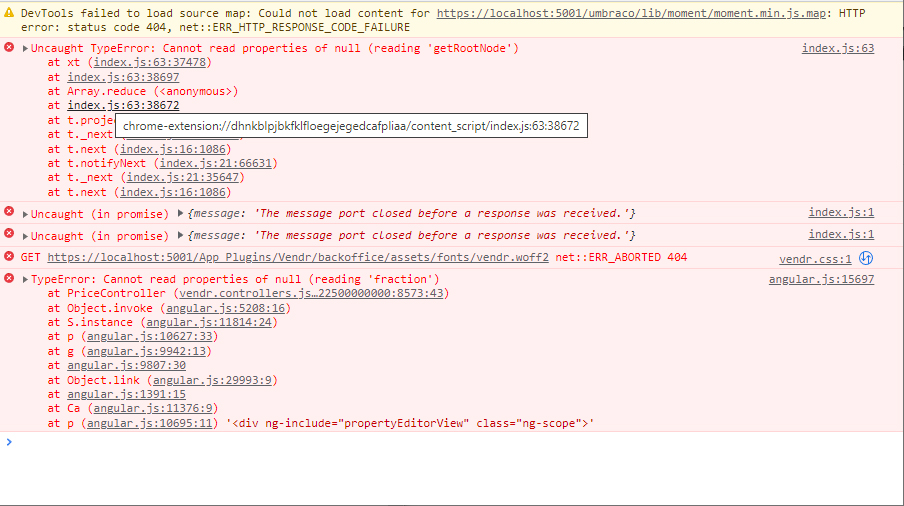
Console error in demo store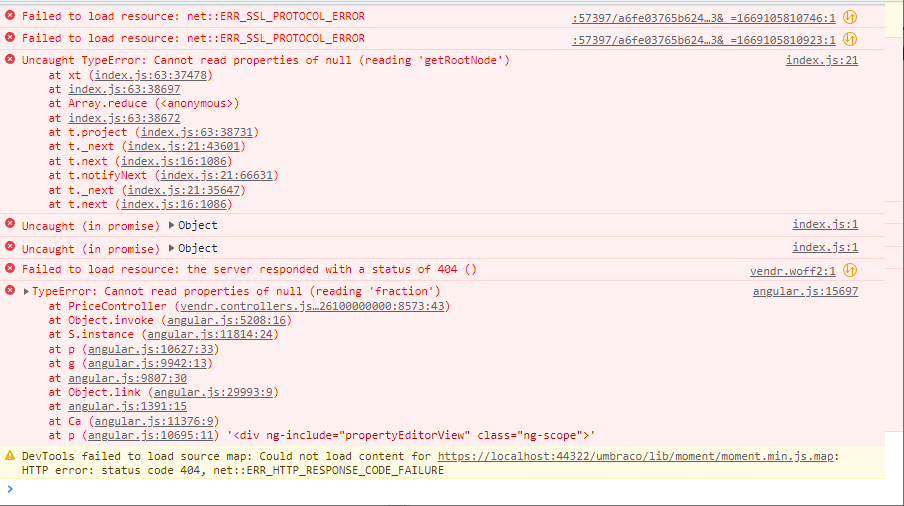
Found the fix. On the line 8573 in vendr.controller.js
changing to this
Thanks Marius for the excellent debugging work. I’ll get this tested and updated in the next release. Glad you’ve found a workaround in the meantime 👍🏻
Our client recently mentioned this exact same issue in version 3.0.3, I just updated to v3.0.6 and was happy to see you already fixed it in v3.0.5.
Thanks again for your quick fixes Matt! :)
is working on a reply...
This forum is in read-only mode while we transition to the new forum.
You can continue this topic on the new forum by tapping the "Continue discussion" link below.