We're having an odd issue when we publish the site we're building for live with the Vendr backoffice admin panels. The site runs fine but all the Vendr backoffice panels throw an error saying they can't find any of the their views/template html files in the app_plugins folder.
Examples error message is:
Request error: The URL returned a 404 (not found):
/App_Plugins/Vendr/backoffice/views/dashboards/commerce.dashboard.html
It works perfectly well when run in Visual studio but does this soon as it's published, I assume something is not working in the publish process somehow.
Hi Matt,
Thanks for the reply, I've found the problem. It was two fold - One I had the app plugins folder included in the project and that seemed to stop it publishing all the files and secondly after a lot of googling and looking at the dev console in chrome, I found the backoffice extensions js file was getting a 500 error. It appears Smidge when bundling was breaking and not creating/routing to the correct javascripts so all the plugins broke including Vendr. Vendr was the most obvious one and I hadn't notice the rest were also failing.
Found an article that said changing the hosting mode to debug would fix a similar issue as it prevents Smidge bundling and sure enough all is now working. It being in debug mode also explains why it works perfectly in Visual Studio as it always running as debug there. It's not a long term fix as I don't want it in debug mode when fully live (it's a testing version at the moment). From what I've read I think I need to add bundling:none to the package.manifest for some custom app plugins I've build and maybe the others as well but I'm going to test that out over the next few days.
It was a good 5 or 6 hours of pain to work that lot out.
Ooof, that sounded like some deep debugging, but congrats on finding and resolving the issue. Whilst these lessons are hard, hopefully it'll have filed itself away in your memory now so next time (if there is a next time) you know exactly what to try.
The ActiveCampaign addon package has a file called configuration.directive.js listed in it's package.manifest file. This file doesn't appear to exist in the published or unpublished source files. Because it's listed in the manifest file Smidge attempts to add it to bundle and then errors with a "Can't find file" in the umbraco error log. I fixed it by adding a dummy file but I imagine removing it from the manifest would work also.
Not a Vendr issue at all but thought I'd post so if anyone else gets the same thing happen they could know how to fix it.
Hello Matt,
i am new in umbraco please help me i am facing some issue's and i have some query's
1. How you add other page(Cart ,Categories etc. ) in content without adding these pages into Home node as child.
2.Unable to get store id in backend side.
i am getting content in page .
please help if you have any youtube tutorial please share
Thanks in advance.
I'm happy to try and help but can you please post your question as a separate topic rather than adding your question to an existing post that is unrelated.
I am unable to get Store Id in backend(PublishedContentExtention) i have followed your githup projects and trying to get store id but i am getting null in store thats throw an nullRefrence error
Vendr deploy to live - App Plugins issue
We're having an odd issue when we publish the site we're building for live with the Vendr backoffice admin panels. The site runs fine but all the Vendr backoffice panels throw an error saying they can't find any of the their views/template html files in the app_plugins folder.
Examples error message is:
Request error: The URL returned a 404 (not found): /App_Plugins/Vendr/backoffice/views/dashboards/commerce.dashboard.html
It works perfectly well when run in Visual studio but does this soon as it's published, I assume something is not working in the publish process somehow.
Does any one have any ideas what the issue maybe?
Hey Paul,
Are you sure you have deployed all the Vendr files in the App_Plugin folder?
Hi Matt, Thanks for the reply, I've found the problem. It was two fold - One I had the app plugins folder included in the project and that seemed to stop it publishing all the files and secondly after a lot of googling and looking at the dev console in chrome, I found the backoffice extensions js file was getting a 500 error. It appears Smidge when bundling was breaking and not creating/routing to the correct javascripts so all the plugins broke including Vendr. Vendr was the most obvious one and I hadn't notice the rest were also failing.
Found an article that said changing the hosting mode to debug would fix a similar issue as it prevents Smidge bundling and sure enough all is now working. It being in debug mode also explains why it works perfectly in Visual Studio as it always running as debug there. It's not a long term fix as I don't want it in debug mode when fully live (it's a testing version at the moment). From what I've read I think I need to add bundling:none to the package.manifest for some custom app plugins I've build and maybe the others as well but I'm going to test that out over the next few days.
It was a good 5 or 6 hours of pain to work that lot out.
Ooof, that sounded like some deep debugging, but congrats on finding and resolving the issue. Whilst these lessons are hard, hopefully it'll have filed itself away in your memory now so next time (if there is a next time) you know exactly what to try.
Quick update on this - I found the full issue.
The ActiveCampaign addon package has a file called configuration.directive.js listed in it's package.manifest file. This file doesn't appear to exist in the published or unpublished source files. Because it's listed in the manifest file Smidge attempts to add it to bundle and then errors with a "Can't find file" in the umbraco error log. I fixed it by adding a dummy file but I imagine removing it from the manifest would work also.
Not a Vendr issue at all but thought I'd post so if anyone else gets the same thing happen they could know how to fix it.
Very interesting.
Thanks for the sharing your findings either way as I'm sure it could be useful for others in the future 👍
Hello Matt, i am new in umbraco please help me i am facing some issue's and i have some query's 1. How you add other page(Cart ,Categories etc. ) in content without adding these pages into Home node as child.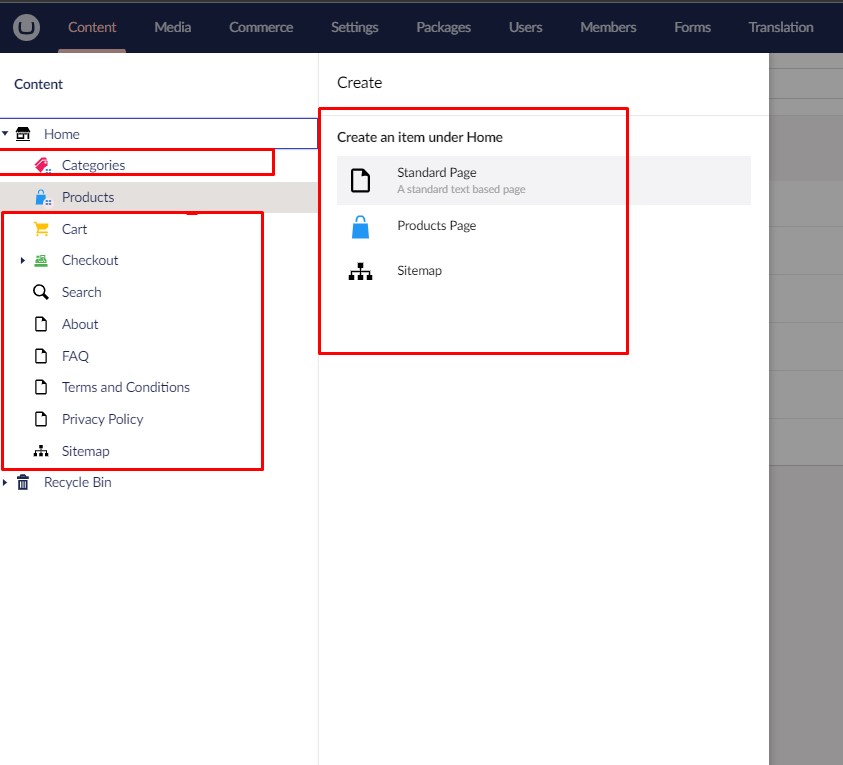
2.Unable to get store id in backend side.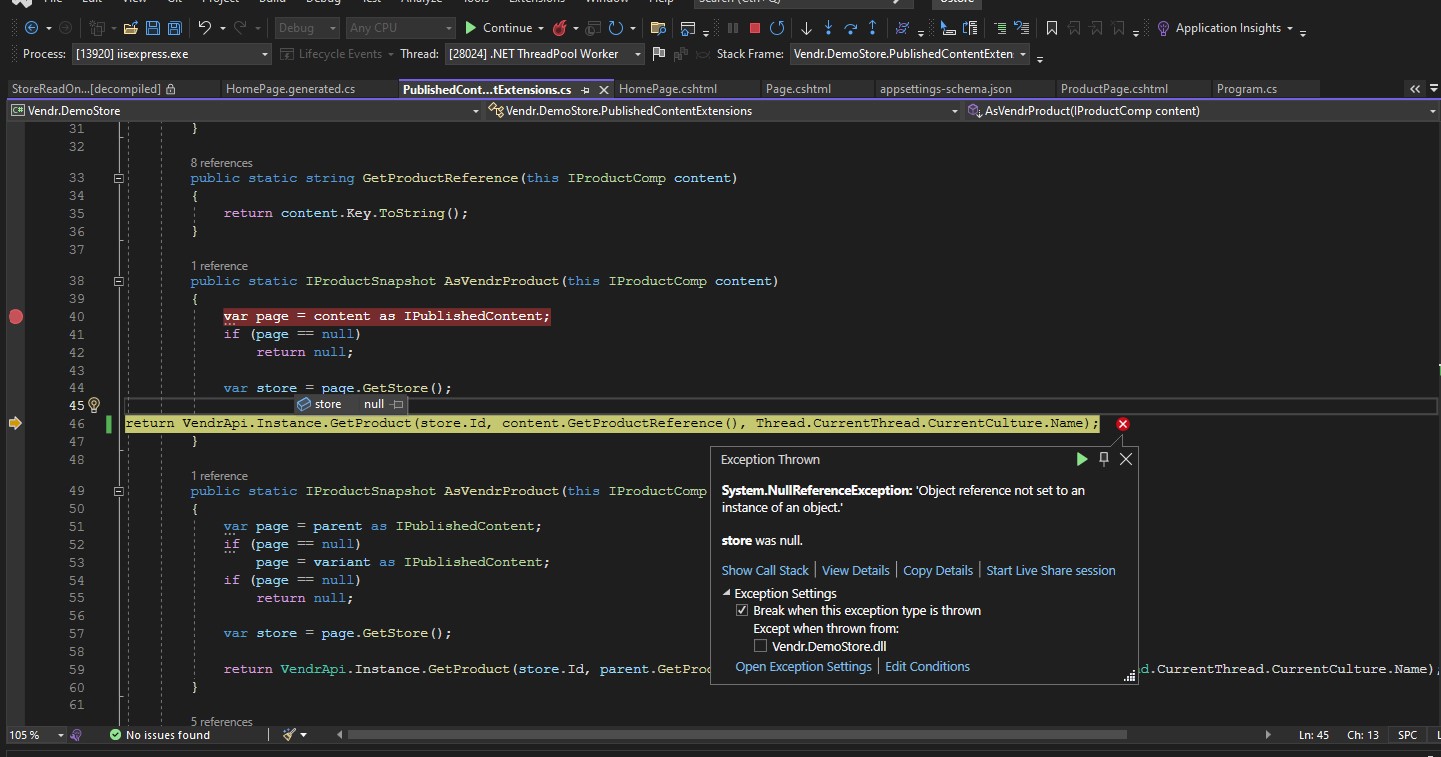
i am getting content in page .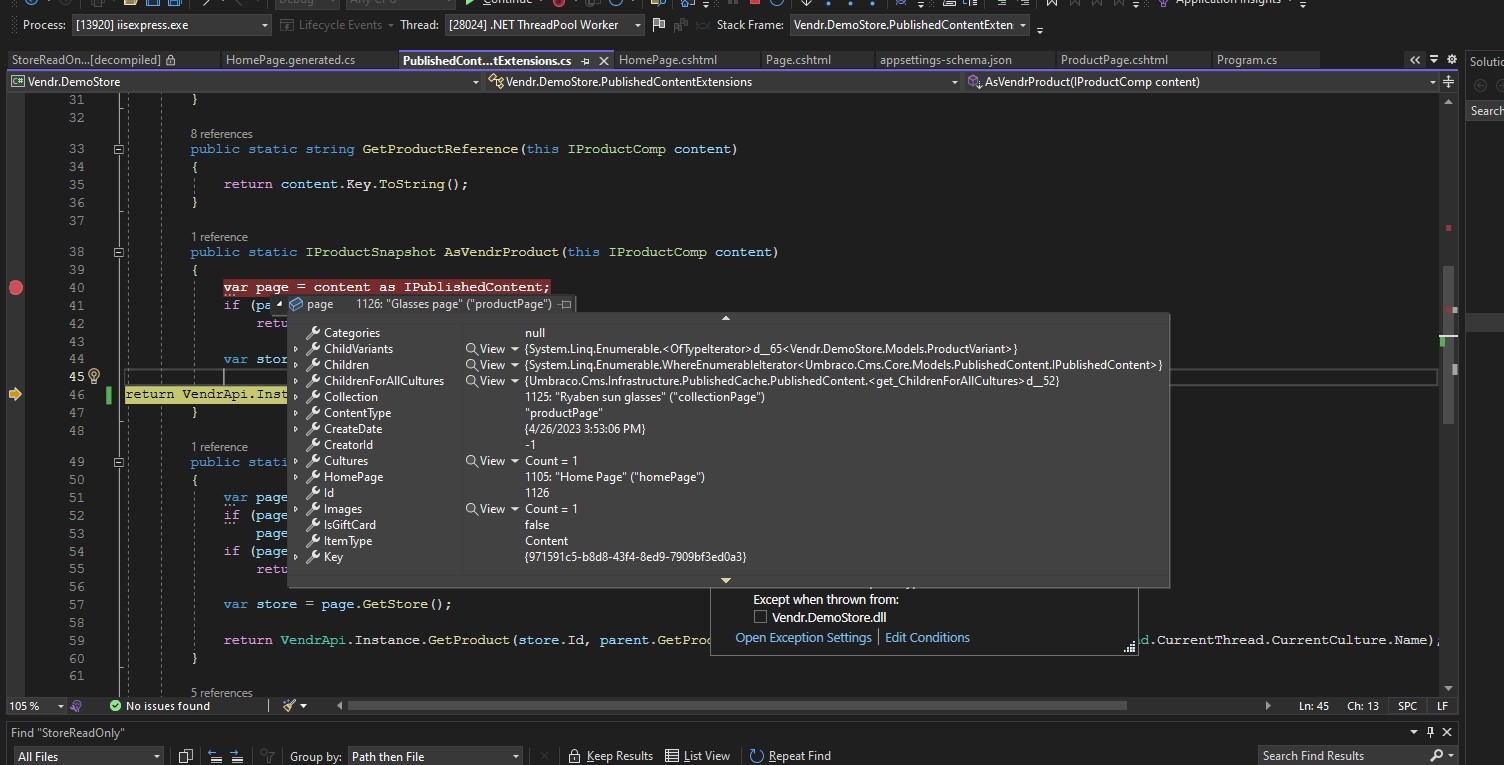
please help if you have any youtube tutorial please share Thanks in advance.
Hi,
I'm happy to try and help but can you please post your question as a separate topic rather than adding your question to an existing post that is unrelated.
I am unable to get Store Id in backend(PublishedContentExtention) i have followed your githup projects and trying to get store id but i am getting null in store thats throw an nullRefrence error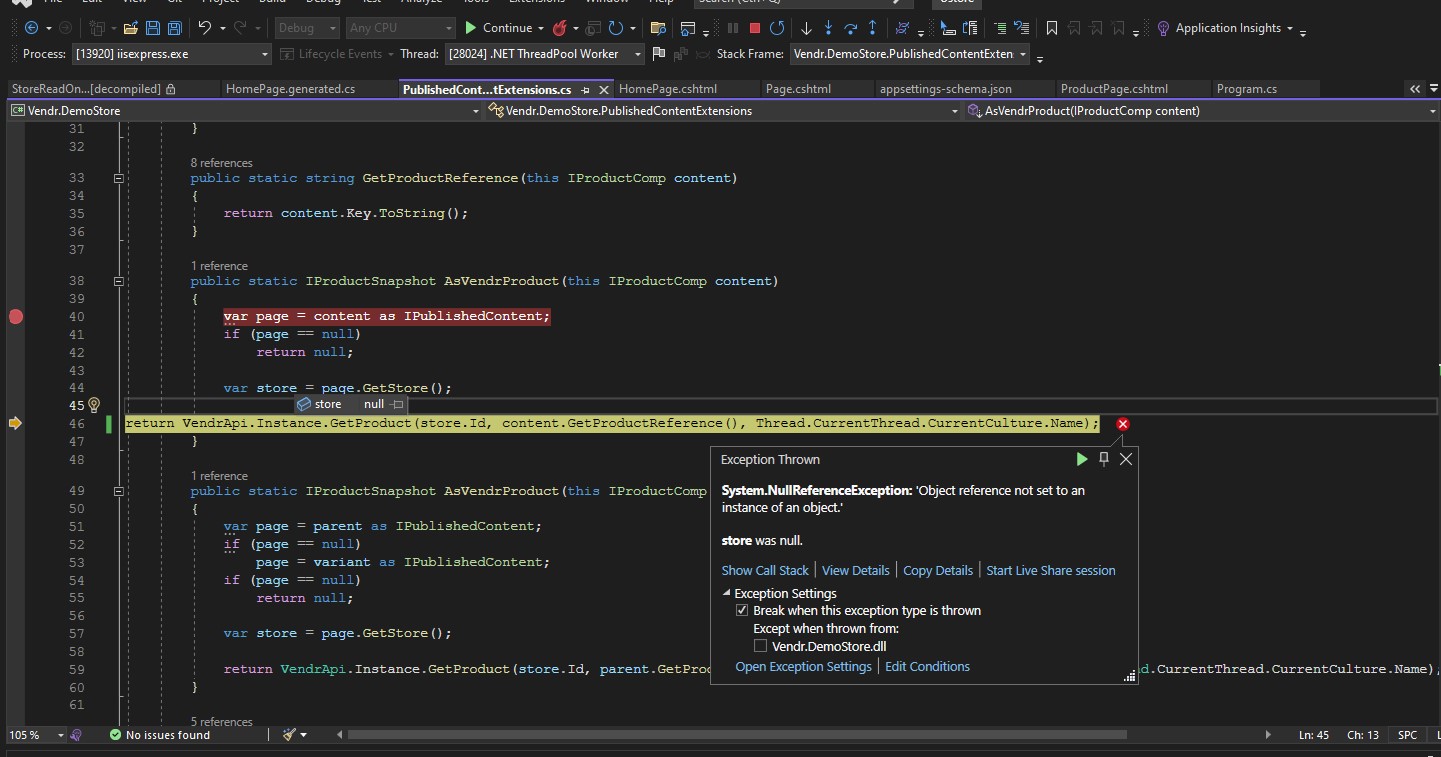
Please check Thanks
I have used Vendr price and vendr tax as you used in your project but in my content its not working i have attached image please check
Please stop adding your questions to this forum post. Please start your own forum post specifically for your question
is working on a reply...
This forum is in read-only mode while we transition to the new forum.
You can continue this topic on the new forum by tapping the "Continue discussion" link below.