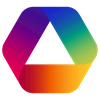Wholething Fallback Text Property
This Umbraco package provides two custom text property editors, "Textstring with Fallback" and "Textarea with Fallback", that allow developers to enter "fallback value", rendered from a Mustache template.
The fallback can be built from other node properties and properties of other specific nodes in the content tree.
If you like this property editor you may also like Wholething.FallbackImagePickerProperty.
🛠👷♀️ Known issues
There are a number of known issues so please check the issue tracker when in doubt.
Blocks and nested content
Blocks and nested content only have limited support since we can't retrieve an element's parent/owner in the value converter. The following references do work:
- Referring to other nodes by ID
rootandurlfunctions
Use-case
The use-case for this package is simple: editors often want the option to override images/values but it is unclear what the default value is. We feel it's a significant improvement in experience for editors to be able to see the default value before deciding to override it.
Team
This property editor is a collaboration between Harry Gordon and Wholething (Dean Leigh and Ault Nathanielsz).
Installation
You can find the package on NuGet: https://www.nuget.org/packages/Wholething.FallbackTextProperty/
Configuration and editor experience
When you configure a "Textstring with Fallback" or "Textarea with Fallback" property you must configure a Mustache template to generate the fallback value.
In the example we use the following template: {{1104:heroHeader}} - {{pageTitle}} - Bar. In this case pageTitle refers to the nodes own property, 1104:heroHeader refers to the site home node's property heroHeader and the rest is literal. The result can be seen below:
Referring to other nodes
The fallback template supports the following node references:
- Node ID:
{{1069:propertyAlias}} - Node key:
{{25eb6a38-50e0-4c1b-95d8-1526d54b06e5:propertyAlias}} - Parent node:
{{parent:propertyAlias}} - Root node:
{{root:propertyAlias}} - Ancestor by content type alias:
{{ancestor(blogPost):propertyAlias}} - Node by URL:
{{url(/global-settings/):propertyAlias}}
Debugging
As of version 1.3 we now log any template rendering errors to the Umbraco log.
Implementation
The implementation is fairly straight-forward and involves the following:
- The property editor builds a dictionary of node properties and their values and does the same for any other nodes mentioned in the template.
- The property editor renders the fallback template but does not store that in the field value (to avoid "caching" dependent values).
- There is a value converter that returns either the entered value or renders the fallback value.
Limitations
There are a few notable limitations:
- The fallback template can only handle simple properties. For example referring to other fallback properties in a fallback template wouldn't work.
- The fallback template rendering does not currently use live values, just whatever is in the model when the editor is loaded.
Development notes
Packaging
The package is built in Azure DevOps but in the event that you need build it locally you can use the following command (replacing local-package-path and version):
dotnet pack Wholething.FallbackTextProperty\Wholething.FallbackTextProperty.csproj --output {local-package-path} /p:Configuration=Debug /p:PackageVersion={version}-local --include-symbols