XSLTsearch creates very generic markup with no special javascript or css that would hide any output, so this is very strange. And XSLTsearch does all its work on the server and simply sends the HTML for the browser to render, so it doesn't care what browser you are using. As you say, it works with other browsers.
If you look at source for the page in Chrome and compare it to IE or Firefox, is it the same? It should be.
I also notice that you've moved the debug details to the top of the output from the xsltsearch.xslt file. Perhaps your change introduced a problem with the markup that Chrome doesn't render properly? The output from XSLTsearch should validate. If it fails validation that may give a clue where the problem lies.
The "collapsing div" or "empty div" issue is a feature of XSLT when using xml output. You can search the forum for a larger discussion but the key is to either not output an empty div in the first place, or put something inside it so it is not truly empty (which is what you've done).
getting less result in Google Chrome?
I am getting less result in chrome , xslt search works fine in ie 8, firefox.
even it works perfect in chrome for other website but not on this one.
any idea on this? ( as you can see it says 6 pages but it only shows the first one) (so wired !!)
Please have a look at image.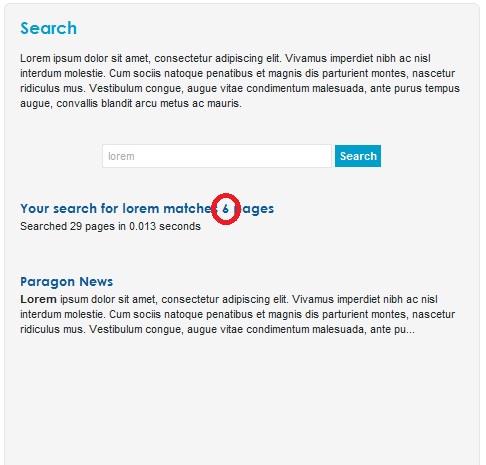
Thanks
Ali
XSLTsearch creates very generic markup with no special javascript or css that would hide any output, so this is very strange. And XSLTsearch does all its work on the server and simply sends the HTML for the browser to render, so it doesn't care what browser you are using. As you say, it works with other browsers.
If you look at source for the page in Chrome and compare it to IE or Firefox, is it the same? It should be.
I also notice that you've moved the debug details to the top of the output from the xsltsearch.xslt file. Perhaps your change introduced a problem with the markup that Chrome doesn't render properly? The output from XSLTsearch should validate. If it fails validation that may give a clue where the problem lies.
Let us know what you find out.
cheers,
doug.
Hi Doug,
Thanks for your reply.
I have compared the source for ie8 and chrome they are the same. there is no difference.
even the results is in the source but it doesn's appear in chorme!!
Cheers
Ali
Found it,
it was just style problem, everything was wrapped inside a div .
basically, chrome converts this <div class="clear"></div> to <div class="clear" />.
and in xslt everything is going to be wrapped inside that div that's y it messed up the HTML.
Solution :
1 - either remove it
or
2 - use this <div class="clear"> </div>
anyway, thanks for your help Doug.
Cheer
Ali
Super, glad you resolved it.
The "collapsing div" or "empty div" issue is a feature of XSLT when using xml output. You can search the forum for a larger discussion but the key is to either not output an empty div in the first place, or put something inside it so it is not truly empty (which is what you've done).
cheers,
doug.
is working on a reply...
This forum is in read-only mode while we transition to the new forum.
You can continue this topic on the new forum by tapping the "Continue discussion" link below.