I think you have miss a step somewhere in there. Anyways to get the search results to the search.aspx page you need to add a form in your master or whatever main template you are using like this:
Do I need to change anything in the XSLT file? If so, I can figure out where. If I only can have one form-tag on a page, why is that? (and can I just the all the content inside a form-tag? )
here's what it looks like. it does redirect - but also shows the results in the top-bar?
Just remove the macro at the top of your page where you added the Input Filed, assuming you only want the results to be displayed in the content area.
Remove this part at top <form method="get"action="search.aspx?"> <umbraco:Macrosource="-1"searchFields="@nodeName,mainBodyText,metaDescription,metaKeywords,"previewFields="mainBodyText,metaDescription"searchBoxLocation="None"previewType="Beginning"resultsPerPage="10"previewChars="225"showPageRange="1"showOrdinals="1"showScores="0"showStats="0"Alias="XSLTsearch"runat="server"/> form>
and replace this part with the document type your are using to hide your nodes
<!-- reduce the number of nodes -->
<xsl:variable name="possibleNodes" select="$items/descendant-or-self::node[
string(data [@alias='searchHide']) != '1'
and count(attribute::id)=1
and (umbraco.library:IsProtected(@id, @path) = false()
or umbraco.library:HasAccess(@id, @path) = true())
]"/>
...
Need a little help setting up Xslt Search.
Hi, I'm not really good at XSLT - but I really need the search bar on my portfolio to work, so I hope someone can give me a hand with this.. :)
http://www.omniscience.dk/
If I use the search in top of my page, it doesnt redirect to /search.aspx - why/how?
http://www.omniscience.dk/Search.aspx
It seems to go to "search.aspx" instead of "Search.aspx" - can someone tell me how/where in Xslt-code I set this ? (or where ever).
Thanks guys.
XSLTsearch ver. 3.0 and umbraco 4.7
Hi Djan,
I think you have miss a step somewhere in there. Anyways to get the search results to the search.aspx page you need to add a form in your master or whatever main template you are using like this:
Remember to do the same in your XSLT Search Template for the top Search box to work and whats left to do is insert your macro
Hope it helps
//fuji
Hi Fuji,
Sorry it took so long to answer.
Do I need to change anything in the XSLT file? If so, I can figure out where.
If I only can have one form-tag on a page, why is that? (and can I just the all the content inside a form-tag? )
here's what it looks like. it does redirect - but also shows the results in the top-bar?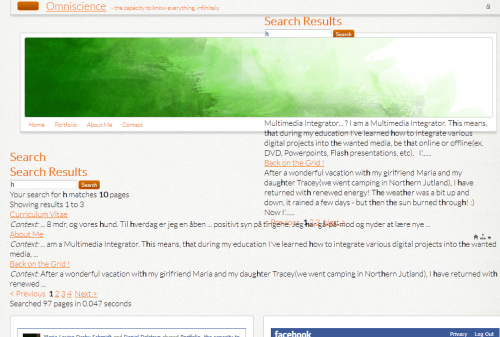
thanks
Hey Djan,
Just remove the macro at the top of your page where you added the Input Filed, assuming you only want the results to be displayed in the content area.
//fujiHi Fuji,
It works, eureka! :D thanks a lot, that really helped me out a lot - actually also in understanding the package better :)
Take care,
/Djan
Well, I have another question - how do I make it "not search" in the hidden pages? Its not supposed to do that.. :P
thanks, Djan
Hey Djan,
Yes this is possible, so you dont want to show results of nodes which are hidden?
What you can do is look for this variable in your XSLT Search Macro
and replace this part with the document type your are using to hide your nodes<!-- reduce the number of nodes --> <xsl:variable name="possibleNodes" select="$items/descendant-or-self::node[ string(data [@alias='searchHide']) != '1' and count(attribute::id)=1 and (umbraco.library:IsProtected(@id, @path) = false() or umbraco.library:HasAccess(@id, @path) = true()) ]"/> ...
//fujiis working on a reply...
This forum is in read-only mode while we transition to the new forum.
You can continue this topic on the new forum by tapping the "Continue discussion" link below.