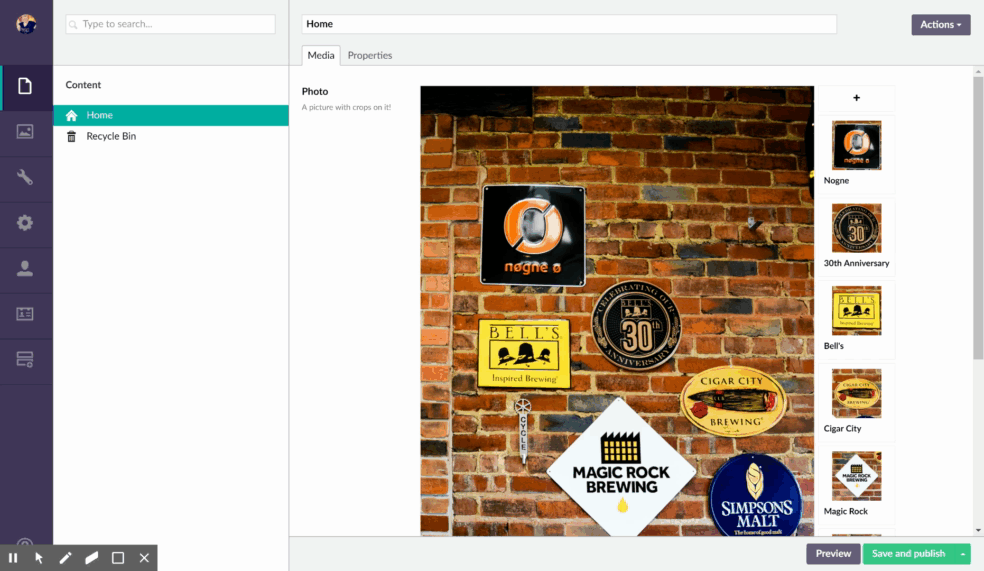Zoom Area Cropper
A custom property editor for Umbraco that allows the editor to select multiple cropping areas with different zooms for an image.
After installing the package, create a new DataType and select "Zoom Area Cropper" from the property editor dropdown. Set the width and height you want your crops to output to in the DataType, and then add it to a DocType of your choice.
Once installed, in the editor for a page with the cropper you can select an image, and then add one or more crop points for it. Each crop point has its focus determined by the focus handle, has a name you can change, and then has a zoom level that you can adjust independent of other crops after selecting "preview crop". (See gif above for example of what this looks like).
Here's a simple example of making use of Zoom Area Cropper in your view: https://gist.github.com/naepalm/ef62771d72af15b9f337307eec01b4d1
You can view the source code at: https://github.com/Offroadcode/Zoom-Area-Cropper
Note: When using with super large images, they do work with the cropper but it can take sometimes several seconds in those instances for the preview crops to update as ImageProcessor works through the bigger images. With more typical media sizes it's much more speedy on previews.
- Package Files
- Documentation
- Archived Files
Package files
Archived files
-
ZoomAreaCropper_1.0.0.zipuploaded 26/05/2017 by Offroadcode
For Umbraco: Version 7.6.x & .NET Version: 4.5 -
ZoomAreaCropper_1.0.1.zipuploaded 26/05/2017 by Offroadcode
For Umbraco: Version 7.6.x & .NET Version: 4.5 -
ZoomAreaCropper_1.0.2.zipuploaded 30/05/2017 by Offroadcode
For Umbraco: Version 7.6.x & .NET Version: 4.5 -
ZoomAreaCropper_1.0.3.zipuploaded 30/05/2017 by Offroadcode
For Umbraco: Version 7.6.x & .NET Version: 4.5