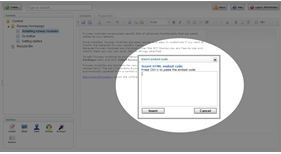WVD Media - TinyMCE Insert embed code
This package adds a "Insert embed code" button to the TinyMCE toolbar.
This button will allow you to insert any (HTML) embed code (from Youtube, Flickr, Slideshare etc.) directly into the editor. This allows the content manager to be more flexible about what to insert in the rich text editor.
IMPORTANT INSTALLATION INSTRUCTIONS
1) Install the package
2) Modify the config/tinyMceConfig.config in the following way:
Add
<command>
<umbracoAlias>embedcode</umbracoAlias> <icon>../umbraco_client/tinymce3/plugins/embedcode/img/embedcode.gif</icon>
<tinyMceCommand value="" userInterface="false" frontendCommand="mceembedcode">embedcode</tinyMceCommand>
<priority>75</priority>
</command>
to the tinymceConfig/commands section
Add
<plugin loadOnFrontend="false">embedcode</plugin>
to the tinymceConfig/plugin section
3) In Umbraco, go to Developer - Data Types and click "Richtext editor" (or any other datatype you use the TinyMCE editor in). You'll see there is a new Icon with a checkbox.
Check that and click save.
4) Recycle application pool / touch web.config to see the changes in the tinyMceConfig.config propogated.
- Package Files
- Documentation
- Archived Files