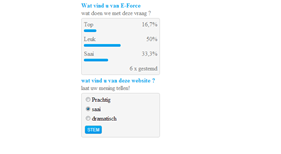Multi Poll Module
This extended version off Nibble Poll allows you to have multiple dynamic polls on your website.
1.
Install the package.
2.
Search for DataType "PollVotes" and
set "Database datatype" to Integer and [PREVALUE] = 0 do this BEFORE
(Important) you publish the poll Nodes.
3.
Add jQuery (latest).
4.
Add stylesheet poll_style.css to the template.
5.
Add ASP ScriptManager to the website. <asp:ScriptManager runat="server" />
6.
The poll requires to be added in a Form.
7.
Add the Poll in the editor by a macro.
Examaple:
<%@ Master Language="C#" MasterPageFile="~/umbraco/masterpages/default.master" AutoEventWireup="true" %>
<asp:Content ContentPlaceHolderID="ContentPlaceHolderDefault" runat="server">
<html>
<head>
<script src="//ajax.googleapis.com/ajax/libs/jquery/1.8.2/jquery.min.js"></script>
<link rel="stylesheet" type="text/css" href="/css/poll_style.css">
</head>
<body>
<form runat="server">
<asp:ScriptManager runat="server"/>
<umbraco:Item field="bodyText" runat="server" />
</form>
</body>
</html>
</asp:Content>
- Package Files
- Documentation
- Source code
- Archived Files