At the ucommerce.tv there is a fine explanation about to display text in the webshop from the Marketing Foundation. In the "Act" you are able to display texts on the webshop like "10% discount for November" on the webshop.
But: Does anyone know how to do this from Umbraco 7. The guide uses Umbraco 4 or something like that, and in the demo webshop of uCommerce I don't find similar fields.
My guess would be that you have not added any fields to your campaign definition. So if you go to the campagin definitions you can right click the your campaign definition, you should have a context menu with "Create".
Thank you for your answer and nice image which explained a lot to me. You are right: I did not know about the adding fields. I now added fields at the umbraco7.ucommerce.net demo store. They are still not appearing on the homepage despite the fact that I set it to be shown at the website. Please have a look at the attached image.
Do you know how I can get it to be shown at the homepage visible for a customer? I am probally missing the last part according to the no. 8 of the uCommerce webinar video about Marketing Foundation. They work with a tab called "Act" from where you can address the content of the added fields:
I hope that you will take the time to answer this, you did a great job last time :-)
I don't think that the demo store at ucommerce.net has this functionality implemented in the UI. I just took a look at the scripting files and I could not find something that uses uCommerce's Marketing library.
Though I would recommend you to install your local Umbraco with uCommerce since the demo store at ucommerce.net is reset every hour (or day). So I think that would be easier that way.
You need to call MarketingLibrary.GetTargetedCampaignItems() where you then will have the items available if they are in the right context (you need to set that up in the advertise column.
Then you'll have the items available to extract the values by calling .GetProperty("fieldName"); on the individual item.
Displaying text in the webshop from the markting foundation
Hi.
At the ucommerce.tv there is a fine explanation about to display text in the webshop from the Marketing Foundation. In the "Act" you are able to display texts on the webshop like "10% discount for November" on the webshop.
But: Does anyone know how to do this from Umbraco 7. The guide uses Umbraco 4 or something like that, and in the demo webshop of uCommerce I don't find similar fields.
Thank you in advance for any helping comments!
//Lars
Hi Lars,
My guess would be that you have not added any fields to your campaign definition. So if you go to the campagin definitions you can right click the your campaign definition, you should have a context menu with "Create".
I have added an image as illustration:
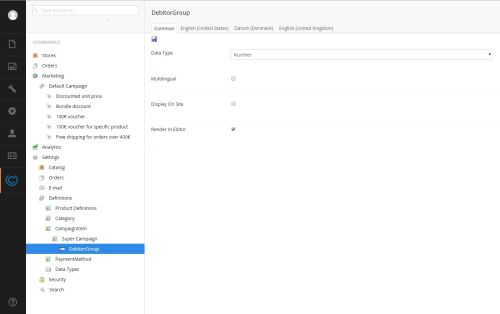
Best regards
Martin
Hi Martin
Thank you for your answer and nice image which explained a lot to me. You are right: I did not know about the adding fields. I now added fields at the umbraco7.ucommerce.net demo store. They are still not appearing on the homepage despite the fact that I set it to be shown at the website. Please have a look at the attached image.
Do you know how I can get it to be shown at the homepage visible for a customer? I am probally missing the last part according to the no. 8 of the uCommerce webinar video about Marketing Foundation. They work with a tab called "Act" from where you can address the content of the added fields:
I hope that you will take the time to answer this, you did a great job last time :-)
// Lars
Hi Lars,
I don't think that the demo store at ucommerce.net has this functionality implemented in the UI. I just took a look at the scripting files and I could not find something that uses uCommerce's Marketing library.
Though I would recommend you to install your local Umbraco with uCommerce since the demo store at ucommerce.net is reset every hour (or day). So I think that would be easier that way.
Best regards
Martin
Hi Lars,
You need to call MarketingLibrary.GetTargetedCampaignItems() where you then will have the items available if they are in the right context (you need to set that up in the advertise column.
Then you'll have the items available to extract the values by calling .GetProperty("fieldName"); on the individual item.
Hope that helps
Hi Martin
Thank you so much for your help, it rocks :-)
// Lars
Hi Lars,
Would you be so kind to mark this question as solved.
Regards Mads Due
Hi Mads. I sould love to, but can you please tell me where to do it
// Lars
Hi Mads. I sould love to do so but can you please tell me where to do it
// Lars
is working on a reply...