Developer & Settings Sections Missing in Umbraco v4.7.2
I inherited a site running Umbraco v4.7.2 and when logged into the backoffice, I don't see the icons for the settings & developer sections. Does anyone have any idea why this would happen?
The first thing I think of is that the user that you are locked into Umbraco with don´t have access to see the developer and setting sections.
If you have access to the users section you can try go there and open the folders with the users. Find the user that you are logged into umbraco with and see the settings for that user.
Then you should see a screenshot like this:
Make sure that there are ticks in the sections for developer and settings, maybe you need to get in touch with an administrator to get access to the sections if you don´t have it yet. As you can see the user that I´m logged into Umbraco with has access to the content section, media section, developer section, settings, section, users section and members section, but not the translation section
I have just tried to set up a new user in my Umbraco intallation, and the new user is set as adminstrator, but can only see content section and media section, and users. If I then go the the user I are logged in with, I can only see the sections that I have access to like your first screenshot.
So you need to get in touch with the people who installed the Umbraco installtion, so you can login with the username and password, that was configured when the installation was setup. The admin power to change sections for all users.
You could say a supervisor admin username and password.
So if you can login to Umbraco with the username and password there was chosen in the install wizard back when Umbraco was installed, then you can give yourself access to the developer section, and settings section.
If you can´t get the username and password that was choosen back when the installation was setup, but have acess to the database, you could reset the password in the database for the admin user.
BUT be careful you are dealing with the database !
Try to see this post where Jan and I describe how I can be done, but I recommend this is absolut last thing to try, if you can get the admin username and password on another way,
Sorry for digging this thread up again. But I'm facing this issue (on Umbraco 4.7.1.1) with a certain twist: what to do if the original user (the one that was created during setup) does not exist anymore? I can log in, I do have multiple users with admin rights, but none of them is the original user. So there is no way I can look up or reset the password of that user.
Could you please mark this question as solved, so other people that come across this topic can see what works for you, or how you solved it.
The way you mark a questions as solve is by click the green tick on the post that give you the actualsolution,or the hintso you couldsolve the problem.
But again good you got it to work, and if you have any other questions related to Umbraco don´t hesitate to create a new question on the forum.
I was able to find a different solution for this issue. It also requires manual changes to the database, however I think they are easier and less invasive than switching passwords to clear text etc.
If you seem to have this issue, do the following:
Connect to the database used by your installation
Open the „umbracoUser“ table
Look for your user and find out which ID that user has
Open the database table „umbracoUser2app“
That table only has two columns. One for user ids and one for "app" names. Enter two new lines here, both with your user id. For the second column ("app") enter "developer" and "settings".
Voilà, you have just given your user permission to access the two panes.
Developer & Settings Sections Missing in Umbraco v4.7.2
I inherited a site running Umbraco v4.7.2 and when logged into the backoffice, I don't see the icons for the settings & developer sections. Does anyone have any idea why this would happen?
Hi lj and welcome to our.
The first thing I think of is that the user that you are locked into Umbraco with don´t have access to see the developer and setting sections.
If you have access to the users section you can try go there and open the folders with the users. Find the user that you are logged into umbraco with and see the settings for that user.
Then you should see a screenshot like this:
Make sure that there are ticks in the sections for developer and settings, maybe you need to get in touch with an administrator to get access to the sections if you don´t have it yet. As you can see the user that I´m logged into Umbraco with has access to the content section, media section, developer section, settings, section, users section and members section, but not the translation section
Hope this helps,
/Dennis
I don't even see those options listed. See screenshot:
Hi lj,
Okay, the next thing you could try is manually change the URL- if you do not have access, you shouldn't get any the content of the developer section.
Try logging into and then changing your browsers URL to:
http://www.YOURDOMAIN.com/umbraco/#developer
Did you get access to the developer section, or settings section this way?.
/Dennis
I got access but there is nothing there. See screenshots below
: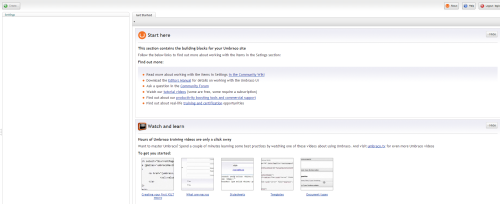
Hi lj,
I have just tried to set up a new user in my Umbraco intallation, and the new user is set as adminstrator, but can only see content section and media section, and users. If I then go the the user I are logged in with, I can only see the sections that I have access to like your first screenshot.
So you need to get in touch with the people who installed the Umbraco installtion, so you can login with the username and password, that was configured when the installation was setup. The admin power to change sections for all users.
You could say a supervisor admin username and password.
So if you can login to Umbraco with the username and password there was chosen in the install wizard back when Umbraco was installed, then you can give yourself access to the developer section, and settings section.
/Dennis
If you can´t get the username and password that was choosen back when the installation was setup, but have acess to the database, you could reset the password in the database for the admin user.
BUT be careful you are dealing with the database !
Try to see this post where Jan and I describe how I can be done, but I recommend this is absolut last thing to try, if you can get the admin username and password on another way,
http://our.umbraco.org/forum/using/ui-questions/49134-Forget-My-Password-For-Umbraco-Admin-Site
So it´s preferred that you get the supervisor admin username and password in a other way be a colleague than dealing with the database.
Hope you get it solved.
/Dennis
Sorry for digging this thread up again. But I'm facing this issue (on Umbraco 4.7.1.1) with a certain twist: what to do if the original user (the one that was created during setup) does not exist anymore? I can log in, I do have multiple users with admin rights, but none of them is the original user. So there is no way I can look up or reset the password of that user.
Any clue on how to handle this?
Thanks in advance :)
Thank you for your help. I will let you know how it goes.
Everything works fine now. Thanks.
Hi lj,
That´s geat to hear, Gkad that I could help you.
Could you please mark this question as solved, so other people that come across this topic can see what works for you, or how you solved it.
The way you mark a questions as solve is by click the green tick on the post that give you the actual solution, or the hint so you could solve the problem.
But again good you got it to work, and if you have any other questions related to Umbraco don´t hesitate to create a new question on the forum.
/Dennis
I was able to find a different solution for this issue. It also requires manual changes to the database, however I think they are easier and less invasive than switching passwords to clear text etc.
If you seem to have this issue, do the following:
Voilà, you have just given your user permission to access the two panes.
is working on a reply...
This forum is in read-only mode while we transition to the new forum.
You can continue this topic on the new forum by tapping the "Continue discussion" button below.
Continue discussion